M
MalwareT
Thread author
Next to JRT and AdwCleaner, i also found this new adware removal tool, and behaves similar to AdwCleaner.
More details (source)
Adware Removal Tool
We proudly introduce our “Adware Removal Tool”, it’s specially designed to remove Ad-ware issues. This tool is developed by www.techsupportall.com team, It’s a Freewaretool. This tool can remove most of the Adwares from Internet Explorer, Firefox, Mozilla Firefox and from their registry traces as well.
Adware Removal Tool is completely free of cost tool, actually it’s based on donation. so please consider to do some contribution after solve your issue. Thanks
For Support:- Please contact us for any additional help at our official email addressinfo@techsupportall.com, we are happy to assist you.
Click here to download latest version of Adware Removal Tool.
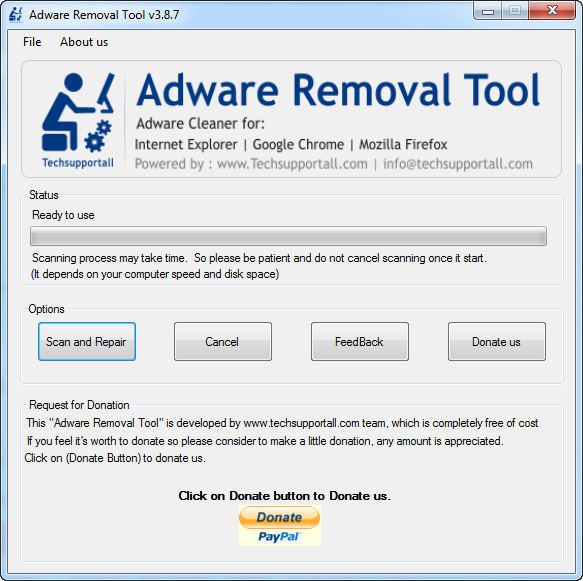
How to use Adware Removal Tool:
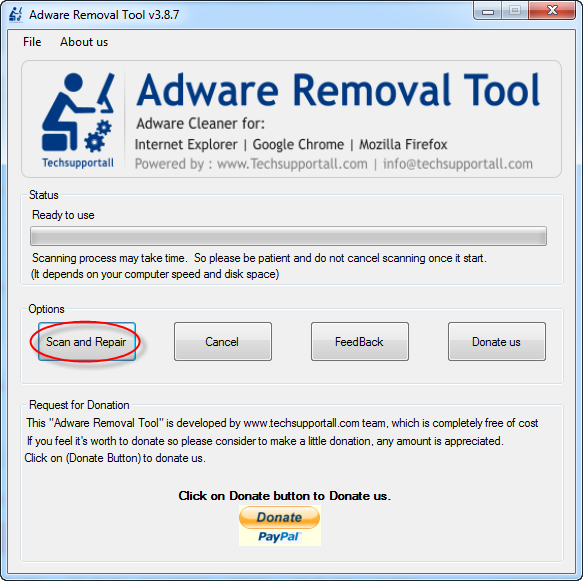
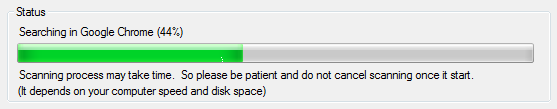
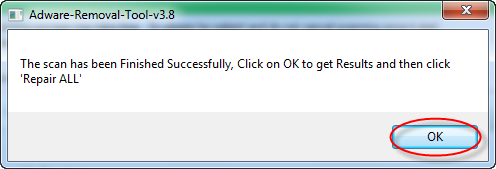
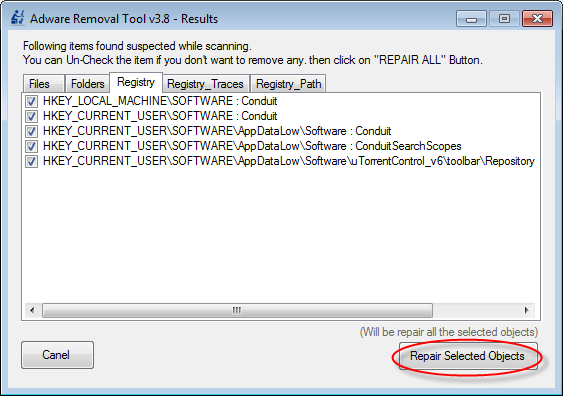
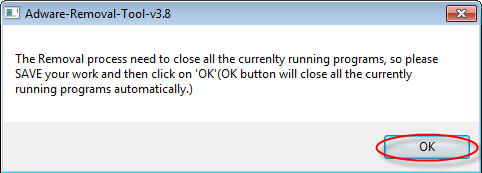
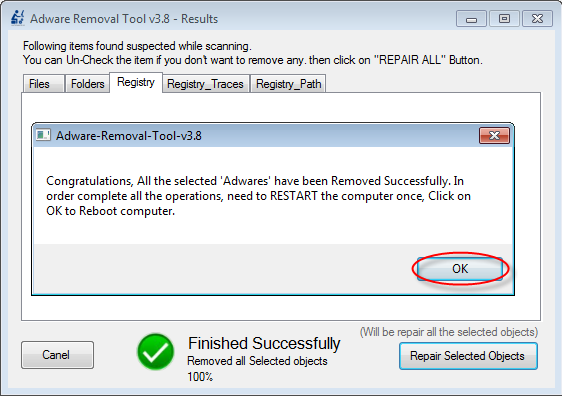
After reboot you’ll get final finished message.
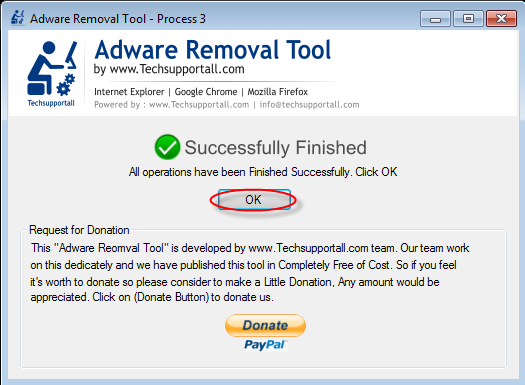
More details (source)
Adware Removal Tool
We proudly introduce our “Adware Removal Tool”, it’s specially designed to remove Ad-ware issues. This tool is developed by www.techsupportall.com team, It’s a Freewaretool. This tool can remove most of the Adwares from Internet Explorer, Firefox, Mozilla Firefox and from their registry traces as well.
Adware Removal Tool is completely free of cost tool, actually it’s based on donation. so please consider to do some contribution after solve your issue. Thanks
For Support:- Please contact us for any additional help at our official email addressinfo@techsupportall.com, we are happy to assist you.
Click here to download latest version of Adware Removal Tool.
How to use Adware Removal Tool:
- Step 1 : Start our tool (Adware Removal tool).
- Step 2 : Click on “Scan & repair” button. It will start scanning and it takes time so please be patient.
- Step 3 : After finished the scan, you’ll get a message. so please click on OK button. you’ll get all the results in front of you.
- Step 4 : Click on “Repair all” button. It will remove all the selected objects.
- Step 5 : Click on OK again. Now it is notifying you for closing all the applications.
- Step 6 : You will get a finished message click on OK to reboot your computer.
After reboot you’ll get final finished message.