I have a shutdown button on the Login Screen...
View attachment 71434
Solution
Method 1: Add Shutdown Button with Group Policy
Method 2: AddShutdown Button with Registry Trick
- Press the Windows key + R to bring up the Run box. Type gpedit.msc and press Enter to open the Local Group Policy Editor.
- In left-side pane, navigate to Computer Configuration -> Windows Settings -> Security Settings -> Local Policies -> Security Options.
- In the right pane select the “Shutdown: Allow system to be shut down without having to log on” policy and double-click on it. Select Enable and click Apply and OK.

- Now restart your computer. The shutdown button will disappear from your Windows login screen.
- Press the Windows key + R to bring up the Run box. Type regedit and press Enter to open the Registry Editor.
- In left-side pane, navigate toHKEY_LOCAL_MACHINE\SOFTWARE\Microsoft\Windows\CurrentVersion\Policies\System.
- In the right pane, double-click on shutdownwithoutlogon and set its value to 1 as shown in screenshot below:
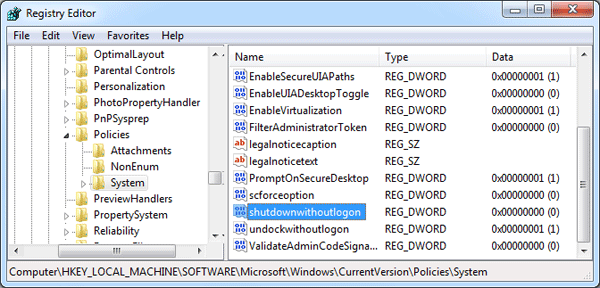
- That’s it! Reboot your PC to see logon screen without the shutdown button.
Is there another method to accomplish this? I'm having the same issue with no power options on login screen. I have windows 10, there is no gpedit. I tried method 2 and got all the way to HKEY_LOCAL_MACHINE\SOFTWARE\Microsoft\Windows\CurrentVersion\Policies\System however there was no "shutdownwithoutlogon" listed in this folder.
Can I add this? can it be located in another folder?