- Aug 17, 2014
- 11,115
NordVPN launched Meshnet today, a new option baked into the company's NordVPN application. Meshnet allows users to connect directly to other devices, owned by themselves or by family members, friends or colleagues.
NordVPN highlights three main use cases for Meshnet
- Internet traffic routing -- Internet traffic may be routed through a connected device, e.g., a family member's laptop at home, a work PC that is online all the time, or a friend's device. Traffic routing is available on Linux and Windows machines only at the time of writing.
- Gaming -- Meshnet is a virtual LAN network, which means that all connected devices may play LAN games without the use of LAN cables or being present in the same location.
- File Sharing -- Users may send or receive files using Meshnet.
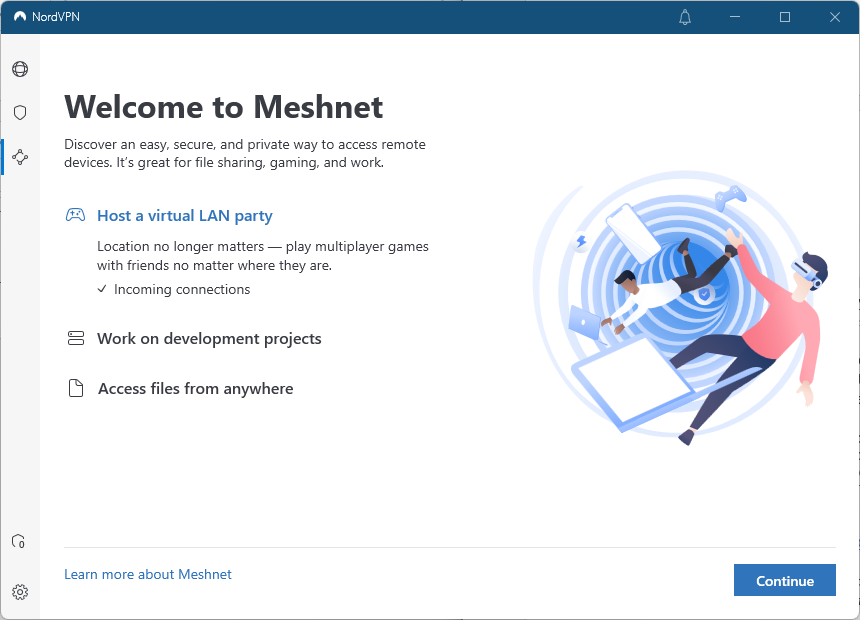
The latest version of the NordVPN application includes Meshnet already. It is based on NordLynx, NordVPN's protocol, and linked devices are limited to 60 in total. 10 of the devices may be owned by the NordVPN customer, 50 may be external devices of other NordVPN users.
A click on the Meshnet icon in the desktop version loads introductory pages that explain the feature. Devices are identified by a unique "Nord" name and a custom IP address that is assigned to each device.
NordVPN highlights the dangers of routing traffic through another device, namely, that activity may be monitored and that traffic of others that are routed through the device appear as the user's to the Internet Service Provider.
Meshnet displays all devices, those in control of the customer and external devices, on the screen. Options to link new devices are provided on the. The setup and most of the configuration is handled by the NordVPN application automatically, which simplifies setup significantly.
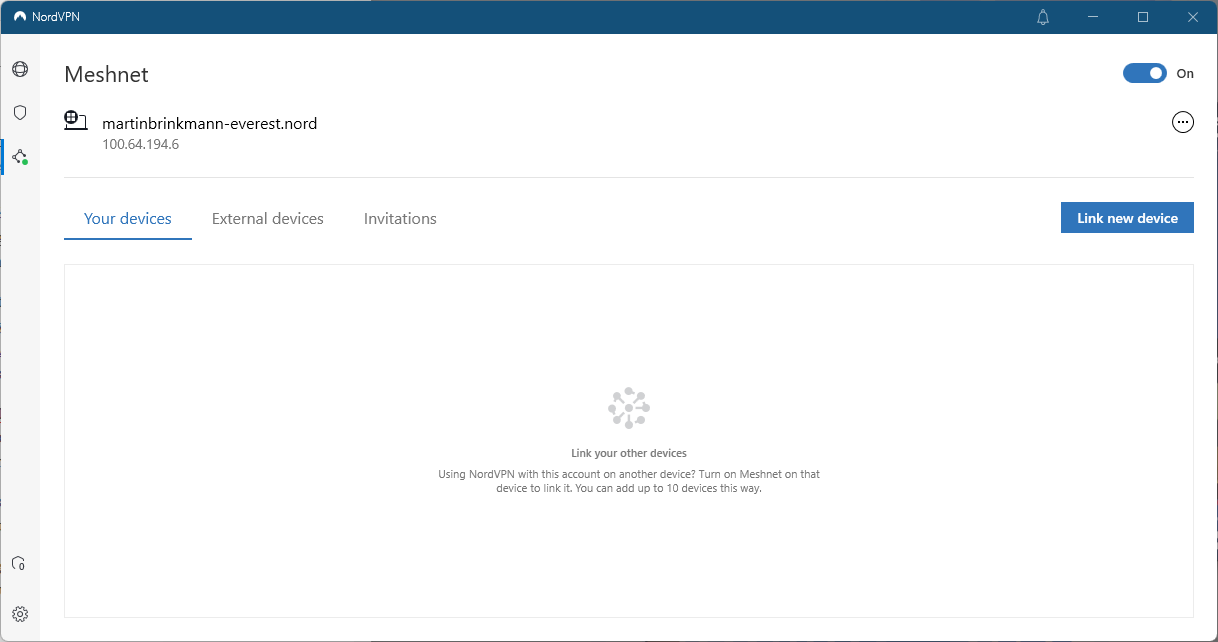
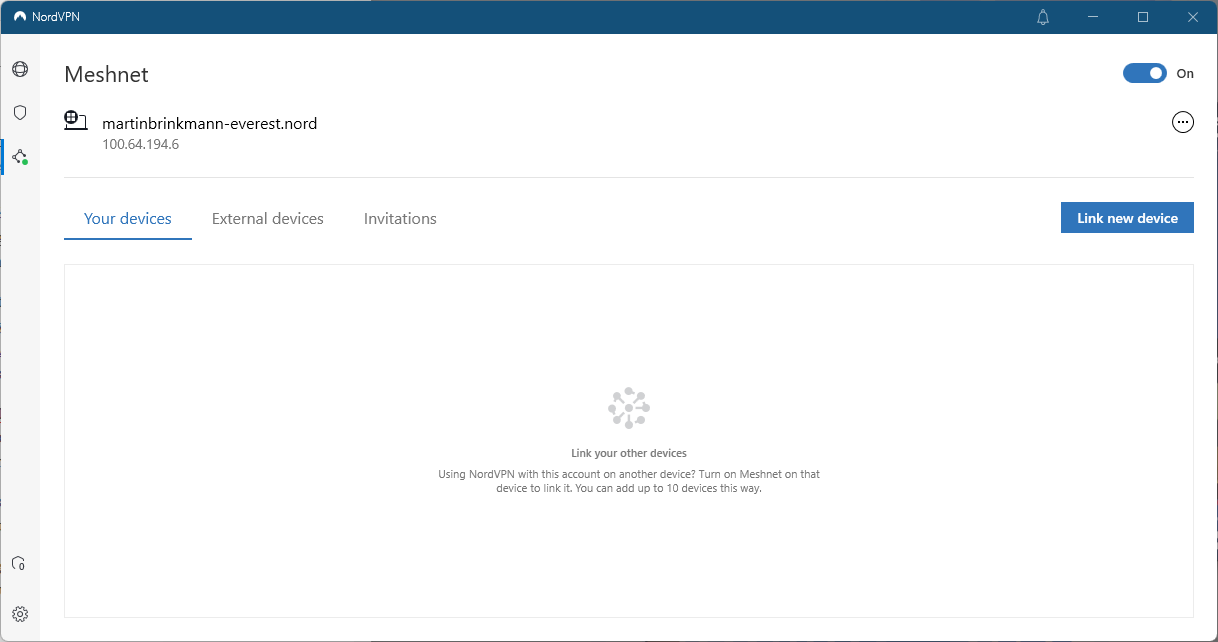
NordVPN Meshnet: virtual LAN, file sharing and Internet traffic routing - gHacks Tech News
NordVPN Meshnet is a free addition to the VPN service that enables customers to use it for virtual LANs, file sharing and Internet traffic routing.
www.ghacks.net

