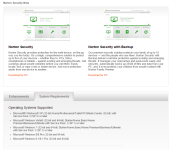v. 22.5.0.79
When you download this beta, you’ll be among the first to test drive our new products. None of the changes we’ve made will be directly visible to you. However, the “under the hood” changes we’ve included with this beta should deliver improved performance.
By testing our latest version, you’ll be providing critical feedback that will go a long way to helping us deliver the best possible security – and that means we want you to really put Norton through its paces. Go ahead and adjust your settings frequently. Run manual scans. Really interact and engage with the Norton user interface. You’ll be doing us a huge favor.
We’ve also updated Norton Security to accommodate changes Microsoft has made with the expected release of its new Windows 10 operating system later this year. If you happen to have the Windows 10 Technical Preview installed on your PC, please actively test this beta against the OS itself. We’re very interested to learn as much as we can about how well it performs in this brand new environment.
Should you decide to participate, we’ll send you an email with your beta key. Once you have that, you can download the beta and start using it.
http://us.norton.com/beta/overview/ns2016-beta
Here are the known issues with the current Public Beta build. We are already aware of these issues and will have them resolved before final release:
1.UPGRADE - When the 22.5 beta layout is installed over 22.x builds, upgrade error occurs - however, product is functional with the second reboot
2.MAIN UI - Backup widget is shown in NS BETA layout, but it takes the customer to the NOBU beta portal
3.BACKUP - The blue overlay icons are not displayed in Windows 10 OS
4.BACKUP - Backed up Optical drive is missing in N-Drive in Windows 10 OS
5.BACKUP - Throttle States are not changing when Bandwidth Throttle is moved
6.CUSTOM SCAN - Scheduled Full System Scan becomes disabled when changes are made to Settings
7.CUSTOM SCAN - Pausing a custom scan, doesn't actually pause the scan
8.THREAT REMEDIATION - After turning on Auto-protect, live threat gets remediated without user consent
9.DETECTION TOASTERS - 'View details' is cut off or missing on AP toasters (pop-up windows)
10.IDENTITY SAFE - In Google Chrome, the antiphishing blocking may not work on first visit to the page; however, it blocks correctly on non-Chrome and revisits to the page
11.IDENTITY SAFE - On Windows 10 OS & IE not the default browser, launching logins from vault UI, always opens IE instead of using user's default browser
Norton Security
http://us.norton.com/beta/downloads/ns_beta/NS-BETA-22.5.0.79.exe
Norton Security With Backup
http://us.norton.com/beta/downloads/nsbu_beta/NSBU-BETA-22.5.0.79.exe
When you download this beta, you’ll be among the first to test drive our new products. None of the changes we’ve made will be directly visible to you. However, the “under the hood” changes we’ve included with this beta should deliver improved performance.
By testing our latest version, you’ll be providing critical feedback that will go a long way to helping us deliver the best possible security – and that means we want you to really put Norton through its paces. Go ahead and adjust your settings frequently. Run manual scans. Really interact and engage with the Norton user interface. You’ll be doing us a huge favor.
We’ve also updated Norton Security to accommodate changes Microsoft has made with the expected release of its new Windows 10 operating system later this year. If you happen to have the Windows 10 Technical Preview installed on your PC, please actively test this beta against the OS itself. We’re very interested to learn as much as we can about how well it performs in this brand new environment.
Should you decide to participate, we’ll send you an email with your beta key. Once you have that, you can download the beta and start using it.
http://us.norton.com/beta/overview/ns2016-beta
Here are the known issues with the current Public Beta build. We are already aware of these issues and will have them resolved before final release:
1.UPGRADE - When the 22.5 beta layout is installed over 22.x builds, upgrade error occurs - however, product is functional with the second reboot
2.MAIN UI - Backup widget is shown in NS BETA layout, but it takes the customer to the NOBU beta portal
3.BACKUP - The blue overlay icons are not displayed in Windows 10 OS
4.BACKUP - Backed up Optical drive is missing in N-Drive in Windows 10 OS
5.BACKUP - Throttle States are not changing when Bandwidth Throttle is moved
6.CUSTOM SCAN - Scheduled Full System Scan becomes disabled when changes are made to Settings
7.CUSTOM SCAN - Pausing a custom scan, doesn't actually pause the scan
8.THREAT REMEDIATION - After turning on Auto-protect, live threat gets remediated without user consent
9.DETECTION TOASTERS - 'View details' is cut off or missing on AP toasters (pop-up windows)
10.IDENTITY SAFE - In Google Chrome, the antiphishing blocking may not work on first visit to the page; however, it blocks correctly on non-Chrome and revisits to the page
11.IDENTITY SAFE - On Windows 10 OS & IE not the default browser, launching logins from vault UI, always opens IE instead of using user's default browser
Norton Security
http://us.norton.com/beta/downloads/ns_beta/NS-BETA-22.5.0.79.exe
Norton Security With Backup
http://us.norton.com/beta/downloads/nsbu_beta/NSBU-BETA-22.5.0.79.exe