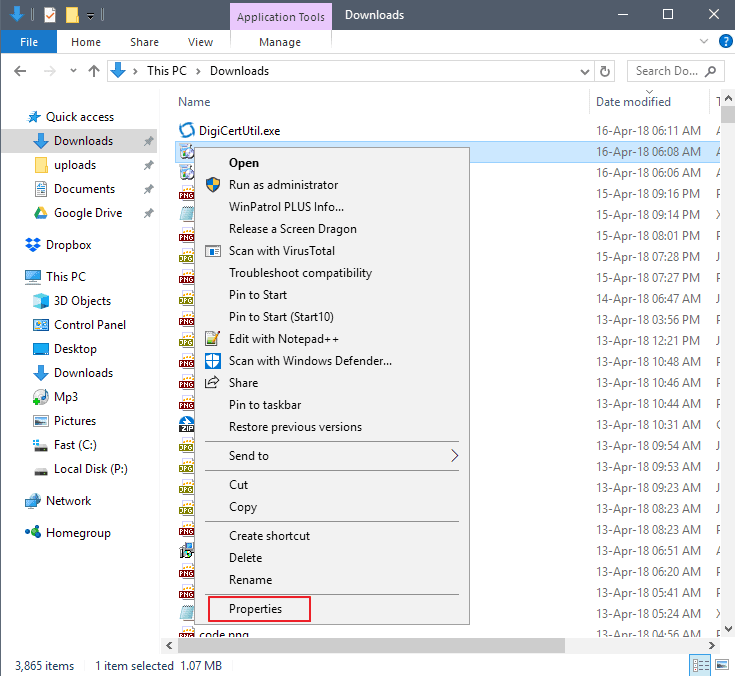- Sep 5, 2017
- 1,195
Get your free Norton 360 license for 3 months (90 days). Protect up to 3 of your devices with effective real-time protection and password manager

Norton 360 is real-time threat protection with a multi-level advanced security system that helps protect your devices from existing and latest malware and online threats, as well as protect confidential and financial information when you go online.

The Password Manager , which is part of the subscription, is a secure and reliable repository that offers the simple creation, storage and management of passwords, credit card information and other credentials on the Internet.
Norton 360 for 3 months for free
To get a free Norton 360 license for 90 days for 3 devices, follow these steps:
1. Download the comprehensive antivirus from the following link, selecting Norton 360 for 3 months for free on the download page and install on your computer:
Download Norton 360
Supported operating systems Windows 10 / 8.1 / 8/7 32 | 64-bit.
2. Create an account in Help> Account> Create Account .

Note
After installing and creating an account, download the latest version by selecting " Norton 360 to upgrade , and install over. After rebooting the system, log in to your account.
3. You will receive a free Norton 360 license for 3 months with the ability to install on 3 devices - Windows and Mac computers, Android mobile devices, iPhone and iPad. To install on other devices, use your account information and my.norton.com portal .
Terms of Offer

Norton 360 is real-time threat protection with a multi-level advanced security system that helps protect your devices from existing and latest malware and online threats, as well as protect confidential and financial information when you go online.

The Password Manager , which is part of the subscription, is a secure and reliable repository that offers the simple creation, storage and management of passwords, credit card information and other credentials on the Internet.
Norton 360 for 3 months for free
To get a free Norton 360 license for 90 days for 3 devices, follow these steps:
1. Download the comprehensive antivirus from the following link, selecting Norton 360 for 3 months for free on the download page and install on your computer:
Download Norton 360
Supported operating systems Windows 10 / 8.1 / 8/7 32 | 64-bit.
2. Create an account in Help> Account> Create Account .

Note
After installing and creating an account, download the latest version by selecting " Norton 360 to upgrade , and install over. After rebooting the system, log in to your account.
3. You will receive a free Norton 360 license for 3 months with the ability to install on 3 devices - Windows and Mac computers, Android mobile devices, iPhone and iPad. To install on other devices, use your account information and my.norton.com portal .
Terms of Offer
- You get a license for 3 months (90 days) for 3 devices only for home (personal) use.
- You get free updates during the license term.
- There is no free technical support.
- The license expires from the moment the antivirus is installed.