We've released a new free tool:
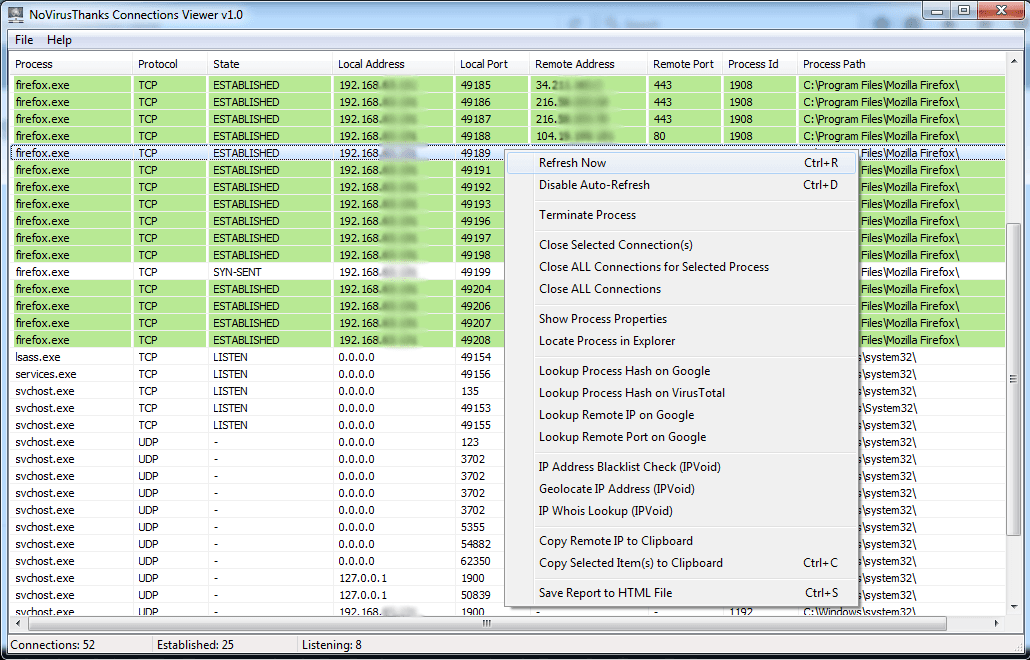
* Needs Administrator privileges to run *
Changelog:
Product page and download link:
Monitor TCP/IP Connections with Connections Viewer | NoVirusThanks
Connections Viewer is a useful network software utility with the primary focus of listing (and managing) both UDP and TCP connections inside the host system. Relevant information pertaining to each unique connection is retrieved and displayed to the user such as the protocol, remote and local ports, remote and local IP addresses, connection states, owning process ID, process name etc. You can easily close selected/all active connections, terminate processes, copy selected items to clopboard, and much more. Right-click over an item to view all available options.
* Needs Administrator privileges to run *
Changelog:
[29-May-2018] v1.0.0.0
+ Initial release
Product page and download link:
Monitor TCP/IP Connections with Connections Viewer | NoVirusThanks