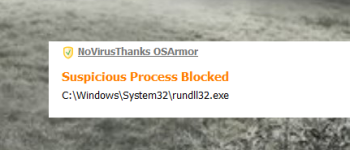@Andy Ful
Feel free to send me the bypasses via PM, thank you
@Xtwillight
Great! Emsisoft, Bitdefender and F-Secure have fixed the FP.
I already contacted GData and Cyren.
@Evjl's Rain
OSArmor already guards java.exe and javaw.exe, but we can add the option to "Block any process executed from java.exe and javaw.exe" (unchecked by default).
About teamviewer processes, yes we can add them too.
@Aktiffiso
OSArmor should work fine with other security software.
If you need a free lifetime license for ERPv3 just PM me, I'll send it via PM
//Everyone
Here are two more videos that demonstrate OSArmor in action:
Block MS Word (DOC) Exploit Payload with OSArmor
* In the above case the DOC exploit payload executed (and blocked) is svchost.exe
Block MS Excel Exploit Payload with OSArmor
Feel free to send me the bypasses via PM, thank you
@Xtwillight
Great! Emsisoft, Bitdefender and F-Secure have fixed the FP.
I already contacted GData and Cyren.
@Evjl's Rain
OSArmor already guards java.exe and javaw.exe, but we can add the option to "Block any process executed from java.exe and javaw.exe" (unchecked by default).
About teamviewer processes, yes we can add them too.
@Aktiffiso
OSArmor should work fine with other security software.
If you need a free lifetime license for ERPv3 just PM me, I'll send it via PM
//Everyone
Here are two more videos that demonstrate OSArmor in action:
Block MS Word (DOC) Exploit Payload with OSArmor
* In the above case the DOC exploit payload executed (and blocked) is svchost.exe
Block MS Excel Exploit Payload with OSArmor