NoVirusThanks Process Lister
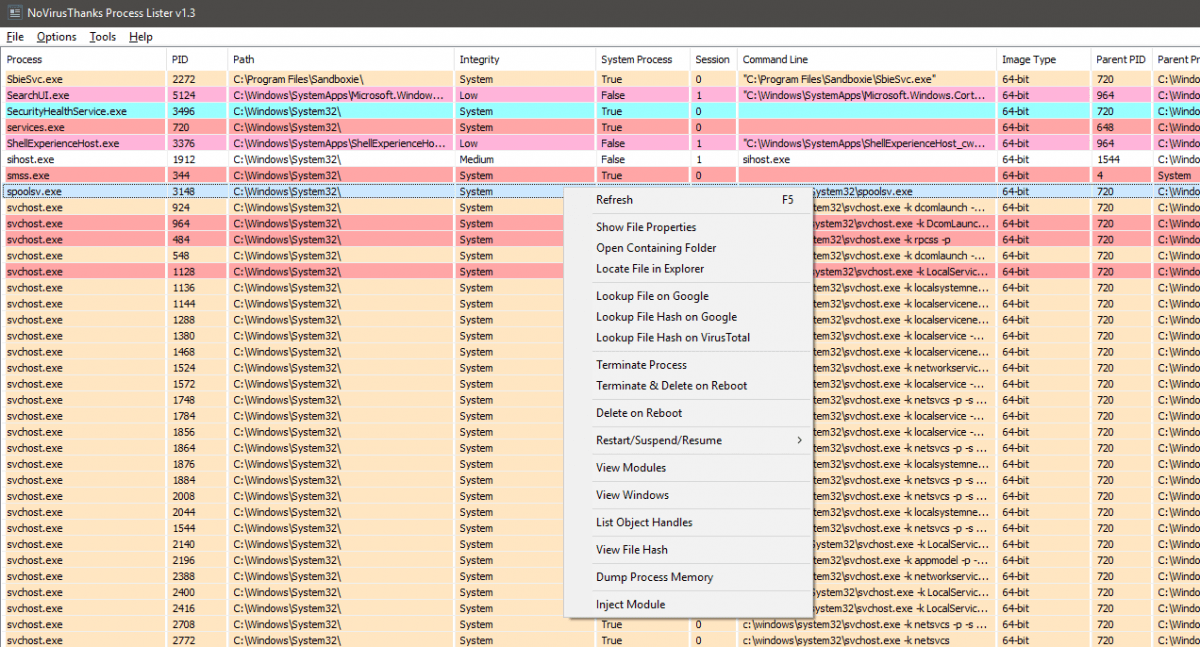
We've updated this program to v1.3 a few days ago:
Product page and download:
View, Manipulate, Kill Running Processes with Process Lister | NoVirusThanks
Process Lister is a useful Windows tool that allows the end user to see all processes running within their system and allows you to manipulate them. Many options such as termination, memory dumping, enumeration of loaded modules, handle table traversal etc. are available to you. Multiple columns of information about the process are also available, options that Task Manager doesn’t provide.
We've updated this program to v1.3 a few days ago:
[18 June 2018] v1.3.0.0
+ The first column of the ListView is now the process name
+ The list of running processes is sorted alphabetically by process name
+ Added new popup-menu option "Locate File in Explorer"
+ The popup menu option "Inject Module" will now open a new window
+ Fixed On File Hasher form, when I click on "..." button to select a file, the "Select File" window is opened behind the File Hasher window
+ Added new main-menu option "Hide System Processes", Will hide from the list all system processes
+ Added new main-menu option "Hide Signed Processes", Will hide from the list all digitally signed processes
+ Process Lister 32-bit version now "properly" checks if the OS is 64-bit
+ Fixed display of the main window on multi-monitors
+ Save/load Window size
+ Save/load if Window is maximized
+ Save/load ListView column sizes
+ Added new popup-menu option "Lookup File on Google"
+ Added new popup-menu option "Lookup File Hash on Google"
+ Added new popup-menu option "Lookup File Hash on VirusTotal"
+ With the ESC key I can close a window
+ With the ESC key pressed on the main window, I can close the application
+ System Information now saves data in a Memo for easy copy/paste
+ Minor fixes and optimizations
Product page and download:
View, Manipulate, Kill Running Processes with Process Lister | NoVirusThanks