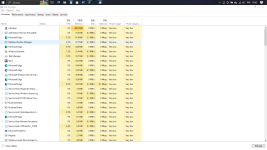- Jul 10, 2023
- 1
Greetings
I need some help.
Since a few days ago, my laptop is running slower, after I checked it turns out that the nslookup.exe program takes up a large amount of RAM memory, sometimes up to 2GB. This happens only when I'm connected to the internet.
Previously, I've tried scanning with antivirus and antimalware, but found nothing suspicious. What should I do?
Ps:I've also read posts related to this on this forum, so I'm attaching the files that I think are important.
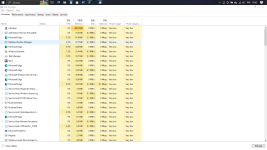
I need some help.
Since a few days ago, my laptop is running slower, after I checked it turns out that the nslookup.exe program takes up a large amount of RAM memory, sometimes up to 2GB. This happens only when I'm connected to the internet.
Previously, I've tried scanning with antivirus and antimalware, but found nothing suspicious. What should I do?
Ps:I've also read posts related to this on this forum, so I'm attaching the files that I think are important.