Why would anyone use this over the built in OS defrag?
Expired O & O Defrag 22 Professional
- Thread starter BigWrench
- Start date
You are using an out of date browser. It may not display this or other websites correctly.
You should upgrade or use an alternative browser.
You should upgrade or use an alternative browser.
Disclaimer: We cannot guarantee that all promo codes will remain active. Some offers have a short validation period and expire.
- How to get a license
- [SIZE=6][B]Sign up here for your free full edition of O&O Defrag 22 Professional Edition![/B][/SIZE]
Exclusive offer for KomputerSwiat
[LIST]
[*]Please enter your e-mail address and press "Request free license"
[*]As a registration confirmation you will receive an e-mail - click on the included link to complete the registration.
[*]Please note that due to the many requests for this promotion, it may take longer to create the personalized license.
[*]If you have not received a message, please check your spam folder.
[*]After confirmation, the activation code and the download link will be sent to the specified e-mail address.
[*]Please note that we only create and send one free license per email address.
[/LIST]
- Dec 4, 2014
- 3,504
- 1
- 19,047
- 4,479
- 52
The built in defrag is fine for most people and works very well. But some people want more features. In some cases, this may increase disk performance more than the Windows defrag does.Why would anyone use this over the built in OS defrag?
In my case boot time decreased by several seconds, well worth using IMHOWhy would anyone use this over the built in OS defrag?
I remember when Win 10 first went public that there were claims that it would defrag drives well enough that third party defraggers wouldn't be required. (Sorry, I do not have any quotes to hand to backup this claim.)Why would anyone use this over the built in OS defrag?
I normally let Windows 10 manage the defragging and then run a third party defragger, usually O&O Defragger, about once a month. This shows that there can still be a significant amount of defragging that has been missed by the built in app. Its possible that the two defraggers count the percentages in a different way, or that there are other differences, I don't know. The boot up time does decrease after a third party defrag though, so it appears that something has been sorted. It is not just the C: drive that seems to require further defragging. I have seperate partitions for storage, these show up as needing more defragging than the built in defragger achieves. Maybe there are settings for the built-in version that I have not found which would even out the results more.
Gave it a whirl, supposedly will take 2.5 days to defrag my computer. Checked with the built in W10 tool, 3% fragmented, so I'll give this a pass.
- Dec 4, 2014
- 3,504
- 1
- 19,047
- 4,479
- 52
That will be because it wants to rearrange a lot of files to increase disk performance. Just because there is a low percent of fragmentation, it does not mean that the files on disk are placed optimally.Gave it a whirl, supposedly will take 2.5 days to defrag my computer. Checked with the built in W10 tool, 3% fragmented, so I'll give this a pass.
From the 'First steps with O&O Defrag' notes that come with version 22 -That will be because it wants to rearrange a lot of files to increase disk performance. Just because there is a low percent of fragmentation, it does not mean that the files on disk are placed optimally.
"The first defragmentation usually requires the most time because O&O Defrag has to check your entire system and move all files into their optimal position. We therefore recommend an initial defragmentation with the STEALTH or SPACE methods"
does this thing run in the background and do auto defragging in real-time? and if so, can you turn that off to just do an occasional manual defrag?
- Dec 4, 2014
- 3,504
- 1
- 19,047
- 4,479
- 52
You can do automatic or manual defrags.does this thing run in the background and do auto defragging in real-time? and if so, can you turn that off to just do an occasional manual defrag?
O and O did the best in defragging with my tests. In my tests between O and O, Iobit Smart Defrag, Auslogics Disk Defrag, Perfect Defrag, and Windows Built in Defragmentation Software, this was the most accurate and defragmented the most files even with using their SSD Defrag tool, but with how long it takes, I am happy to use programs like either Smart Defrag or Auslogics Disk Defrag as they may require a few extra runs and may not be as safe as O and O, but are way faster and does not cost money or require giveaways to use unless you really need to utilize the Bootdefrag and really want the most thorough defragmentation. This is a nice product and I may not purchase this, but if you have a hdd with storage and you want the hdd to be at peak and do not mind the hour to 2 hour defrag process, then this is a good program to use. This is defiantly the best shareware defrag software on the market however. If O and O had a free version I would put it as maybe a neck on neck between this and Smart Defrag for the best free since Iobit is 1-2% not as accurate as O and O, but takes 66% less of the time to defrag files.
Last edited:
I think this is a pretty reasonable summary. I've had various versions of the O&O product for many years and yes they do take longer than some other products do to do a full defrag, but they seem to make a far better job of the tasks set by me than the others. I'm happy to let it take its time and do the job well, unless someone can point me to a product.O and O did the best in defragging with my tests. In my tests between O and O, Iobit Smart Defrag, Auslogics Disk Defrag, Perfect Defrag, and Windows Built in Defragmentation Software, this was the most accurate and defragmented the most files even with using their SSD Defrag tool, but with how long it takes, I am happy to use programs like either Smart Defrag or Auslogics Disk Defrag as they may require a few extra runs and may not be as safe as O and O, but are way faster and does not cost money or require giveaways to use unless you really need to utilize the Bootdefrag and really want the most thorough defragmentation. This is a nice product and I may not purchase this, but if you have a hdd with storage and you want the hdd to be at peak and do not mind the hour to 2 hour defrag process, then this is a good program to use. This is defiantly the best shareware defrag software on the market however. If O and O had a free version I would put it as maybe a neck on neck between this and Smart Defrag for the best free since Iobit is 1-2% not as accurate as O and O, but takes 66% less of the time to defrag files.
That may be true, but on Windows O and O does pretty good.The best SSD defrag is doing a secure erase from Linux
A secure erase resets NAND cells and improves performance a little bit, an SSD defrag program is snake oil ans i think it may hurt the lifespan on a long trail due to increased R/W cycles during the process. You can do the secure erase before clean installing W10, it's not something yoy should do every month.That may be true, but on Windows O and O does pretty good.
I mean it is not safe, but it does improve the performance. Defrag software are not snake oil because every harddrive becomes fragmented and even on hdds defragging can lesson the lifespan. Just do not defrag all the time and youll be fine. I've had my ssd for 5 years and defragmented it once a month and havent killed it.A secure erase resets NAND cells and improves performance a little bit, an SSD defrag program is snake oil ans i think it may hurt the lifespan on a long trail due to increased R/W cycles during the process. You can do the secure erase before clean installing W10, it's not something yoy should do every month.
He stated SSD .I mean it is not safe, but it does improve the performance. Defrag software are not snake oil because every harddrive becomes fragmented and even on hdds defragging can lesson the lifespan. Just do not defrag all the time and youll be fine. I've had my ssd for 5 years and defragmented it once a month and havent killed it.
SSD defrag tools are most likely a scam that can render your drive unusable .
Unlike hardrive that benefit a lot from defragmentation .
Defrag works good on HDD but defragging an SSD is just snake oil, SSDs can't get fragmented like a HDD does. The secure erase command is handled by the disk controller so it resets a series of parameters at a low level.I mean it is not safe, but it does improve the performance. Defrag software are not snake oil because every harddrive becomes fragmented and even on hdds defragging can lesson the lifespan. Just do not defrag all the time and youll be fine. I've had my ssd for 5 years and defragmented it once a month and havent killed it.
Perform a SSD Secure Erase - Thomas-Krenn-Wiki-en
In this article, we will show you how to perform a secure erase on a SSD under Linux. By doing this, you can increase the performance of frequently used SSDs for future use. But, all of the data will be lost. For Fusion-io’s ioDrives, see Low-level Formatting a Fusion-io ioDrive.
www.thomas-krenn.com
- Dec 4, 2014
- 3,504
- 1
- 19,047
- 4,479
- 52
CrystalDiskMark has shown increased performance on multiple computers, after defragging the SSD with O&O Defrag. The speed increase was not drastic, but there was a definite improvement.Defrag works good on HDD but defragging an SSD is just snake oil, SSDs can't get fragmented like a HDD does.
It's safe to defrag a SSD. There's just usually not much need to do so.He stated SSD .
SSD defrag tools are most likely a scam that can render your drive unusable .
Unlike hardrive that benefit a lot from defragmentation .
New Offer!
O&O Defrag 22 Professional Edition :
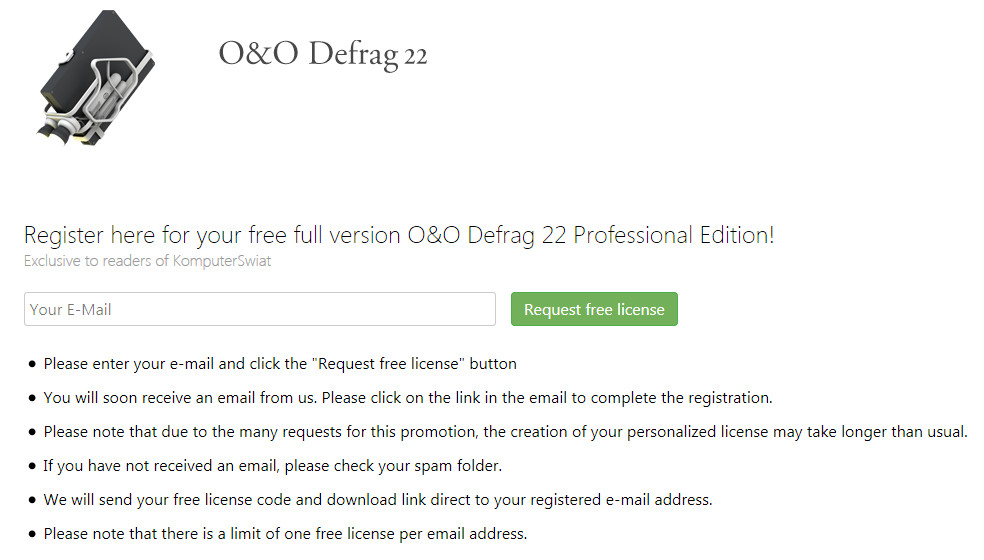
Giveaway/Promo Page:
 www.oo-software.com
www.oo-software.com
Download:
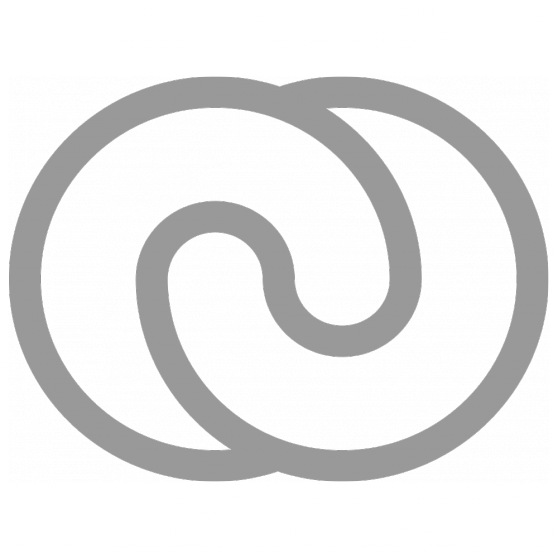
O&O Defrag 22 Professional Edition :
Giveaway/Promo Page:
O&O Defrag 22 - O&O Software GmbH
Register here for your free full version O&O Defrag 22 Professional Edition!Exclusive to readers of KomputerSwiat [special OOD22PRO_expired]
Download:
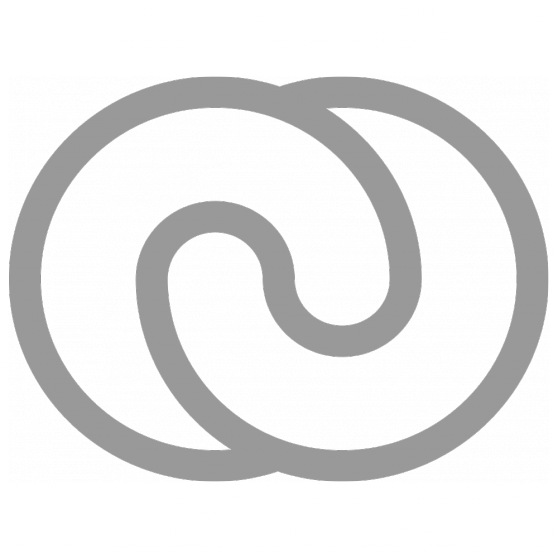
I am using O&O 23 for now but have played around with Power Defragmenter (GUI for Contig) along with contig 1.8 and wonder if anyone else has? Seems very fast but not sure if it is outdated or has been tested compared to O&O and the other third party programs?
FYI just for fun lookie here! Windows 95 Defrag Simulator lol
FYI just for fun lookie here! Windows 95 Defrag Simulator lol
Last edited:
You may also like...
-
Expired O&O Defrag 28 Professional Edition for free
- Started by Brownie2019
- Replies: 1
-
Expired O&O DiskImage 19 Professional Edition for free
- Started by Brownie2019
- Replies: 2
-
-
Expired Fotor Special Edition 2025 lifetime free
- Started by Brownie2019
- Replies: 0
-

