- Jun 24, 2024
- 174
I have purchased O&O Defrag for several years. This version is so nice, the very best one. Nice tools for checking disk. 1st run takes awhile even for SSD's
Me too.I have purchased O&O Defrag for several years. This version is so nice, the very best one. Nice tools for checking disk. 1st run takes awhile even for SSD's
If you're defragging SSD, you should stop. There's no point in defragmenting SSD because it's fast any by doing so you're just unnecessary using cycles which will eventually result in your SSD dying.
If you want to keep your SSD in best shape, use the Windows built-in Trim feature.
I have a question about Trim feature in windows, I know windows runs its SSD optimizer by default on scheduled times, but is it wise to run Trim manually when I delete large amount of data, like 1GB for example?If you want to keep your SSD in best shape, use the Windows built-in Trim feature.
There are some cases where it can be beneficial to defrag SSDs. That's why Windows defrags SSDs monthly if you have System Restore enabled.If you're defragging SSD, you should stop. There's no point in defragmenting SSD because it's fast any by doing so you're just unnecessary using cycles which will eventually result in your SSD dying.
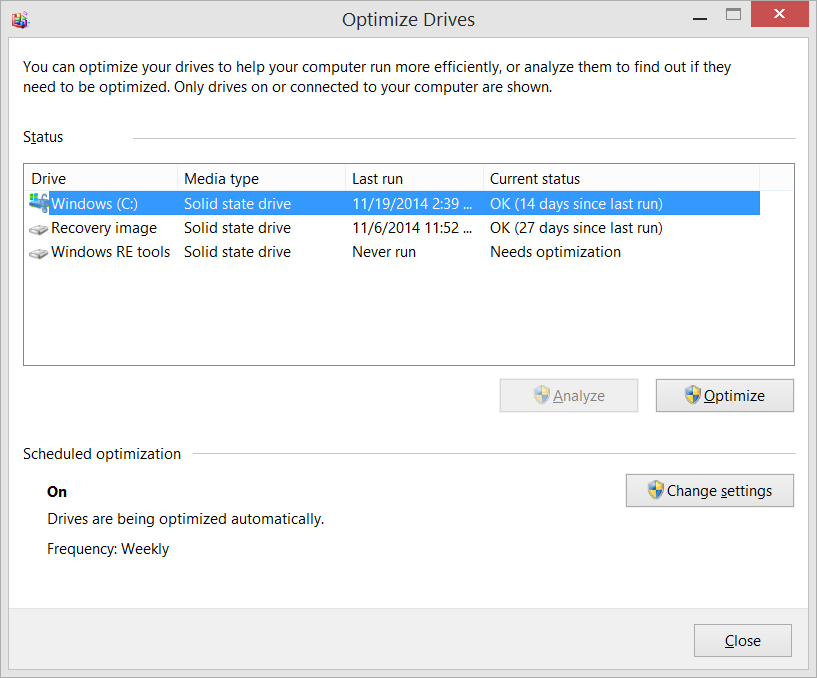
The company trying to sell you defragging software is telling you that defragging is good? No way...You need to read what O&O said about the most resent research.
AFAIK Windows built-in "Defragment and Optimize Drives" already defragments SSDs (along with TRIM) when it finds it is required.If you're defragging SSD, you should stop. There's no point in defragmenting SSD because it's fast any by doing so you're just unnecessary using cycles which will eventually result in your SSD dying.
If you want to keep your SSD in best shape, use the Windows built-in Trim feature.
You need to read what O&O said about the most resent research. It's very interesting. Here is a quote:
"Can I Defragment a Solid State Disk (SSD)?
Yes, it is appropriate to defragment an SSD. Recent research has shown that SSDs have a much longer lifespan than previously thought. Contrary to previous knowledge, it is almost impossible for home users to bring the SSD to its limits of writ-ability.
An SSD wears out through write accesses, and this still applies, but long-term testing has shown that even data centers with an extremely high load have a lot more life of their SSDs than previously thought.
In addition, it has been found that due to the behavior of the operating system, data is often distributed to more memory cells than would be necessary. By defragmenting an SSD, it is possible to reduce 10 memory cells by up to 9 memory cells. This reduces future read and write access and thus spares the SSD.
In order to make the most of the resource-saving effect of defragmenting SSDs, we have developed SOLID. This method already protects the resources of the SSD during defragmentation and additionally reduces future write accesses. Incidentally, a similar effect can also be achieved when using SOLID on HDDs, where the mechanics of the read and write head are particularly spared."
See this link: Speed up your PC: O&O Defrag 29 - O&O Software GmbH

No need. Windows has built-in app that takes care of your SSD in the background automatically.I have a question about Trim feature in windows, I know windows runs its SSD optimizer by default on scheduled times, but is it wise to run Trim manually when I delete large amount of data, like 1GB for example?
You are confusing the term defragmentation and trim. When Windows detects you have SSD, it doesn't defragment the drive. Instead, it trims it, which is safe and recommended procedure for SSDs. If you unplug the SSD and plug HDD, Windows app will detect it as such and offer defragmentation.There are some cases where it can be beneficial to defrag SSDs. That's why Windows defrags SSDs monthly if you have System Restore enabled.
I use O&O Defrag myself. While there's probably not much point, I doubt my SSD will die anytime soon.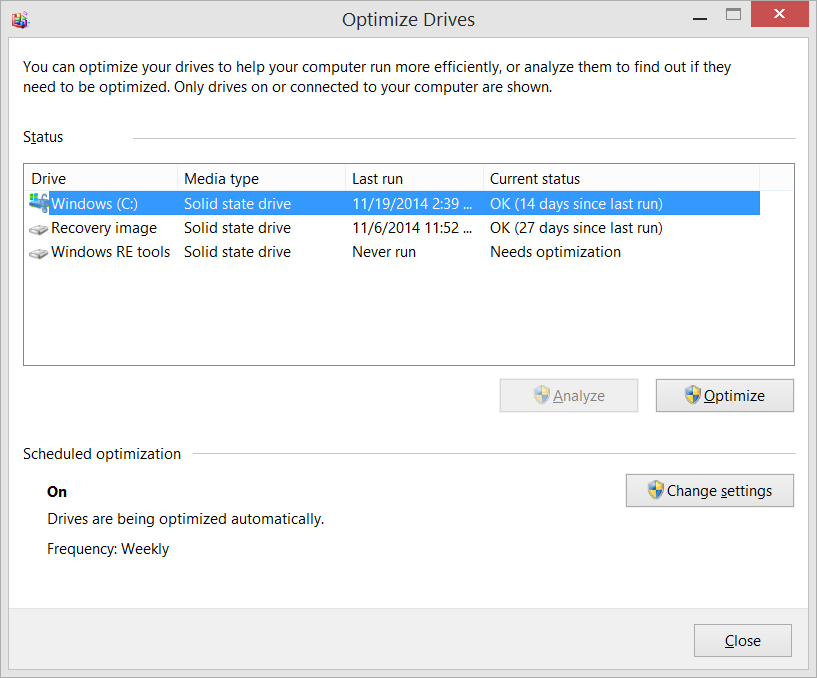
The real and complete story - Does Windows defragment your SSD?
There has been a LOT of confusion around Windows, SSDs (hard drives), and ...www.hanselman.com
Same as phone brands trying to sell you ultra fast chargers for phones while claiming they don't have any effect on battery health. No way 240W charging won't harm your battery in a long term. And if it's so safe, then why is the option disabled by default and warns you about damaging your battery when you try to enable it.The company trying to sell you defragging software is telling you that defragging is good? No way...
It doesn't defragment SSDs, it trims them. Windows recognizes which type of disk you have and selects the appropriate procedure automatically.AFAIK Windows built-in "Defragment and Optimize Drives" already defragments SSDs (along with TRIM) when it finds it is required.
I'm not.You are confusing the term defragmentation and trim. When Windows detects you have SSD, it doesn't defragment the drive. Instead, it trims it, which is safe and recommended procedure for SSDs. If you unplug the SSD and plug HDD, Windows app will detect it as such and offer defragmentation.
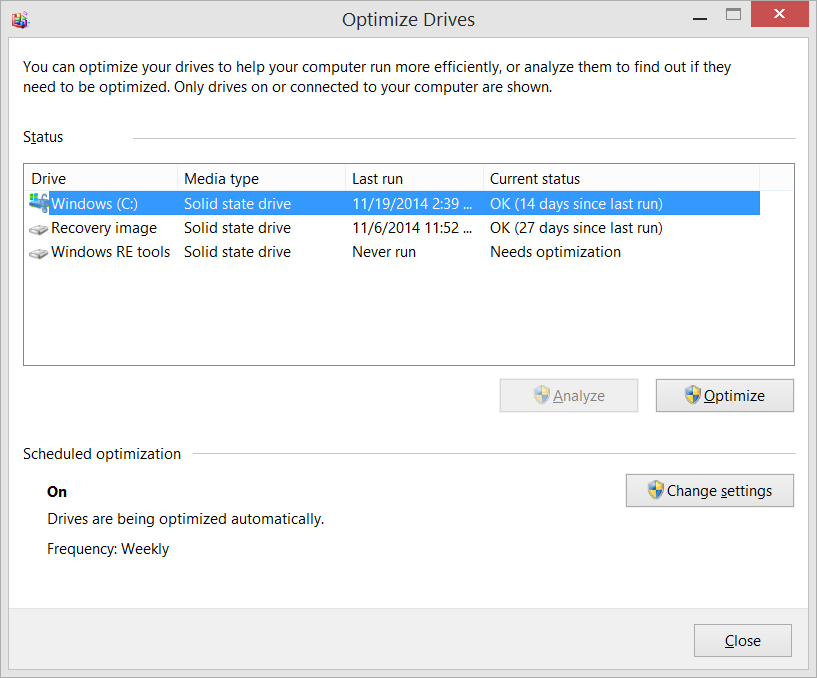
"What's the deal with SSDs, Windows and Defrag, and more importantly, is Windows doing the RIGHT THING?"
It turns out that the answer is more nuanced than just yes or no, as is common with technical questions.
The short answer is, yes, Windows does sometimes defragment SSDs, yes, it's important to intelligently and appropriately defrag SSDs, and yes, Windows is smart about how it treats your SSD.
Article could be wrong. This is directly from Microsoft's support pages.I'm not.
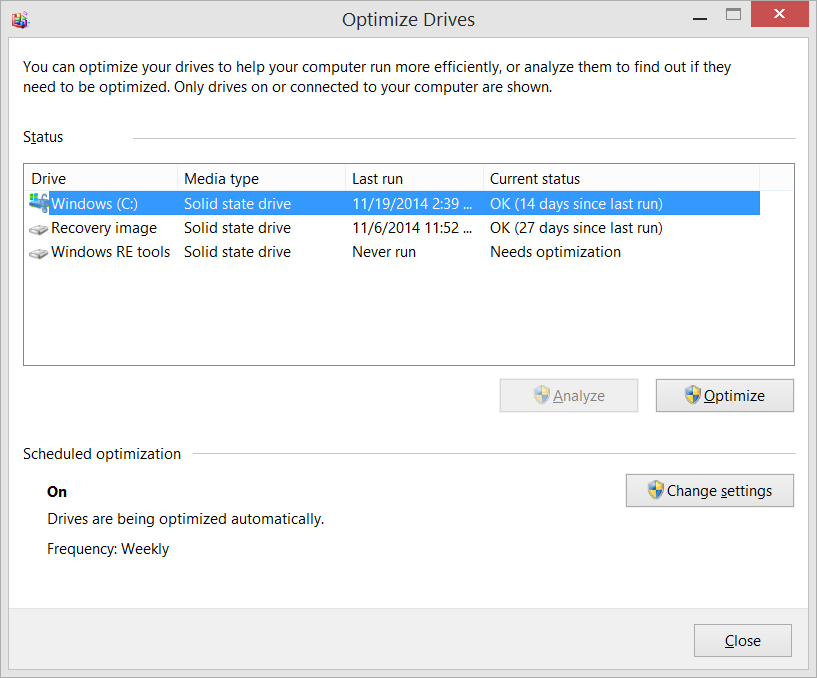
The real and complete story - Does Windows defragment your SSD?
There has been a LOT of confusion around Windows, SSDs (hard drives), and ...www.hanselman.com
I doubt the article is wrong, as Microsoft have identified a specific case when it is beneficial to defrag a SSD. With that in mind, I don't think that Microsoft would decide to stop defragging SSDs, when they sometimes benefit from it. Personally I have seen an increase in benchmark speeds with CrystalDiskMark after using O&O Defrag. But on the other hand, I did not notice any difference in my PCs performance afterwards.Article could be wrong. This is directly from Microsoft's support pages.
Article could be wrong. This is directly from Microsoft's support pages.
Defragment / optimize your data drives in Windows - Microsoft Support
Learn how to use Manage and Optimize Drives to keep your disk and data drives defragmented and at top performance in Windows.support.microsoft.com
Windows 8 and 10 will also perform an SSD-optimized type of defragmentation about once a month. Microsoft employee Scott Hanselman offers more details on his blog.

So far, I'm yet to find evidence of Windows defragging SSDs.I doubt the article is wrong, as Microsoft have identified a specific case when it is beneficial to defrag a SSD. With that in mind, I don't think that Microsoft would decide to stop defragging SSDs, when they sometimes benefit from it. Personally I have seen an increase in benchmark speeds with CrystalDiskMark after using O&O Defrag. But on the other hand, I did not notice any difference in my PCs performance afterwards.
He could be a Microsoft employee working in cafeteria, but that doesn't mean he knows how each part of Windows works. As you see from the screenshot you posted, he doesn't work on Windows, but specific Microsoft's products like Azure and .NET.
Don’t Waste Time Optimizing Your SSD, Windows Knows What Its Doing
Solid-state drives aren't anywhere near as small and fragile as they used to be.www.howtogeek.com
He is supposed to be a MS employee. From his blog
View attachment 285700
The article is from 2014, 10 years ago. Windows 10 was released 2015, Windows 11 - 2021. Many things changed.I doubt the article is wrong
I trust HowToGeeks more than Microsoft's support page.So far, I'm yet to find evidence of Windows defragging SSDs.
He could be a Microsoft employee working in cafeteria, but that doesn't mean he knows how each part of Windows works. As you see from the screenshot you posted, he doesn't work on Windows, but specific Microsoft's products like Azure and .NET.
In Microsoft, there are millions of teams for each part of the OS and they generally don't talk with each other. In short, that means team working on GitHub and Azure doesn't have any idea how Windows works and vice versa. Or how Office team has no idea about how Defender works. Yet, they are all Microsoft's employees at the same time.
