O&O Products that you can get on discount. Ends August 21, 2019. The deal is for 1 PC.
Discount code : SALE2019

 www.oo-software.com
www.oo-software.com

 www.oo-software.com
www.oo-software.com

 www.oo-software.com
www.oo-software.com
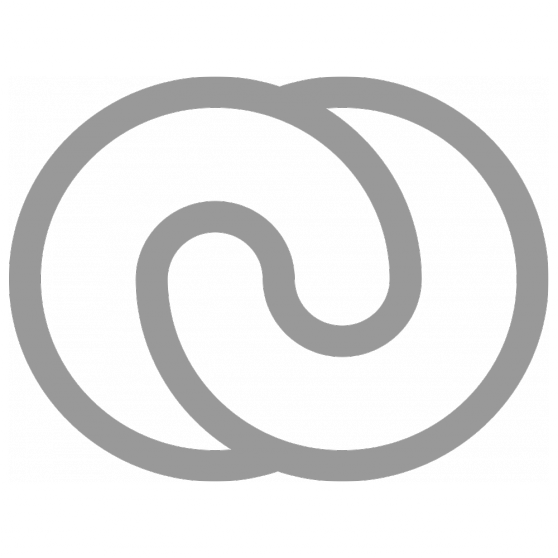
 www.oo-software.com
www.oo-software.com
Discount code : SALE2019

O&O DiskImage 22 - never lose valuable files again
With O&O DiskImage you can quickly and conveniently create a data backup of the entire computer, your hard disks and partitions. Individual files and directories can also be easily backed up as backups. Or simply clone your hard drive to a reserve hard drive to be covered just in case.

O&O Defrag: Speed up your PC
Automatic background optimization for faster boot times, apps, and overall responsiveness.

O&O SafeErase 20: Protect your privacy from data spies
Protect your privacy from data spies - securely erases files, drives, and internet traces. Recognized deletion methods prevent recovery.
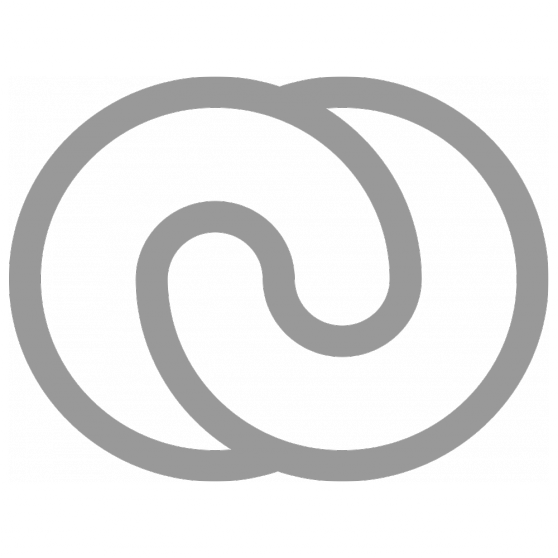
O&O AutoBackup 6 - O&O Software GmbH
O&O AutoBackup 6:Backup and sync your files and folders automatically Note: Development of O&O AutoBackup has been discontinued. Existing users can continue to use the software, but no further updates will be provided. We recommend switching to O&O DiskImage as … Continue reading →