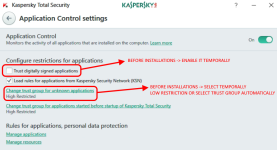Been blissfully ignorant until finding MT, so can use any and all advice. Couple of things I'm comparing and trying not to get too much overkill, maybe? Please advise freely. Thank you
Advanced Plus Security OdinokiyVolk's configuration
- Thread starter OdinokiyVolk
- Start date
You are using an out of date browser. It may not display this or other websites correctly.
You should upgrade or use an alternative browser.
You should upgrade or use an alternative browser.
- Last updated
- Apr 24, 2018
- Windows Edition
- Home
- Security updates
- Allow security updates and latest features
- User Access Control
- Always notify
- Real-time security
- KIS 2018 (also have a license for Bit Defender but like KIS better)
VoodooShield (comparing with OSArmor)
- Firewall security
- Periodic malware scanners
- ZAM Premium
EEK
- Malware sample testing
- I do not participate in malware testing
- Browser(s) and extensions
- Chrome w/ HTTPS, Windscribe, Ublock Origin (comparing with AdGuard), DuckDuckGo Privacy Essentials, Last Pass, Windows Defender Browser Protection
- Maintenance tools
- Windows Disk Cleanup
CCleaner
- File and Photo backup
- USB
- System recovery
- AOMEI
- Apr 28, 2015
- 9,397
- 1
- 84,814
- 8,389
You don't need VoodooShield alongside KIS2018, if properly tweaked 
For "Virus and Malware Removal Tools/on demands scan", You may add Norton Power Eraser.
Thanks for sharing
For "Virus and Malware Removal Tools/on demands scan", You may add Norton Power Eraser.
Thanks for sharing
Voodoshield isn't in the same category as OSArmor, they complement each other very well.
Voodooshield is an anti-EXE, OSArmor is an exploit protection tool that helps preventing malicious files to do their dirty work if your AV suite failed to stop it from executing.
Voodooshield is an anti-EXE, OSArmor is an exploit protection tool that helps preventing malicious files to do their dirty work if your AV suite failed to stop it from executing.
Yes, thank you...was wondering about them working together well. Appreciate your input
Last edited by a moderator:
- Apr 28, 2015
- 9,397
- 1
- 84,814
- 8,389
@OdinokiyVolk: Hi, here You are a small video I recorded some days ago for another user of the forum who asked me privately 
My current settings in KTS2018, also valid for KIS2018 and even for K2019:
https://cloud.qainfo.ru/s/DutA4YwMMNB30fU
Some tweaks are very strong/paranoid for You, and may break sometimes installations of legit unsigned/and/or/but unknown applications in KSN, so in these cases You may low temporally the protection during installations as showed here:
My current settings in KTS2018, also valid for KIS2018 and even for K2019:
https://cloud.qainfo.ru/s/DutA4YwMMNB30fU
Some tweaks are very strong/paranoid for You, and may break sometimes installations of legit unsigned/and/or/but unknown applications in KSN, so in these cases You may low temporally the protection during installations as showed here:
Thank you so much for this...it is exactly what I needed! Take Care@OdinokiyVolk: Hi, here You are a small video I recorded some days ago for another user of the forum who asked me privately
My current settings in KTS2018, also valid for KIS2018 and even for K2019:
https://cloud.qainfo.ru/s/DutA4YwMMNB30fU
Some tweaks are very strong/paranoid for You, and may break sometimes installations of legit unsigned/and/or/but unknown applications in KSN, so in these cases You may low temporally the protection during installations as showed here:
You may also like...
-
Advanced Security Aries91's Security Configuration 2025
- Started by aries91
- Replies: 7
-
Persistant MDM enrollment/Enterprise management/Autopilot on my personal desktop
- Started by frostyfruits43
- Replies: 3
-
Bifrost virus and maybe more on ios, plus I collected random data because I thought it might be helpful
- Started by newandlostbutinterested
- Replies: 2
-