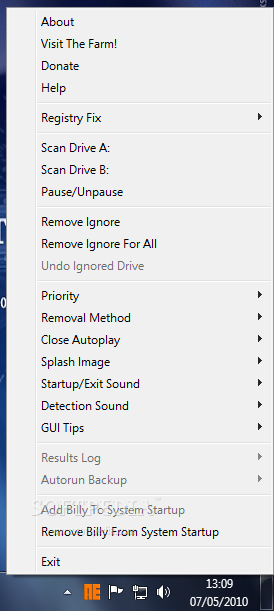
Autorun Eater was born due to increase of malwares using the 'autorun.inf' tactic to infect users unknowingly be it from flash drives, removable hard disks or any other removable storage device. When an infected device is infected with a malware and an 'autorun.inf' file is dropped, the shell menu is normally modified to execute the malware whenever the unsuspecting user double-clicks the infected drive.
Most anti-malware apps out there will almost instantly remove any malware detected but more often than not they leave the 'autorun.inf' file behind. And what if the anti-malware app fails to catch the malware? Here is when Autorun Eater comes in handy.
Autorun Eater will remove any suspicious 'autorun.inf' files even before the user attempts to access the drive. These files are auto-backup'ed in case of false positives.
Note: Some antivirus and antispyware programs flag Autorun Eater as being infected/malware, although the application is perfectly safe and does not pose a threat to your system. This is called a 'false positive'. The term false positive is used when antivirus software wrongly classifies an innocuous ( inoffensive ) file as a virus. The incorrect detection may be due to heuristics or to an incorrect virus signature in a database. [Similar problems can occur with antitrojan or antispyware software.]
Here are some key features of "Autorun Eater":
· Scan and remove suspicious "autorun.inf" files found in the root directory of all drives, C-Z, in real-time
· Scan priority(normal/high)
· Scan results are logged
· Add and remove from startup entry
· 3 optional registry fixes (Task Manager, Regedit & Folder options).
· Users are informed whenever a suspicious "autorun.inf" file is detected.
· Backup copies of suspicious "autorun.inf" file(s) are created before the original copy is removed for easy recovery.
· Status tooltip to get tool info easily without right-clicking on tray icon.
Softpedia Editor's Review for Autorun Eater:
Scan and Remove Suspicious 'autorun.inf' Files Automatically!
Written by Elena Opris on October 25th, 2011
How many times have you been in the possession of an infected removable device?
You have already run an anti-virus at least a couple of time, formatted the device more than that, but that stubborn Autorun.inf is still infected with malware.
Infecting the Autorun file on removable devices is inevitable, especially if you're used to sharing them with the computer system at work, or with your friends.
Don't beat yourself up thinking you have to take some extreme measures (like formatting). Just use the Autorun Eater.
This small utility freeware will take care of any Autorun files that were missed by the anti-virus programs, and it will do so automatically, even before you get to access the removable device. A warning message will always be displayed to you.
To be on the safe side, Autorun Eater will automatically back up these files, in case they are "false positives".
Installing the application will place it in the system tray, and it will run at all times without bothering you.
Features include scanning local hard drives, setting priority (normal or high), setting removal method (automatic or asking for confirmation), closing autoplay (enable or disable), and splashing image (enable or disable).
In addition, Autorun Eater can fix Task Manager, RegEdit, and Folder Options.
Our tests ran smoothly, and we have nothing but words of praise for this small utility. The developers have done an excellent job.
Homepage
Download (Default Direct Link)
Download (Softpedia)