Gandalf_The_Grey
Level 85
Thread author
Verified
Honorary Member
Top Poster
Content Creator
Well-known
Forum Veteran
In OneDrive is lurking a trap when choosing names for files and folders. With the wrong names, the synchronization of files between OneDrive storage and the system's local storage fails. The whole thing doesn't seem to have been properly documented by Microsoft either.
Frank Carius came across the problem in question some time ago and outlined it in the following tweet. The text says: OneDrive does not synchronize directories with a "_vti_" in the name. However, the error message does not list the character in question. It is only under "More information" that you find out that "CON" and "LOCK" are also excluded in addition to "_vti_".
Microsoft has published a support article Restrictions and limitations in OneDrive and SharePoint, where names not allowed are listed.
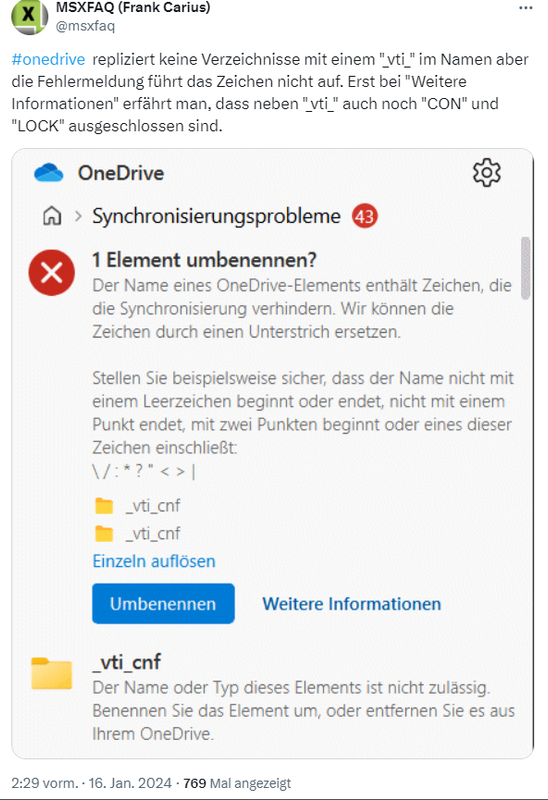
OneDrive trap: Some folder names can prevent synchronization
[German]In OneDrive is lurking a trap when choosing names for files and folders. With the wrong names, the synchronization of files between OneDrive storage and the system's local storage fails. The whole thing doesn't seem to have been properly documented by Microsoft either. Frank Carius came...
borncity.com