Greetings everyone,
Today we are releasing the Opera 71 update. Among all the improvements, it includes some user-requested options for tab searching and history searching, as well as new customisable shortcut options for your messengers and workspaces. It’s all described in more detail below.

Custom shortcuts for Messengers & Workspaces
Messengers and workspaces have been given dedicated sections in Settings for customizing keyboard shortcuts. Now you can create your own keyboard shortcut for each messenger or workspace that you use, so you can open WhatsApp with Ctrl+M, for example, send a quick message, then jump to your shopping workspace with another keystroke. To create your own shortcuts, follow these instructions.
Search in tabs – Show more/less button
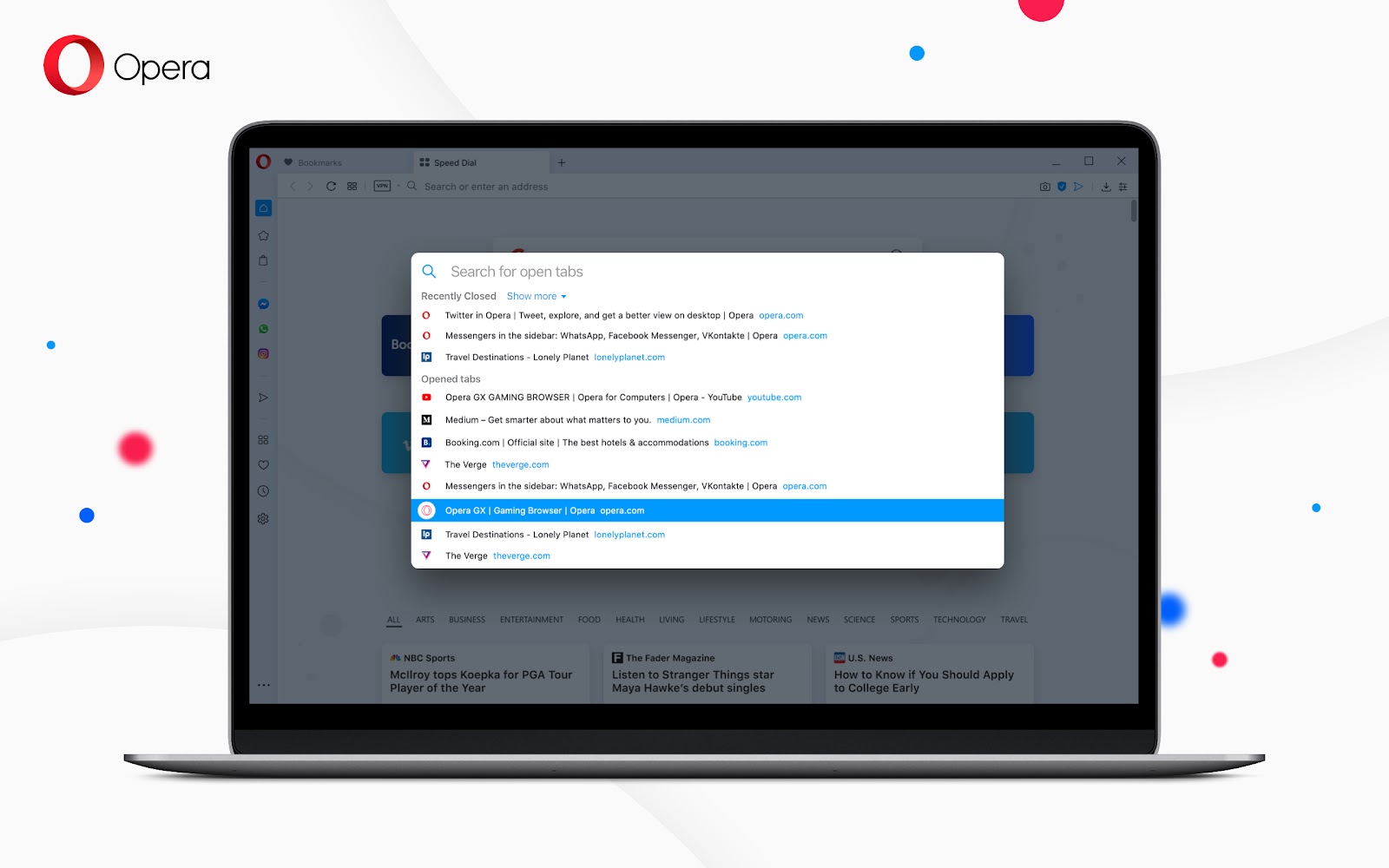
The Search in Tabs feature lets you search for specific tabs by typing keywords, showing you results from both your open tabs and your recently-closed tabs. Users have been requesting the option to see more of their tabs when searching, but we would also like to keep your search results clean and organized.
To solve this, we’ve added a Show more button which will expand the results. This button changes to Show less after you expand it. This should give you the best of both worlds.
Advanced search options in History
If you want to find a web page that you visited in the past, you can search through your records on the full History page (Ctrl+H) using keywords. However, what if you remember the date or time that you found the page, but can’t think of relevant keywords?
Thanks to more user requests, we’ve added date filtering to the search options. Now you can easily check where you were 2 weeks ago at 10:00. In addition, we’ve added a new Delete History Below button, which allows you to delete the history items you’ve found, without deleting the rest of your history.
See all the changes in here.
Happy browsing!
Installation links:
Source: Opera 71 update - Blog | Opera Desktop
Today we are releasing the Opera 71 update. Among all the improvements, it includes some user-requested options for tab searching and history searching, as well as new customisable shortcut options for your messengers and workspaces. It’s all described in more detail below.

Custom shortcuts for Messengers & Workspaces
Messengers and workspaces have been given dedicated sections in Settings for customizing keyboard shortcuts. Now you can create your own keyboard shortcut for each messenger or workspace that you use, so you can open WhatsApp with Ctrl+M, for example, send a quick message, then jump to your shopping workspace with another keystroke. To create your own shortcuts, follow these instructions.
Search in tabs – Show more/less button
The Search in Tabs feature lets you search for specific tabs by typing keywords, showing you results from both your open tabs and your recently-closed tabs. Users have been requesting the option to see more of their tabs when searching, but we would also like to keep your search results clean and organized.
To solve this, we’ve added a Show more button which will expand the results. This button changes to Show less after you expand it. This should give you the best of both worlds.
Advanced search options in History
If you want to find a web page that you visited in the past, you can search through your records on the full History page (Ctrl+H) using keywords. However, what if you remember the date or time that you found the page, but can’t think of relevant keywords?
Thanks to more user requests, we’ve added date filtering to the search options. Now you can easily check where you were 2 weeks ago at 10:00. In addition, we’ve added a new Delete History Below button, which allows you to delete the history items you’ve found, without deleting the rest of your history.
See all the changes in here.
Happy browsing!
Installation links:
- Opera Stable for Windows
- Opera Stable for macOS
- Opera Stable for Linux – deb packages
- Opera Stable for Linux – RPM packages
- Opera Stable for Linux – snap package
Source: Opera 71 update - Blog | Opera Desktop



