- Aug 17, 2014
- 11,775
Opera Software released a new version of its Opera web browser for the desktop today. Opera G5, that is the codename of the browser, introduces support for video call popouts and the new Pinboards feature.
Usage of video calls has risen in the past year as many workers from all over the world started to work partially or fully from home. Opera Software found out that 57% of its users have joined video calls in "recent months".
Video calls happen in browser tabs, if the browser is used to join the call. While some users use the browser window exclusively for the call, others work on different tasks, e.g. switching to other tabs for searches or opening websites, or switching programs.
One issue that comes out of the multi-tasking is that it may sometimes be difficult to relocate the video call tab in the web browser.
Opera's popout feature for video calls provides a solution. It works similarly to picture-in-picture mode that many browsers have introduced in recent time to play video content in a popout. The main idea behind these features is to keep the media always in sight while using the browser for other tasks.
Opera's solution is compatible with Microsoft Teams, Google Meet and Zoom. The video conferencing popout moves the video call into a floating window and keeps it on top of other tabs this way.
The feature is automatic, meaning that video calls will pop out whenever users switch to another tab while a video call is happening in the browser. Switching back to the tab of the video call will "pop-in" the widget again on the page, also automatically.
Opera users may configure the behavior in the preferences of the browser.
The behavior can be adjusted in settings. This makes multitasking easier, so you can stop juggling tabs during calls. There’s also a clever option to make the floating window transparent giving users both more screen and constant contact with people on the call.

The preferences list three options related to the new video call popout feature of the browser. You may toggle it on or off, toggle the automatic detaching of video calls from the tab when switching tabs, and toggle the transparent feature, which makes the pop out transparent.
Pinboards

The second feature addition in the new Opera browser is Pinboards. As the name suggests, it enables you to create collections of links, images and texts in the browser.
A click on the pinboard icon in the main toolbar displays options to start a new pinboard or add the current link to an existing pinboard. The management interface lists all elements that you have added to the active pinboard. You may add links and images from the local system manually, and add headlines and text.
Pinboards can be shared -- they use the address View this pinboard followed by a unique identifier. The local view uses a different unique identifier than the public view on Opera's website, it is unclear if all pinboards are public by default and only obfuscated by the unique ID, or if they become public only after the pinboard creator hits the share button in the Opera browser. The public pinboard page loads in every modern web browser, and viewers may access the content and react to it with emojis.
Opera Software highlights several use scenarios, from article collections and trip preparations to shopping wishlists and home decoration idea collections.
Opera users who don't need to the feature can turn if off in the browser settings.
Music player improvements

The third and final improvement in Opera G5 adds support for more music services to the sidebar music player. Besides support for Apple Music, Spotify and YouTube Music, Opera supports Deezer, Tidal, SoundCloud and Gaana now as well.
New controls become visible on hover over the player icon in the sidebar. These allow users to control playback using a "mini control popup" without having to open the entire interface.
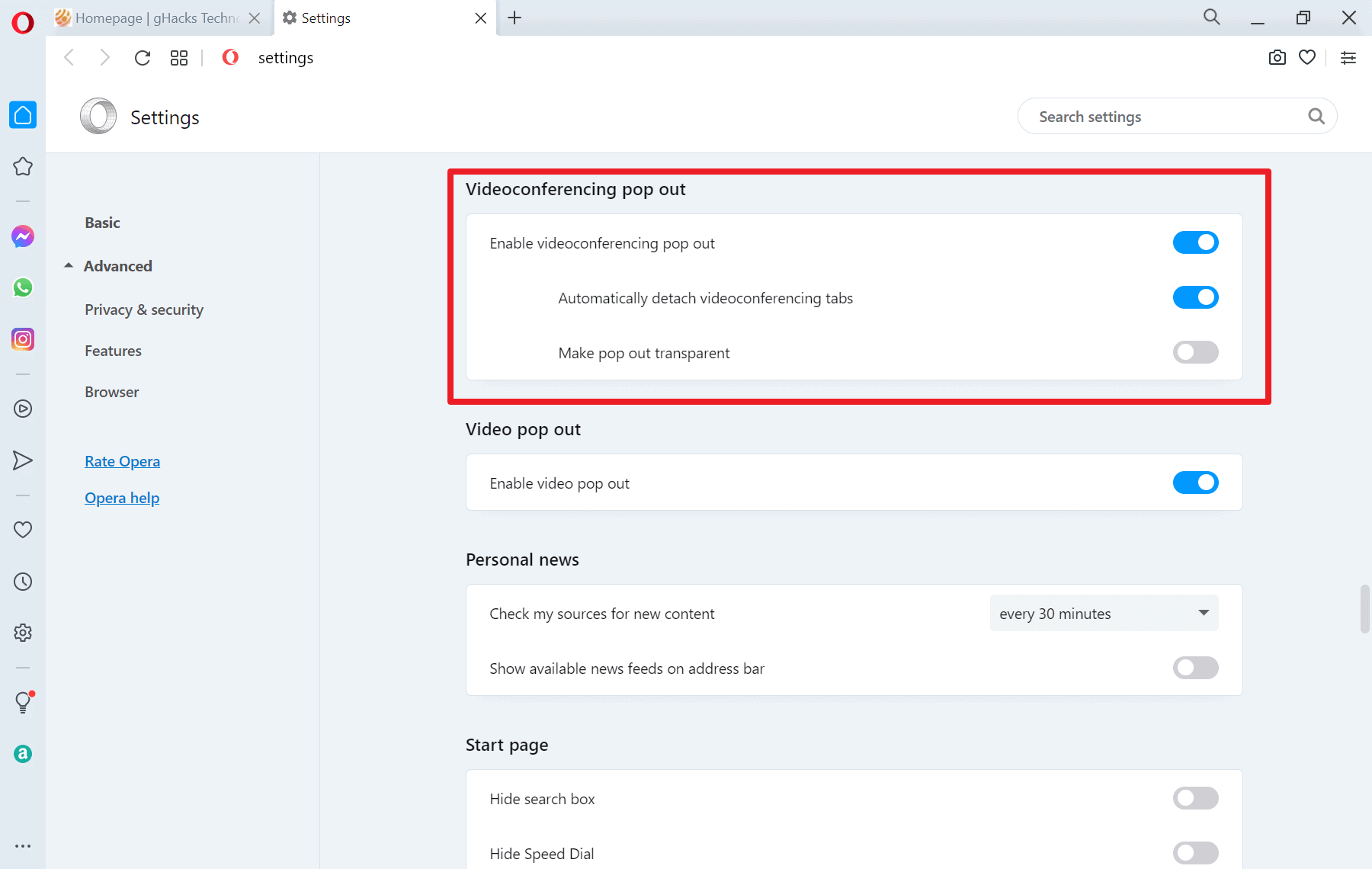
Opera Browser adds support for video call popouts and Pinboards - gHacks Tech News
The latest version of the Opera web browser comes with support for video call popouts, Pinboards, and more music services.
Last edited:
