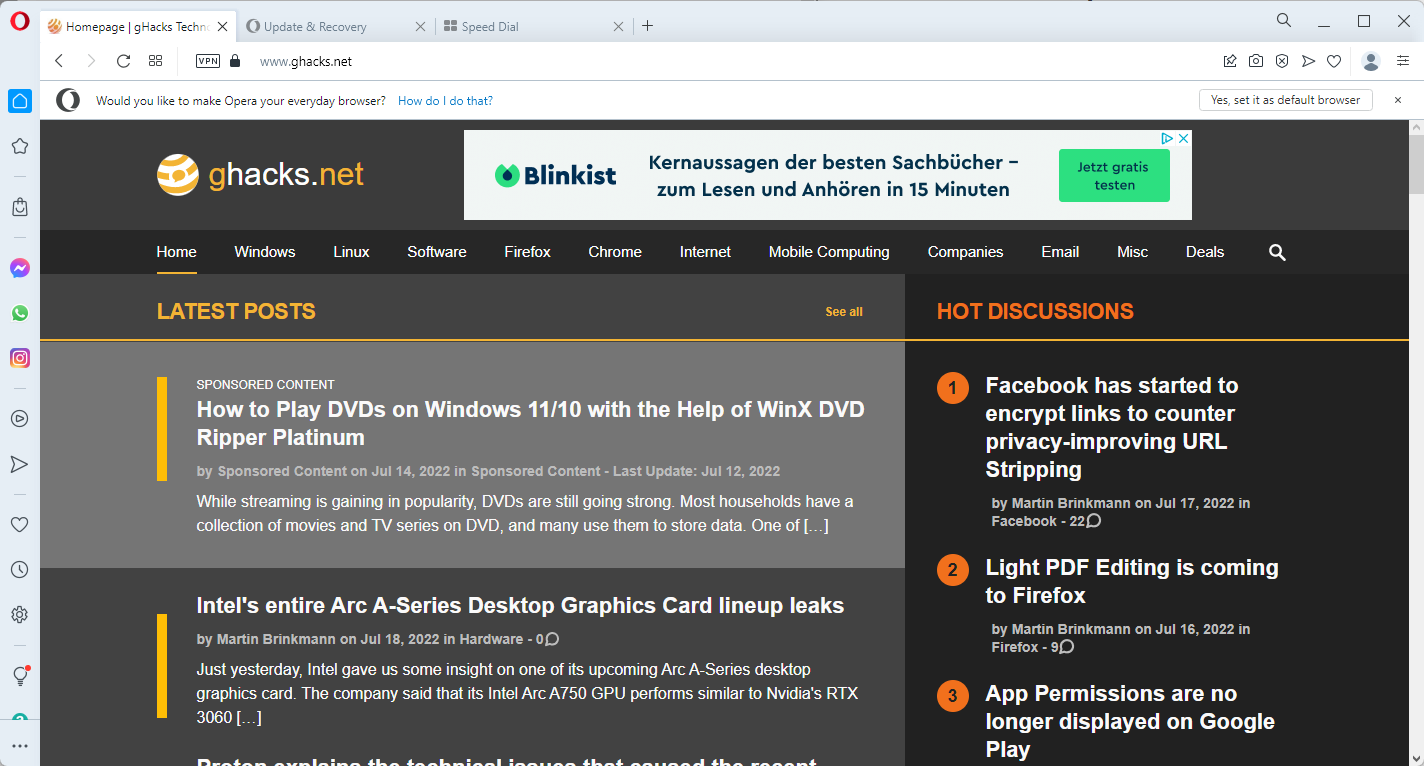Gandalf_The_Grey
Level 85
Thread author
Verified
Honorary Member
Top Poster
Content Creator
Well-known
- Apr 24, 2016
- 7,863
Opera users who run a recent version of the web browser on Windows may notice that the browser is flooding the Windows Reliability Monitor with entries.
Opera Software released Opera 89 Stable last week, and this browser version appears to be the culprit. The issue existed in development versions of the Opera browser and has migrated to the stable version of the browser as well. Development editions of Opera 90 are causing the issue as well.
Opera browser launches and works without issues, and there is no noticeable startup or shutdown delay.
Dozens of entries are displayed in the Reliability Monitor on Windows whenever Opera is launched. The entries state "successful application reconfiguration" and list programs that are not related to Opera. This includes KeePass, Windows PC Health Check, Microsoft Visual C++ redistributables, or Google Update Helper. It is unclear why these entries are added to the reliability monitor when Opera is launched.
Microsoft explains that the Reliability Monitor provides a quick view of a Windows PC's stability:
In addition, it tracks events that will help you identify what causes reductions in reliability. By recording not only failures (including memory, hard disk, application, and operating system failures), but also key events regarding the configuration of your system (including the installation of new applications and operating system updates), you can see a timeline of changes in both the system and reliability. The reliability monitor also allows you to identify how to get your system back to optimal reliability when the behavior of the system is not behaving as expected.
I have confirmed the issue on a Windows 11 PC running Opera 89 Stable. Our colleagues over at Deskmodder confirmed it on a Windows 10 PC.
Opera users who run the browser on Windows may do the following to check the issue on their devices:
You should see dozens of new entries. Whenever you restart or start Opera, you will notice that new entries are added to the Reliability Monitor.
- Use the keyboard shortcut Windows-R to open the run box.
- Type perfmon /rel and hit the Enter-key to launch the Reliability Monitor.
- It takes a few seconds to populate the listing.
- Start the Opera web browser. Make sure that it is Opera 89 or newer.
- Refresh the chart with a click on View > Refresh.
The issue does not seem to impact the browser's functionality. Deskmodder notified Opera Software about the issue, but have not heard back yet. It is unclear when and if the issue will be fixed.
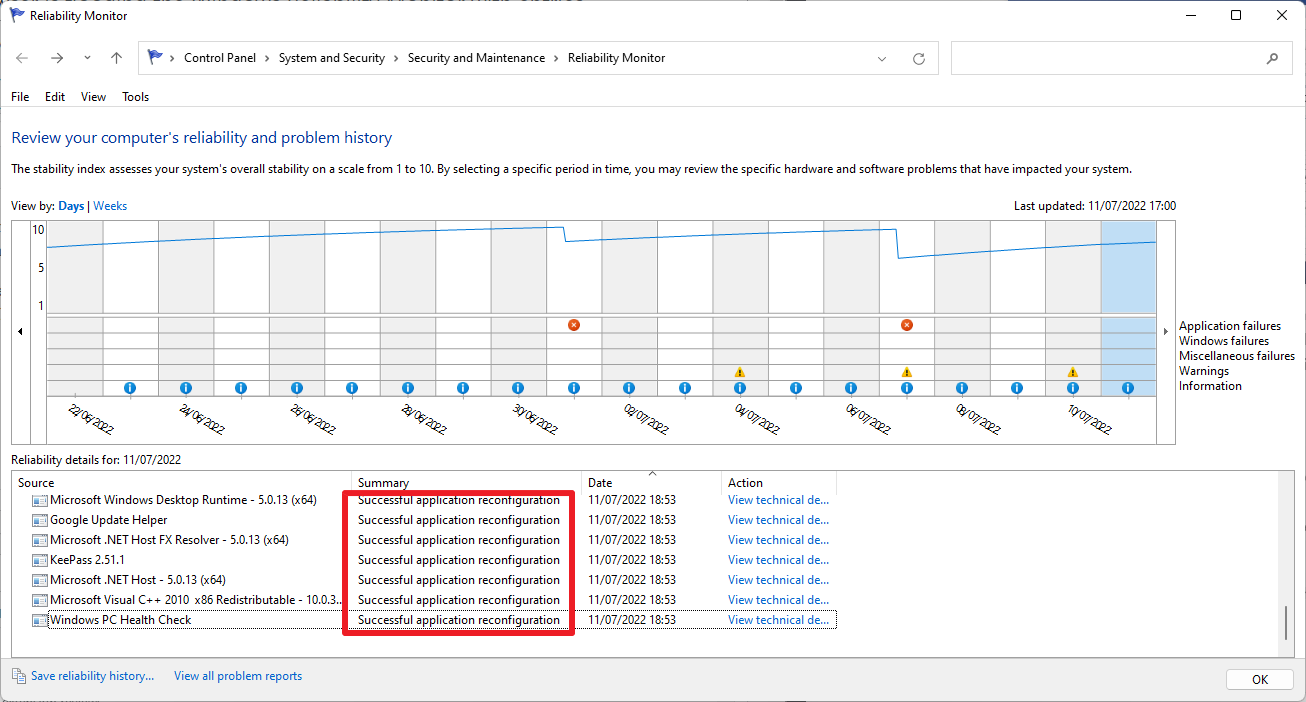
Opera Browser is flooding the Windows Reliability Monitor with entries - gHacks Tech News
Opera users who run a recent version of the web browser on Windows may notice that the browser is flooding the Windows Reliability Monitor with entries.
www.ghacks.net