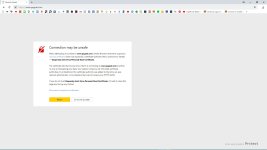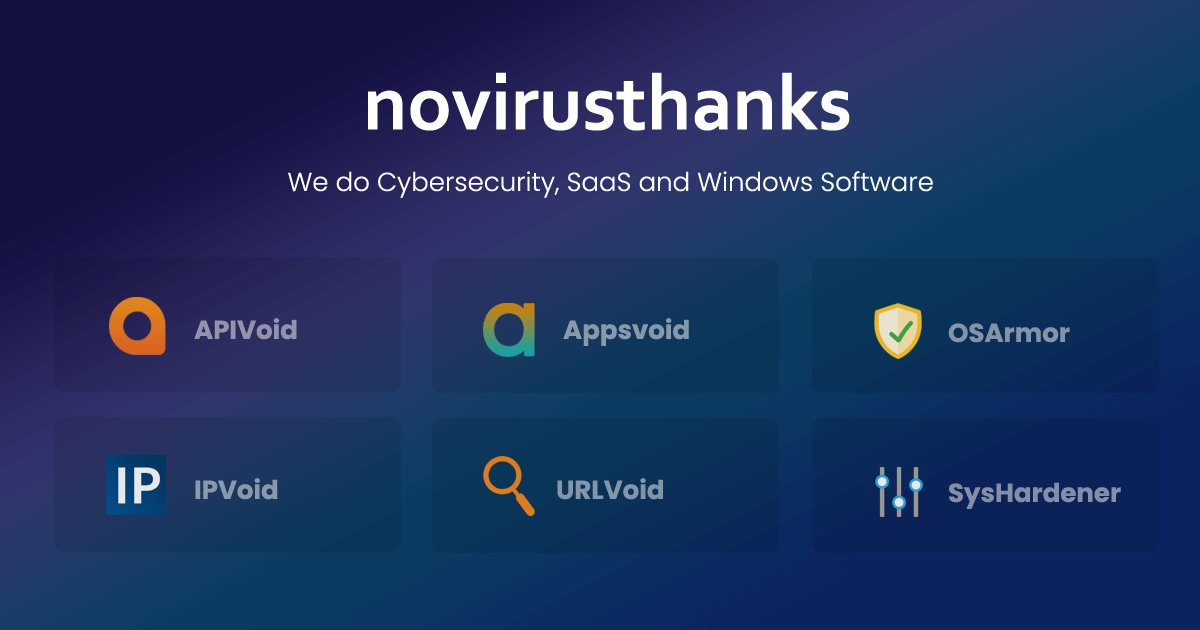- Feb 7, 2020
- 39
First, let me thank you for some very quality responses.
Dead right, that's what my very first sentence in my first post was:
Someone also mentioned Panda Cloud, for its lightness. It was light some 5 years ago, but tried it last year and seemed quite heavy. If possible confirm if it is still a good AV.
I Always install ublock origin on the browser, used to modify DNS as well (inserting the Norton ones usually) but had some issues there. I see that a lot of people recommend defender with configuration/hardening tools. I'm a bit against the latter ones, don't know what might break on the users, especially considering that they will not contact me (read: I want to avoid receiving calls "why doesn't this/that work anymore"). There's always the time cost: time needed to install all this stuff and configure it. Furthermore, other free AV packages can be configured to have more aggressive checking enabled, usually with a large performance cost. What is the actual advantage of setting WD to high and configuring specific settings, compared to doing the same thing with Kaspersky free or another free product? Remember that I want to keep some good performance and that my users are not high-risk/high-impact ones.
Bottomline: please try to think of single products, to avoid the time needed to install and configure a multitude of apps. Best free rock-steady, very good AV effectiveness and performance.
If you manage users in an enterprise level (for example you're CSO or IT responsible of security) you can in no way trust free antivirus or free solutions. You should be looking for enterprise oriented software, and further beyond than regular 1st gen antivirus.
Dead right, that's what my very first sentence in my first post was:
My job involves supporting around a 100 users. For those I've got a corporate/endpoint suite that I'm using.
Someone also mentioned Panda Cloud, for its lightness. It was light some 5 years ago, but tried it last year and seemed quite heavy. If possible confirm if it is still a good AV.
If you want software to install to home users, then my suggestion would be: stay with Windows Defender, add ConfigureDefender (AndyFul) and harden the system with SysHardener. Add an adbocker to their browser and maybe UnChecky. I hardly doubt they will infect that.
I Always install ublock origin on the browser, used to modify DNS as well (inserting the Norton ones usually) but had some issues there. I see that a lot of people recommend defender with configuration/hardening tools. I'm a bit against the latter ones, don't know what might break on the users, especially considering that they will not contact me (read: I want to avoid receiving calls "why doesn't this/that work anymore"). There's always the time cost: time needed to install all this stuff and configure it. Furthermore, other free AV packages can be configured to have more aggressive checking enabled, usually with a large performance cost. What is the actual advantage of setting WD to high and configuring specific settings, compared to doing the same thing with Kaspersky free or another free product? Remember that I want to keep some good performance and that my users are not high-risk/high-impact ones.
Bottomline: please try to think of single products, to avoid the time needed to install and configure a multitude of apps. Best free rock-steady, very good AV effectiveness and performance.