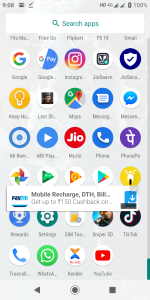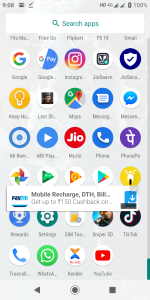Try the following apps (order of preference) if finding the adware is not obvious.
VirusTotal Mobile (returns verdict of detections from 60+ scanning engines)
AppBrain Ad Detector (returns the list of ad networks embedded for each Android application and can probably find the specific ad network that is causing the issue)
Dr. Web Antivirus Light (it can scan the system partition for malicious files)
Malwarebytes Free
BitDefender Free
Antiy AVL Pro (aggressive, ignore false positives for legitimate and generic ad networks, it can identify riskware and adware that other AV apps missed, use it as a last resort, make sure Adware detection is enabled in app settings)