- Briefly explain your current issue(s)
- 1. PC won't shut down, goes into Power save mode. 2. DVD's won't play, won't read them.
- Steps taken to resolve, but have been unsuccessful
- I tried drivers, and updating things... I ran windows update.. and chkdsk /f and many things but still the Power save, and DVD issues remain.
Hi all, been spending time, trying to work on the new PC here, it sure is FAST but that doesn't do me much good if it is really buggy right now. Really unexpected type issues.... which don't make sense.
Could be a Windows 10 issue? but regardless I really need DVD to write, read and play, burn or export data. It will play a music CD just fine, but wont even read a DVD (Nero info tool says its unsupported). It does says DVD RW on the hardware itself. I ran a test also here seems to approve the hardware, Device Settings say its functioning properly.
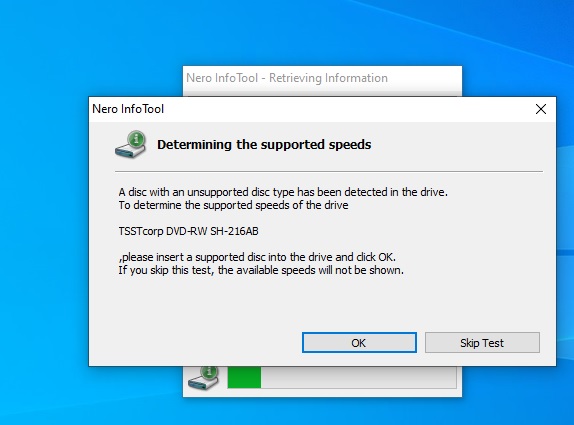
NERO info tool
Nero InfoTool 8.0.1.100
Drive Information
------------------
Drive : TSSTcorp DVD-RW SH-216AB
Type : DVD±R/RW DL Recorder
Firmware Version : LE03
Buffer Size : 1536 KB
Vendor Specific : 0923
Drive Letter : I:\
Location : 0:0
Mechanism : Tray
Read Speed : 16 X
Write Speed : n/a
Read CD Text : Yes
Return C2 Pointers : Yes
Read CD-R : Yes
Read CD-RW : Yes
Read DVD-ROM : Yes
Read DVD-RAM : Yes
Read DVD-R : Yes
Read DVD-RW : Yes
Read DVD-R DL : Yes
Read DVD+R : Yes
Read DVD+RW : Yes
Read DVD+R DL : Yes
Read BD-ROM : No
Read BD-R : No
Read BD-RE : No
Read HD DVD-ROM : No
Read HD DVD-R : No
Read HD DVD-R DL : No
Read HD DVD-RAM : No
Read HD DVD-RW : No
Read HD DVD-RW DL : No
Read HD-BURN : No
Read Digital Audio : Yes
Read CD+G : Yes
Read VideoCD : Yes
Write CD-R : Yes
Write CD-RW : Yes
Write DVD-R : Yes
Write DVD-RW : Yes
Write DVD-R DL : Yes
Write DVD+R : Yes
Write DVD+RW : Yes
Write DVD+R DL : Yes
Write DVD-RAM : No
Write DVD-RAM : Yes
Write BD-R : No
Write BD-RE : No
Write HD DVD-R : No
Write HD DVD-R DL : No
Write HD DVD-RAM : No
Write HD DVD-RW : No
Write HD DVD-RW DL : No
Write HD-BURN-R : No
Write HD-BURN-RW : No
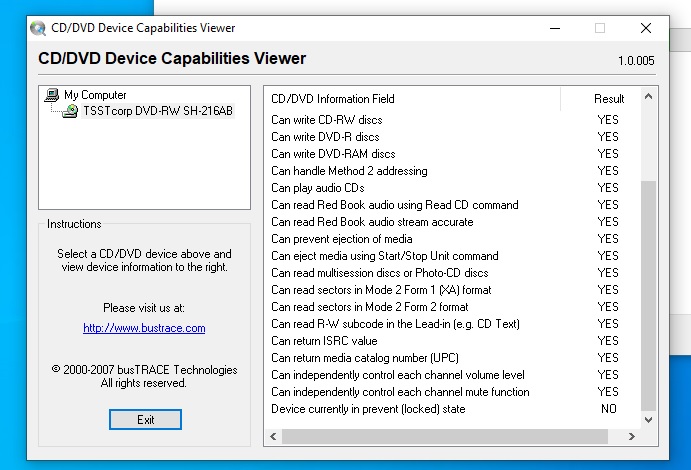
I backed up the PC on an IMAGE on a Sandisk USB thumb drive. So now I can make mistakes if need to try things.
Could be a Windows 10 issue? but regardless I really need DVD to write, read and play, burn or export data. It will play a music CD just fine, but wont even read a DVD (Nero info tool says its unsupported). It does says DVD RW on the hardware itself. I ran a test also here seems to approve the hardware, Device Settings say its functioning properly.
NERO info tool
Nero InfoTool 8.0.1.100
Drive Information
------------------
Drive : TSSTcorp DVD-RW SH-216AB
Type : DVD±R/RW DL Recorder
Firmware Version : LE03
Buffer Size : 1536 KB
Vendor Specific : 0923
Drive Letter : I:\
Location : 0:0
Mechanism : Tray
Read Speed : 16 X
Write Speed : n/a
Read CD Text : Yes
Return C2 Pointers : Yes
Read CD-R : Yes
Read CD-RW : Yes
Read DVD-ROM : Yes
Read DVD-RAM : Yes
Read DVD-R : Yes
Read DVD-RW : Yes
Read DVD-R DL : Yes
Read DVD+R : Yes
Read DVD+RW : Yes
Read DVD+R DL : Yes
Read BD-ROM : No
Read BD-R : No
Read BD-RE : No
Read HD DVD-ROM : No
Read HD DVD-R : No
Read HD DVD-R DL : No
Read HD DVD-RAM : No
Read HD DVD-RW : No
Read HD DVD-RW DL : No
Read HD-BURN : No
Read Digital Audio : Yes
Read CD+G : Yes
Read VideoCD : Yes
Write CD-R : Yes
Write CD-RW : Yes
Write DVD-R : Yes
Write DVD-RW : Yes
Write DVD-R DL : Yes
Write DVD+R : Yes
Write DVD+RW : Yes
Write DVD+R DL : Yes
Write DVD-RAM : No
Write DVD-RAM : Yes
Write BD-R : No
Write BD-RE : No
Write HD DVD-R : No
Write HD DVD-R DL : No
Write HD DVD-RAM : No
Write HD DVD-RW : No
Write HD DVD-RW DL : No
Write HD-BURN-R : No
Write HD-BURN-RW : No
I backed up the PC on an IMAGE on a Sandisk USB thumb drive. So now I can make mistakes if need to try things.
Last edited: