Gandalf_The_Grey
Level 85
Thread author
Verified
Honorary Member
Top Poster
Content Creator
Well-known
Forum Veteran
Microsoft today announced that Outlook for Windows will be getting several new features later this year. Editor, Immersive Reader, Translator and Text predictions are the features that will be rolling out before the end of this year. You can find more details about these features below.
Microsoft Editor:
Instead of a simple spell check, Outlook for Windows will take advantage of Microsoft Editor. Similar to the experience available on Microsoft Word, you can get spell check, grammar corrections and writing style suggestions.
Immersive Reader:In addition to spelling corrections, Editor offers synonyms that you can choose from or choose to ignore. Editor also suggests to double check potential errors and provides refinement options for your to consider that may make your writing more concise and clear.
A new command in the Simplified Ribbon will allow you turn it on Immersive Reader so you can customize your experience based on your needs including text spacing, line focus, page color and column width all from a new, dedicated contextual tab.
Text Predictions:
Text predictions feature will suggest the text you might want to type next based on context and machine learning. It will save you time by making it faster to respond to emails.
Translator:
Until now, you have to install Microsoft Translator add-in to get translations in Outlook for Windows. With the upcoming update, Microsoft is building Translator natively into the application and it will be available in the December timeframe. Just like in Outlook on the web, Outlook for Windows will detect messages you receive in a different language than your own mailbox language and will ask you if you’d like it translated. You can also choose to automatically translate messages when it is received in a different language.
Source: Microsoft
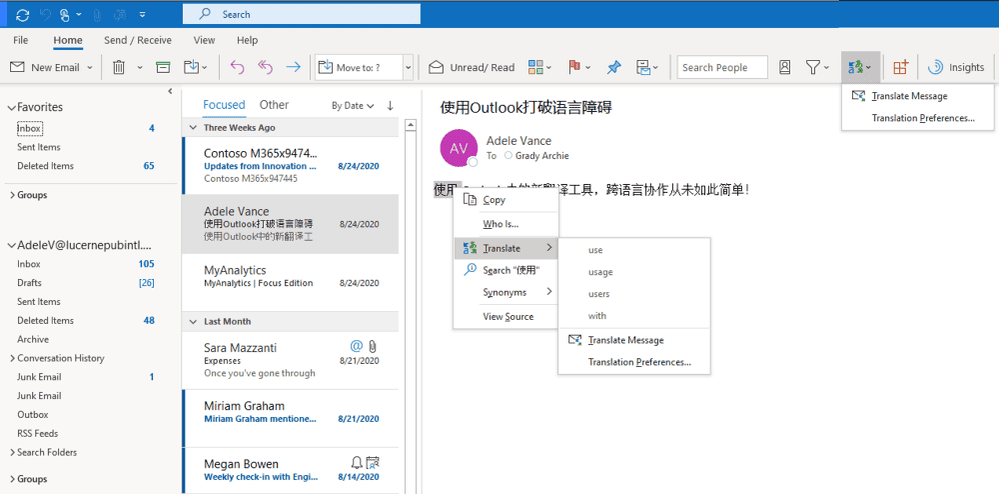
Outlook for Windows to get Editor support, native translator, and text predictions
Microsoft today announced that Outlook for Windows will be getting several new features later this year. Editor, Immersive Reader, Translator and Text predictions.
mspoweruser.com
The spellcheck of Outlook is so much behind the one in Word and I really need it with my lousy typing skills.
