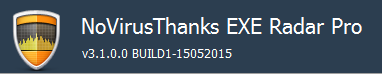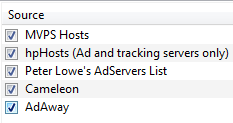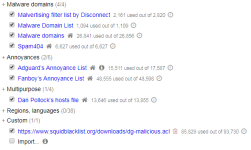- May 3, 2015
- 1,797
Going back to some opinions expressed in this thread, I don't think that just copying strong protection configurations is enough as the person is not learning anything from copying and will eventually manage to infect themselves by happily clicking yes to everything.
Education is at least as important as having good protection but the fact is most people either do not have time to educate themselves or they are not interested about learning "computer stuff"
That's why I believe for the average user protection should be as automated as possible. Anything that depends on user decision will eventually lead to infection.
It should also not break anything that requires technical knowledge to fix under the risk of the user uninstalling all the protection that "broke" their computer.
Education is at least as important as having good protection but the fact is most people either do not have time to educate themselves or they are not interested about learning "computer stuff"
That's why I believe for the average user protection should be as automated as possible. Anything that depends on user decision will eventually lead to infection.
It should also not break anything that requires technical knowledge to fix under the risk of the user uninstalling all the protection that "broke" their computer.
Last edited: