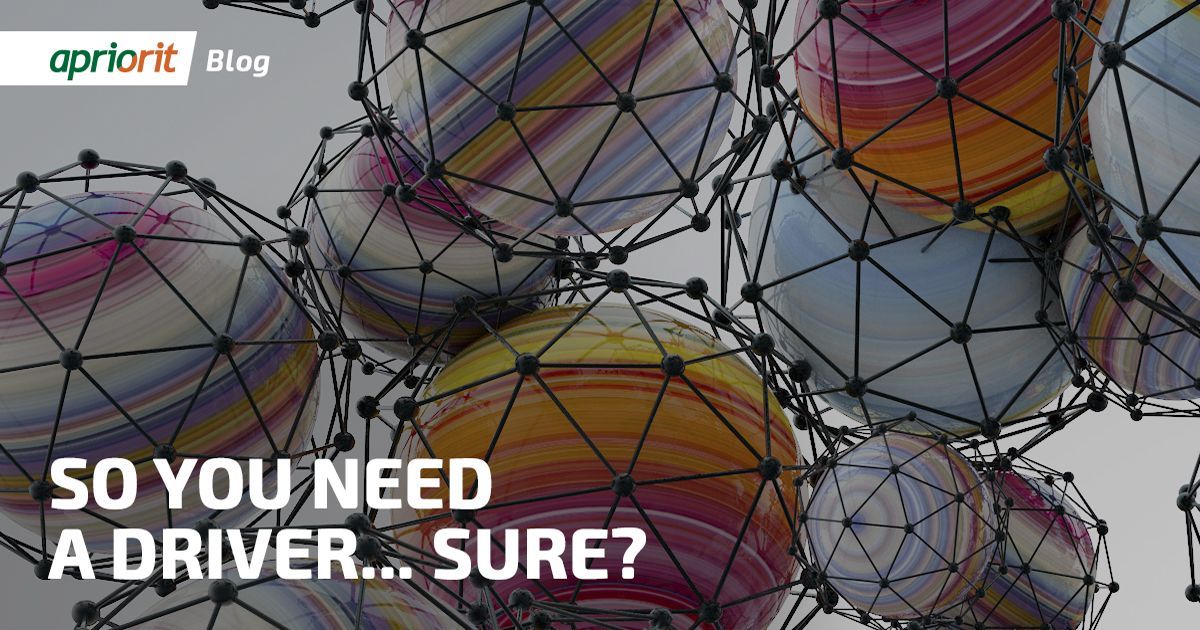Hello everyone,
This post is going to be long so apologies in advance.
Yesterday I made a post regarding pairing Windows Defender (WD) with HitmanPro.Alert (HMP.A). I received quite a few responses with a plethora of good advice (thank you!) — many of you recommended I give Andy’s Hard_Configurator (H_C) or Configure_Defender a spin. I’ve been looking into this option and have been doing a lot of reading on the program. Andy has been graciously answering my questions regarding the program as well. Once I feel like I completely understand what I’m getting into, I’ll definitely be downloading and configuring it.
I’m a careful person and don’t visit sketchy websites or download programs often. I always keep Windows up to date, don’t unnecessarily install easily exploitable software such as Java or Adobe Flash. I don’t pirate or use cracks. I purchase all software legally and from the publisher’s official website if at all possible. I have a folder in my Downloads called “Monitoring.” Anything I download (docs, EXEs, PDFs, PNGs... literally anything) is downloaded there first, swiftly uploaded to VirusTotal, and kept in that folder for 72 hours. After 72 hours of quarantine, it is once again uploaded to VirusTotal. If it still comes out clean, only then will I interact with the file.
I’m by no means a hardcore user with years of computer science under my belt but I’m also not new to computers. I know my way around some of the hidden settings in Windows, the registry, etc. I also personally tweak the antiviruses I’ve used over the years, train firewall and HIPs, etc. Basically, I usually know what I’m doing; often only needing a simple guide if I get stuck.
But I still don’t want to use WD on its own. Now I know what many of you will say. “You don’t need anything else aside from WD, you’re careful enough” etc. And you’re right. I am careful. I run Emsisoft on the family computer but don’t need a third-party AV on my personal PC as I control it completely. But just because I’m careful doesn’t mean I’m impregnible. Even mainstream platforms can fall prey to attack. Some examples being Spotify, Crunchyroll, etc. I would like something else helping WD in case it doesn’t catch something from a legitimate source that has fallen prey to attack. It’s a rare avenue for infection but it does happen.
I’m interested in finding out what program pairs well with WD? Back in the day, the precursor to WD was Microsoft Security Essentials (MSE) and it paired well with Malwarebytes Premium for decent protection. What is a good combo these days?
I’ve seen people recommend pairing WD with VoodooShield, OSArmor, Malwarebytes Premium, HitmanPro.Alert, and much more. What do you, the experts at MalwareTips, recommend? Feel free to include firewalls such as TinyWall, WFC, etc. Anything you’ve used with WD, please tell me your experience — positive or negative.
My most important requirement is stability. Stability is even more important than protection as WD does a decent job and I’m not a high-risk user. So that means no BSODs, no major conflicts with WD (I’m more than willing to add “exclusions” to both programs so they play nice together), and decent performance. I don’t mind a “heavy” set-up as I have a decent PC but nothing that will slow my computer down to a crawl or completely kill web browsing speed. I have a wired 1Gbps internet speed (up/down) so if it drops down super low, of course that’s not good.
I have Googled for WD combos and found @Protomartyr‘s post on another forum (I believe BleepingComputer) stating his/her combo is WD + Malwarebytes Premium. But I recently noticed his/her config on MT has Malwarebytes real-time modules disabled. So I’m worried about pairing WD with Malwarebytes now. If you see this Protomartyr, please post why you disabled MBAM’s real-time protection. Were there noticeable conflicts (BSODs, program crashes, etc.) or was it just too heavy?
As always, thank you all in advance to any and all advice!
This post is going to be long so apologies in advance.
Yesterday I made a post regarding pairing Windows Defender (WD) with HitmanPro.Alert (HMP.A). I received quite a few responses with a plethora of good advice (thank you!) — many of you recommended I give Andy’s Hard_Configurator (H_C) or Configure_Defender a spin. I’ve been looking into this option and have been doing a lot of reading on the program. Andy has been graciously answering my questions regarding the program as well. Once I feel like I completely understand what I’m getting into, I’ll definitely be downloading and configuring it.
I’m a careful person and don’t visit sketchy websites or download programs often. I always keep Windows up to date, don’t unnecessarily install easily exploitable software such as Java or Adobe Flash. I don’t pirate or use cracks. I purchase all software legally and from the publisher’s official website if at all possible. I have a folder in my Downloads called “Monitoring.” Anything I download (docs, EXEs, PDFs, PNGs... literally anything) is downloaded there first, swiftly uploaded to VirusTotal, and kept in that folder for 72 hours. After 72 hours of quarantine, it is once again uploaded to VirusTotal. If it still comes out clean, only then will I interact with the file.
I’m by no means a hardcore user with years of computer science under my belt but I’m also not new to computers. I know my way around some of the hidden settings in Windows, the registry, etc. I also personally tweak the antiviruses I’ve used over the years, train firewall and HIPs, etc. Basically, I usually know what I’m doing; often only needing a simple guide if I get stuck.
But I still don’t want to use WD on its own. Now I know what many of you will say. “You don’t need anything else aside from WD, you’re careful enough” etc. And you’re right. I am careful. I run Emsisoft on the family computer but don’t need a third-party AV on my personal PC as I control it completely. But just because I’m careful doesn’t mean I’m impregnible. Even mainstream platforms can fall prey to attack. Some examples being Spotify, Crunchyroll, etc. I would like something else helping WD in case it doesn’t catch something from a legitimate source that has fallen prey to attack. It’s a rare avenue for infection but it does happen.
I’m interested in finding out what program pairs well with WD? Back in the day, the precursor to WD was Microsoft Security Essentials (MSE) and it paired well with Malwarebytes Premium for decent protection. What is a good combo these days?
I’ve seen people recommend pairing WD with VoodooShield, OSArmor, Malwarebytes Premium, HitmanPro.Alert, and much more. What do you, the experts at MalwareTips, recommend? Feel free to include firewalls such as TinyWall, WFC, etc. Anything you’ve used with WD, please tell me your experience — positive or negative.
My most important requirement is stability. Stability is even more important than protection as WD does a decent job and I’m not a high-risk user. So that means no BSODs, no major conflicts with WD (I’m more than willing to add “exclusions” to both programs so they play nice together), and decent performance. I don’t mind a “heavy” set-up as I have a decent PC but nothing that will slow my computer down to a crawl or completely kill web browsing speed. I have a wired 1Gbps internet speed (up/down) so if it drops down super low, of course that’s not good.
I have Googled for WD combos and found @Protomartyr‘s post on another forum (I believe BleepingComputer) stating his/her combo is WD + Malwarebytes Premium. But I recently noticed his/her config on MT has Malwarebytes real-time modules disabled. So I’m worried about pairing WD with Malwarebytes now. If you see this Protomartyr, please post why you disabled MBAM’s real-time protection. Were there noticeable conflicts (BSODs, program crashes, etc.) or was it just too heavy?
As always, thank you all in advance to any and all advice!