Hi All,
I recently installed Panda Gold Security ( Got Promotional Trial of 6 Months) but did not like it. So I uninstalled it. The strange thing I notice after the un-installation.
A process called panda url filtering is still running in background. I was confused and searched control panel for any Panda Uninstall option. But there was nothing. Then I ran the panda unsinstaller tool but still it was there. To stop it from running Automatically, I disabled the startup entry of it.
Today I scanned my system with HerdProtect and found Panda URL filtering PUP is detected. never expected such cheap tactics from a Reputed Company like Panda.
Never ever trying Panda.
Proof:
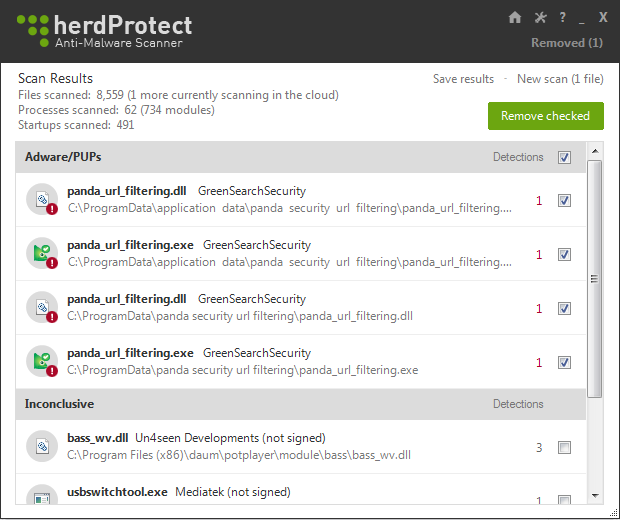
I recently installed Panda Gold Security ( Got Promotional Trial of 6 Months) but did not like it. So I uninstalled it. The strange thing I notice after the un-installation.
A process called panda url filtering is still running in background. I was confused and searched control panel for any Panda Uninstall option. But there was nothing. Then I ran the panda unsinstaller tool but still it was there. To stop it from running Automatically, I disabled the startup entry of it.
Today I scanned my system with HerdProtect and found Panda URL filtering PUP is detected. never expected such cheap tactics from a Reputed Company like Panda.
Never ever trying Panda.
Proof: