Paragon Drive Copy 14 Compact (English Version) - Free
promo page:http://registration.paragon-software.com/dc14compact.html
How it works:
1.Download Paragon Drive Copy 14 Compact from here:http://www.comss.ru/download/Paragon Drive Copy 14 Compact.html
(Page in Russian,Translate if needed)
OR
32 bit(105 MB) :http://dl4.comss.ru/download/DC14_Pro_ea_x32.msi
64 bit(196 MB):http://dl4.comss.ru/download/DC14_Pro_ea_x64.msi
2.Install Paragon Drive Copy 14 Compact:http://registration.paragon-software.com/dc14compact.html
(though it will open from the program just fine).
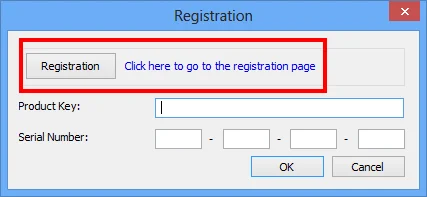
3.Fill in online registration form. Paragon will send you free product key and serial number within several minutes.
(If you do not receive the license email, please check your spam, bulk or junk mail folders.)
4.Activate full version the received product key / serial number. IMPORTANT: When inserting the data please check that there are no blank spaces inserted by accident in front or behind the registration data.
Note:That have the error message ‘Invalid Serial’ might be confusing as the error can be in BOTH the product key and the serial number field.
About:
Paragon Disk Copy 14 offers the most effective way to migrate any software and equipment from any source and any new car. The program offers a wide choice of migration and support for most systems
Features:
1.Rapid migration to the new drives HDD, SSD, a new car and the virtual system;
2.Plenty of options for migration (P2P, P2V, V2P and V2V);
3.Support for AFD (Advanced Format Drive) and SSD, support sectors drivers over 2TB;
4.Full support uEFI;
5.Backup / restore a sector size different from the original;
6.Supports storage memory Windows;
7.New intuitive interface.
Restrictions:
Additions Paragon Boot Media Builder and Paragon Recovery Media Builder (some tools that help prepare a boot environment based on WinPE) is not available, but you can create and use media-based recovery Linux/DOS.
promo page:http://registration.paragon-software.com/dc14compact.html
How it works:
1.Download Paragon Drive Copy 14 Compact from here:http://www.comss.ru/download/Paragon Drive Copy 14 Compact.html
(Page in Russian,Translate if needed)
OR
32 bit(105 MB) :http://dl4.comss.ru/download/DC14_Pro_ea_x32.msi
64 bit(196 MB):http://dl4.comss.ru/download/DC14_Pro_ea_x64.msi
2.Install Paragon Drive Copy 14 Compact:http://registration.paragon-software.com/dc14compact.html
(though it will open from the program just fine).
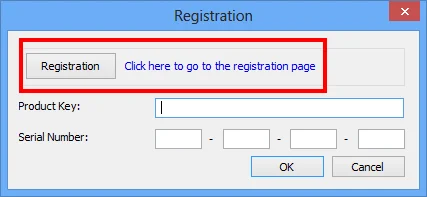
3.Fill in online registration form. Paragon will send you free product key and serial number within several minutes.
(If you do not receive the license email, please check your spam, bulk or junk mail folders.)
4.Activate full version the received product key / serial number. IMPORTANT: When inserting the data please check that there are no blank spaces inserted by accident in front or behind the registration data.
Note:That have the error message ‘Invalid Serial’ might be confusing as the error can be in BOTH the product key and the serial number field.
About:
Paragon Disk Copy 14 offers the most effective way to migrate any software and equipment from any source and any new car. The program offers a wide choice of migration and support for most systems
Features:
1.Rapid migration to the new drives HDD, SSD, a new car and the virtual system;
2.Plenty of options for migration (P2P, P2V, V2P and V2V);
3.Support for AFD (Advanced Format Drive) and SSD, support sectors drivers over 2TB;
4.Full support uEFI;
5.Backup / restore a sector size different from the original;
6.Supports storage memory Windows;
7.New intuitive interface.
Restrictions:
Additions Paragon Boot Media Builder and Paragon Recovery Media Builder (some tools that help prepare a boot environment based on WinPE) is not available, but you can create and use media-based recovery Linux/DOS.
Last edited: