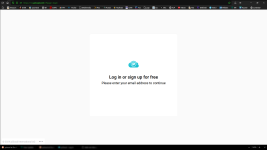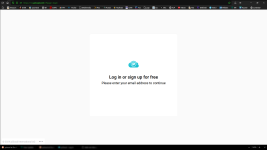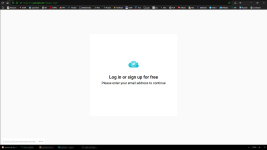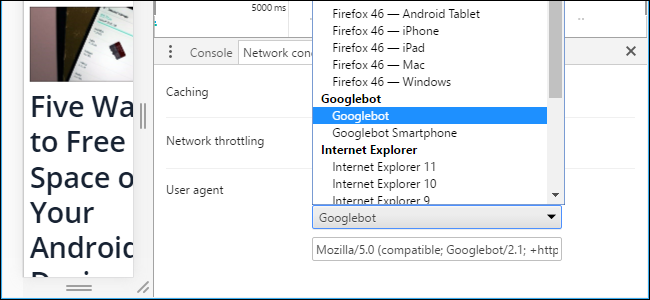Here's something odd. I don't seem to be able to login to pcloud with Firefox. I've even disabled uBo along with every extension, disabled tracking protection, and made sure DNS is not blocking it. I'm not sure what the problem is, but whenever I go to the login there's no place to enter the login info. If I start a new profile it works fine, and everything works fine in Chrome. Anyone have any idea what the issue could be?