UPDATED VERSION: Prefer your 3rd-Party app? Open PDF files outside of Chrome.
Open Chrome > Settings > Advanced > Site Settings > PDF documents
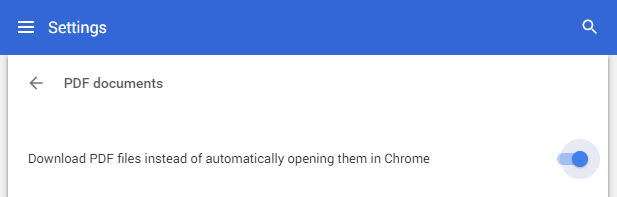
How to Disable Chrome PDF Viewer
Open Chrome > Settings > Advanced > Site Settings > PDF documents
- chrome://settings/content/pdfDocuments
- Enabled ticker to Download PDF Files
Stop Chrome from opening your PDF files?
Unless you have permanently disabled it (scolldown), Google Chrome will continue to open PDF files** with the following settings:
Open the Advanced Settings and found under Privacy (Content Settings) users can now manage how PDF documents are opened.
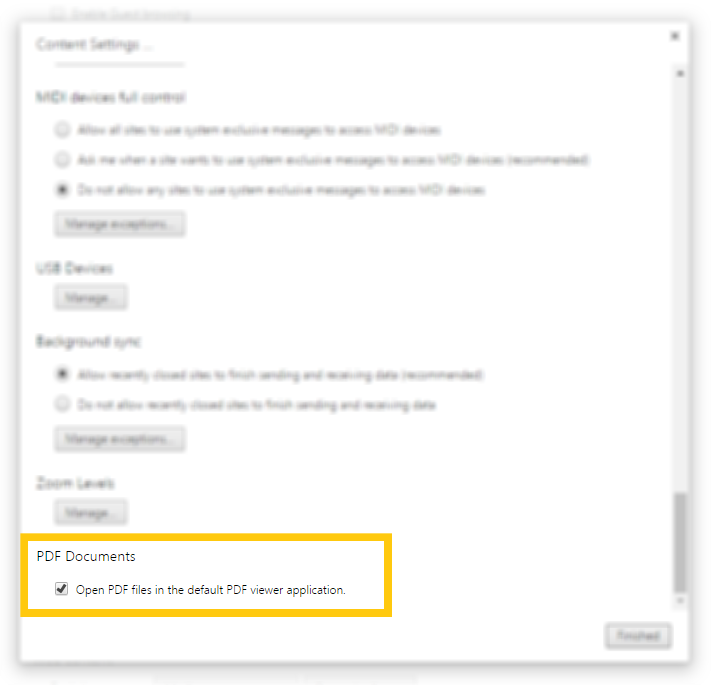
Notes:
- chrome://plugins > Chrome PDF Viewer (disabled)***
- chrome://plugins > Chrome PDF Viewer (enabled)
Open the Advanced Settings and found under Privacy (Content Settings) users can now manage how PDF documents are opened.
- Enter URL chrome://settings/content
- Scroll down to PDF Documents > Enable "Open PDF files in the default PDF viewer application"
- Finished to save changes
________________________________________________________________________________________
Notes:
- No third-party PDF software installed on Windows 10 Home 64-bit with Google Chrome stable v56.0.2XXX 64-bit.
- ** Enabled Edge as default PDF viewer for educational purposes to confirm method works.
- *** Cannot comment on the results if your use PDF software has installed a plug-in Chrome.
- * Discovered by accident and could not find anything on the web about it.
Last edited: