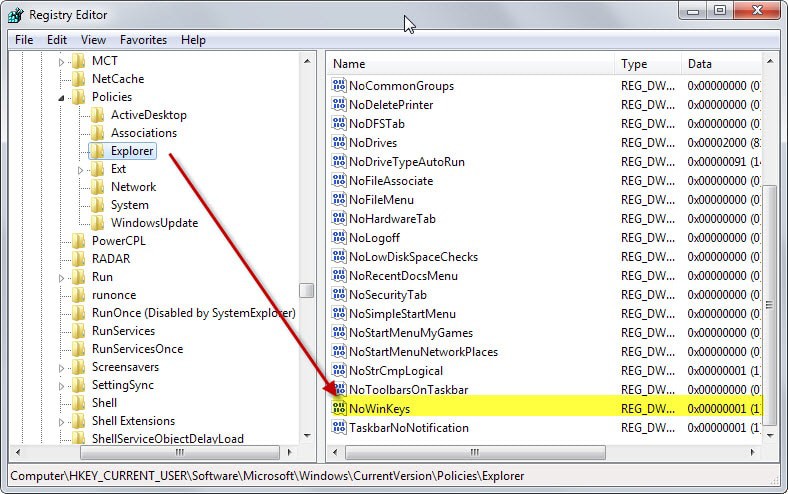These people have been using tricks way above my paygrade to follow me through 2 laptops and one PC (current) for over a year. I believe they are living off the land and using scripts and shell. I also found some logs that reference Windows.old being loaded from into the new operating system. Something about hives I dont know. I just want this to be over and to have a secure PC. I have reinstalled windows more times than I have fingers on both hands and it always happens, bluetooth, wifi, some way of them opening a portal to a file host or a LAN that it connects me to and they preload malware and corrupted windows applications then the malware starts. I don't know what to do, it seems like as I said im apart of their LAN, because some folders have trusted installer locks on them. PLEASE ask any questions I will be more than happy to answer to find a resolution to this. Thank you and god bless
Persistent year long infection over 3 computers - Need Help so badly
- Thread starter carrotkomii
- Start date
You may also like...
-
Dedoimedo: IPhone 11, five years later - The case of long-term value
- Started by Gandalf_The_Grey
- Replies: 0
-
-
-
ESET repports that OilRig’s persistent attacks using cloud service-powered downloaders
- Started by Lymphocyte
- Replies: 0
-
Firmware bugs in many HP computer models left unfixed for over a year
- Started by Gandalf_The_Grey
- Replies: 0