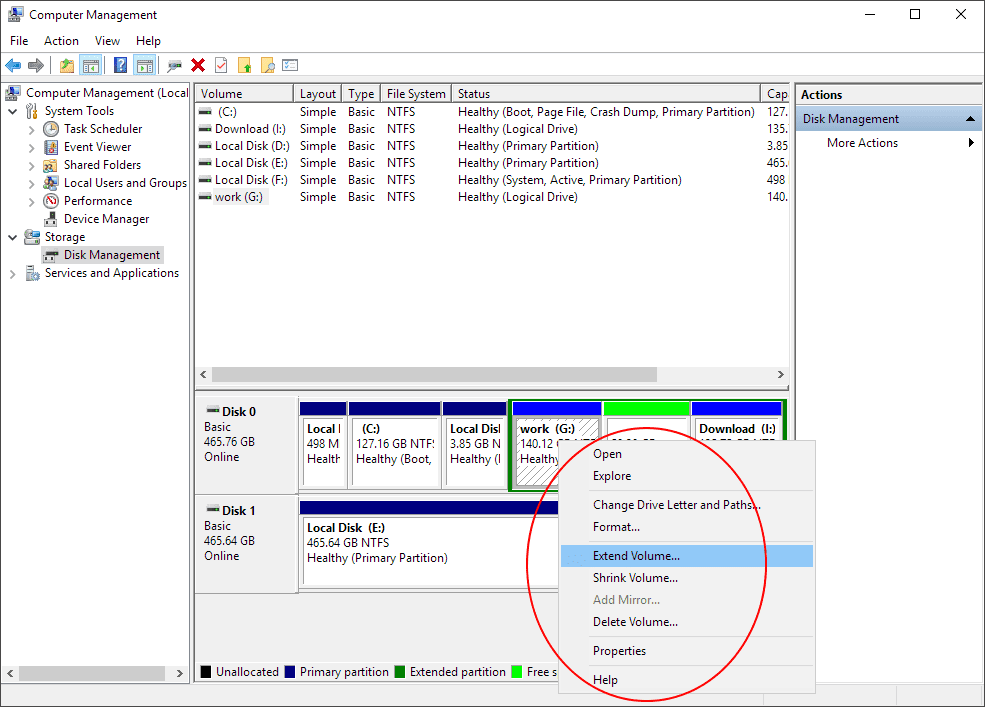I added about 10 exploit guards to Opera without hampering its performance. At least two guards prevented Opera from launching, these being Arbitrary code guard and Disable Win32k system calls
Disregard this. Nothing like a fresh boot to reveal your crimes against your innocent machine. Edge and Opera had all guards removed and both browsers reset due to improper page loading and not opening, whatever. Now I have DEP and Control Flow Guard, just those two. I guess you have to play around with this and enable, restart and repeat in order to weed out the ones that impact the browser.
I've had this problem for well over a year: issues with restart function--freezing and/or restarting twice, which I narrowed down to a corrupted extra recovery partition Windows installs whenever there's a new build. I've replaced the nvm-e, reformatted the drive multiple times, played around with Aomei partiion software, and so on, with the same cycle happening every time.
Now I've deleted the extra recovery partition via diskpart and just have the unallocated space. The system restart was freezing every time, which is not viable, especially when you have to update Windows (it'll roll back, trust me, if you have to use CTL/ALT/DEL during the first working-on-updates phase). Now it restarts twice alternating with a normal restart, which is workable. Can someone with experience with partitions confirm that you can't merge that unallocated space with the primary partition? How the restart got that way in the first place is a total mystery.
Thanks for any help and advice.