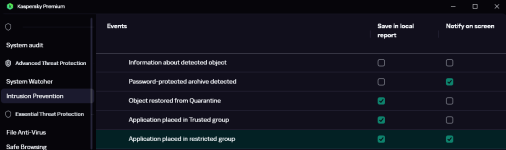Did you try uploading to VirusTotal?I’ve used K VPN earlier and I also used K VPN and the file wasn’t ran when I was using it, only delayed and after.
It just was ran one day multiple times from a different system temp folder each time and I wasn’t interacting with a VPN at that time.
It was also setupapihost.dll, not setupapi.dll
Please provide us with a link to the VT report so we can see what’s going on. Otherwise we are unable to judge just by the filename. Once you’ve uploaded the file, if needed, we will ask @struppigel who can solve the most difficult malware questions. He’s the malware analysis master when we can’t reach a verdict.