Basically, anytime I listen to music or play anything with audio for more than at least 10 minutes, the memory usage for this spikes up rapidly, and only goes down when there's no audio playing. audiodg.exe is the name, and I was having this issue for about a month now, does anyone know how to fix it? I have tried removing the "extra sound enhancement" things, and that didn't work. I also have this many audio ports, which might be something, but idk exactly. Please let me know if you have advice or know how to fix!
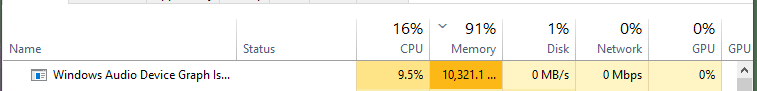
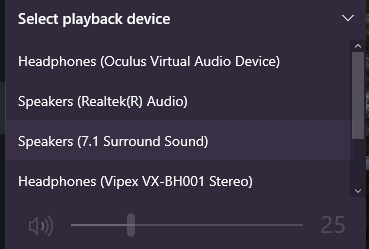
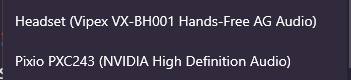
(Yes the vipex headphones have 2 for some reason?)
(Yes the vipex headphones have 2 for some reason?)


