Spyshelter requires a reboot. If I was you, I would take a system image, and then install spyshelter firewall trial version or other logging program.If Spyshelter requires a reboot I can't use it while in shadow mode. Unless I could put Appguard in install mode install Spyshelter, reboot and put Appguard back in lockdown during the 20 min. And if my system gets borked again I won't be abled to use Spyshelter anyway.
You are using an out of date browser. It may not display this or other websites correctly.
You should upgrade or use an alternative browser.
You should upgrade or use an alternative browser.
- Status
- Not open for further replies.
F
ForgottenSeer 69673
Thread author
Ya I might have to go back to an older image. This is really odd. looks to me like an infection but not sure I could have got it.
Is there any logging programs that do not require a reboot? and are easy to use? I do remember the last item listed under powershell was dismhost.
Is there any logging programs that do not require a reboot? and are easy to use? I do remember the last item listed under powershell was dismhost.
5
509322
Thread author
Ya I might have to go back to an older image. This is really odd. looks to me like an infection but not sure I could have got it.
Is there any logging programs that do not require a reboot? and are easy to use? I do remember the last item listed under powershell was dismhost.
If you keep treating it like an infection, then you are not going to get the information you seek because you aren't willing to do the things that are required to obtain that information. That's what is happening here. In the end, you will more than likely find out that PowerShell's parent is services.exe and is running in the background as a scheduled task.
Otherwise open a Malware Removal Assistance thread - because if it is an infection - your system is already compromised and requires remediation. Shadow Mode is not stopping anything... your system is compromised. When you reboot the system, it is still compromised.
F
ForgottenSeer 69673
Thread author
Appguard is still blocking powershell but I can't get process explorer to see it anymore when Appguard is install mode in shadow mode and Spyshelter is not logging. Wondering now if it doesn't execute while in shadow mode.
5
509322
Thread author
Appguard is still blocking powershell but I can't get process explorer to see it anymore when Appguard is install mode in shadow mode and Spyshelter is not logging. Wondering now if it doesn't execute while in shadow mode.
On Windows 10 it is probably a background scheduled task (image courtesy of another AppGuard user). As you can see, the parent is svchost.exe:
If you give it enough time, it will eventually run on your real system. For whatever reason(s), it could be - as you suspect - being triggered to run in Shadow Mode. Shadow Mode sufficiently changes the image to the extent that it has been known that some software would deactivate when Shadowed. So there is a technical explanation, but for the precise answer you would have to ask Tony as only he knows his soft well enough.
F
ForgottenSeer 69673
Thread author
The problem is it doesn't run in shadow mode and if it does Process explorer and Spyshelter never see's itOn Windows 10 it is probably a background scheduled task (image courtesy of another AppGuard user). As you can see, the parent is svchost.exe:
View attachment 189604
If you give it enough time, it will eventually run on your real system. For whatever reason(s), it could be - as you suspect - being triggered to run in Shadow Mode. Shadow Mode sufficiently changes the image to the extent that it has been known that some software would deactivate when Shadowed. So there is a technical explanation, but for the precise answer you would have to ask Tony as only he knows his soft well enough.
5
509322
Thread author
The problem is it doesn't run in shadow mode and if it does Process explorer and Spyshelter never see's it
Then you have to let it run on your real system. You have to wait until you see PowerShell launch.
You can look in the Event Viewer > Application Logs > Windows PowerShell for PowerShell launches.
You can use timestamps from logs to cross reference.
If you wish, you can search Task Scheduler for a task that launches PowerShell.
Last edited by a moderator:
F
ForgottenSeer 69673
Thread author
I have not had a block yet today without being in shadow mode but I do have some logs of powershell in event viewer.
here is an example of one.
Registry
Started
ProviderName=Registry NewProviderState=Started SequenceNumber=1 HostName=ConsoleHost HostVersion=5.1.17134.81 HostId=03af081c-e0f5-4efd-a4c9-ed13b8658481 HostApplication=C:\WINDOWS\system32\WindowsPowerShell\v1.0\powershell.exe -ExecutionPolicy Unrestricted -NonInteractive -NoProfile -WindowStyle Hidden & C:\WINDOWS\system32\WindowsPowerShell\v1.0\Modules\SmbShare\DisableUnusedSmb1.ps1 -Scenario Client EngineVersion= RunspaceId= PipelineId= CommandName= CommandType= ScriptName= CommandPath= CommandLine=
here is an example of one.
Registry
Started
ProviderName=Registry NewProviderState=Started SequenceNumber=1 HostName=ConsoleHost HostVersion=5.1.17134.81 HostId=03af081c-e0f5-4efd-a4c9-ed13b8658481 HostApplication=C:\WINDOWS\system32\WindowsPowerShell\v1.0\powershell.exe -ExecutionPolicy Unrestricted -NonInteractive -NoProfile -WindowStyle Hidden & C:\WINDOWS\system32\WindowsPowerShell\v1.0\Modules\SmbShare\DisableUnusedSmb1.ps1 -Scenario Client EngineVersion= RunspaceId= PipelineId= CommandName= CommandType= ScriptName= CommandPath= CommandLine=
Yeah, I get that one too. It is a Windows maintenance event, I am sure that @Lockdown can explain exactly what it does. It is not something very important,I have not had a block yet today without being in shadow mode but I do have some logs of powershell in event viewer.
here is an example of one.
Started
ProviderName=Registry NewProviderState=Started SequenceNumber=1 HostName=ConsoleHost HostVersion=5.1.17134.81 HostId=03af081c-e0f5-4efd-a4c9-ed13b8658481 HostApplication=C:\WINDOWS\system32\WindowsPowerShell\v1.0\powershell.exe -ExecutionPolicy Unrestricted -NonInteractive -NoProfile -WindowStyle Hidden & C:\WINDOWS\system32\WindowsPowerShell\v1.0\Modules\SmbShare\DisableUnusedSmb1.ps1 -Scenario Client EngineVersion= RunspaceId= PipelineId= CommandName= CommandType= ScriptName= CommandPath= CommandLine=
5
509322
Thread author
I have not had a block yet today without being in shadow mode but I do have some logs of powershell in event viewer.
here is an example of one.
Registry
Started
ProviderName=Registry NewProviderState=Started SequenceNumber=1 HostName=ConsoleHost HostVersion=5.1.17134.81 HostId=03af081c-e0f5-4efd-a4c9-ed13b8658481 HostApplication=C:\WINDOWS\system32\WindowsPowerShell\v1.0\powershell.exe -ExecutionPolicy Unrestricted -NonInteractive -NoProfile -WindowStyle Hidden & C:\WINDOWS\system32\WindowsPowerShell\v1.0\Modules\SmbShare\DisableUnusedSmb1.ps1 -Scenario Client EngineVersion= RunspaceId= PipelineId= CommandName= CommandType= ScriptName= CommandPath= CommandLine=
What version and build are you running ? Because DisableUnusedSmb1.ps1 does not exist on Windows 10 1803.
Yeah, I get that one too. It is a Windows maintenance event, I am sure that @Lockdown can explain exactly what it does. It is not something very important,
There is no official documentation on it, but - if I recall correctly - inside the script file itself you will find the following comment:
This script is used to automatically removes[sic] support for the legacy SMB 1.0/CIFS protocol when such support isn’t actively needed during normal system usage.
99.999 % of home users do not need SMB. And especially version 1.0.
F
ForgottenSeer 69673
Thread author
I am using Win 10 Home 1803.On a side note. I have not seen any powershell blocks in activity report today.
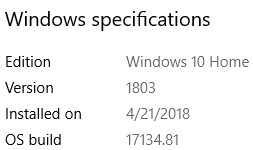
Last edited by a moderator:
5
509322
Thread author
I am using Win 10 Home 1803.On a side note. I have not seen any powershell blocks in activity report today.
View attachment 189615
Like I said, the probability is high that PowerShell is running as part of a background, scheduled task with parent svchost.exe. Scheduled tasks can run intermittently; the run frequency is determined by a group of parameters.
Isn't SMB 1 disabled by default on Windows 10?What version and build are you running ? Because DisableUnusedSmb1.ps1 does not exist on Windows 10 1803.
There is no official documentation on it, but - if I recall correctly - inside the script file itself you will find the following comment:
This script is used to automatically removes[sic] support for the legacy SMB 1.0/CIFS protocol when such support isn’t actively needed during normal system usage.
99.999 % of home users do not need SMB. And especially version 1.0.
5
509322
Thread author
Isn't SMB 1 disabled by default on Windows 10?
It is supposed to be. You know how it is... searching back through Microsoft's documentation to figure out when they implemented stuff - it's an exercise in utter futility. I know there is no documentation on that script. I have not seen it run since last year sometime.
They can't document it because they don't know themselves. The right hand does not know what the left hand is doing, until the left hand pinches the right hand really hardIt is supposed to be. You know how it is... searching back through Microsoft's documentation to figure out when they implemented stuff - it's an exercise in utter futility. I know there is no documentation on that script. I have not seen it run since last year sometime.
- Status
- Not open for further replies.
You may also like...
-
-
App Review Malwarebytes Anti-Malware Premium BETA
- Started by Shadowra
- Replies: 42
-
Serious Discussion Block Common Attacks: A Beginner's Guide to Windows Firewall
- Started by Divergent
- Replies: 18
-
App Review Bitdefender Total Security 2026
- Started by Shadowra
- Replies: 60
-
App Review Microsoft Defender Antivirus feat AI Defender
- Started by Shadowra
- Replies: 13