The Negative Impact of using Firefox Accessibility Service:
ability to inspect, monitor, visualize, and alter web page content hosted within Firefox
How to Disable Firefox Accessibility Services
Firefox users can Block All 3rd Party applications from "spying" on their browser by enabling the following Privacy & Security setting as shown below:
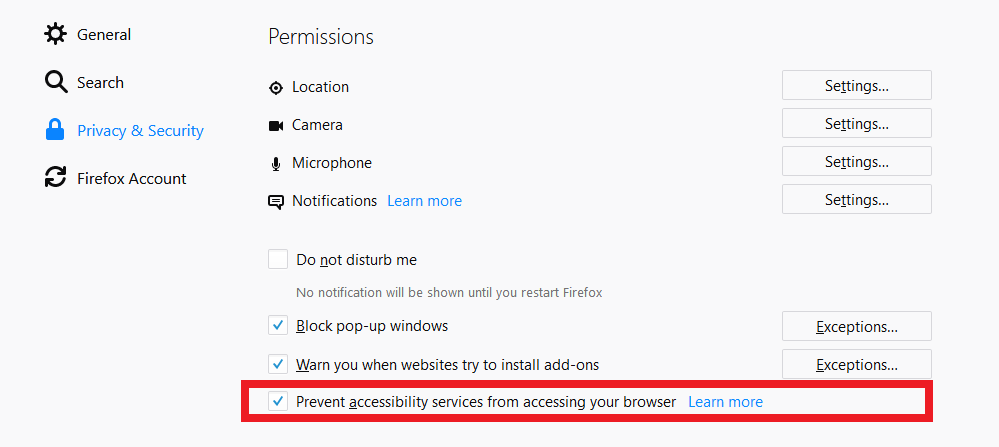
- Impact Firefox browsing performance
- May be monitoring your web surfing activity
- Stability may be adversely affected
ability to inspect, monitor, visualize, and alter web page content hosted within Firefox
- Assistive Technologies
- Do not disable Firefox Accessibility Service if you or someone who shares your device accesses the web through Firefox using any type of physical impairment assistive software. (Intended use of Firefox Accessibility Service).
- Anti-Virus and Anti-Malware Browser Plugins
- Often described as "browser protections" promoting security improvements, these features rarely add valuable security to Firefox and other browsers. Most are poorly designed and poorly tested, and can inadvertently disable more effective security measures built into Firefox.
- Enterprise or Educational Monitoring and Access
- Niche Shareware or Freeware applications
- Mozilla does not support or sanction this use of Accessibility Service.
- Malware and Adware
- Abused by malware, if present, to monitor user behavior or access user information on the web.
How to Disable Firefox Accessibility Services
Firefox users can Block All 3rd Party applications from "spying" on their browser by enabling the following Privacy & Security setting as shown below:
- Prevent accessibility services from accessing your browser (Browser Restart required)
Code:
about:preferences#privacy