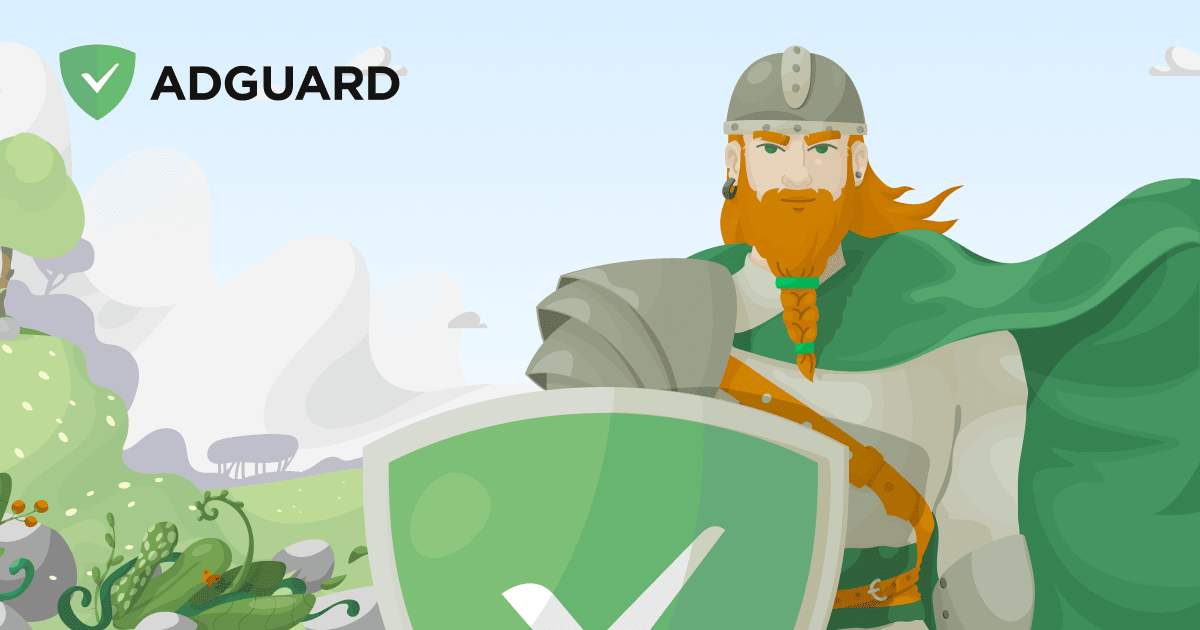Hello to all,
I would like to start off with why this post emerged and should be part of a security setup.
There are things out there that blow my mind on how much effort was stuck to a project and how it developed.
So what is what?
Adguard and Adlock
Pi-hole
eBlocker
Trutzbox
Rattrap
All other Projects that are not mentioned is that I really could not find the time to test them and share my experience with you all.
Here are my Lists that I use:
Domain-Lists
Pattern-Lists
Please be fair and if you like a project buy or donate to it!
Credit goes to the following Users that help out to build this Topic:
Best regards
Val.
I would like to start off with why this post emerged and should be part of a security setup.
>>><<<>>>DISCLAIMER-START<<<>>><<<
For all Posted Applications and Lists
1. I am not responsible for damaged Hardware / Software of any kind
2. I do not own or am affiliated to the company / developers linked here
3. This is not a sponsored thread and do this as part of my hobby
4. Have fun and share your findings / experiences
>>><<<>>>DISCLAIMER-END<<<>>><<<
For all Posted Applications and Lists
1. I am not responsible for damaged Hardware / Software of any kind
2. I do not own or am affiliated to the company / developers linked here
3. This is not a sponsored thread and do this as part of my hobby
4. Have fun and share your findings / experiences
>>><<<>>>DISCLAIMER-END<<<>>><<<
There are things out there that blow my mind on how much effort was stuck to a project and how it developed.
====-------------------------------------------------------====
No Browser Extensions are mentioned here!
====-------------------------------------------------------====
Here are a few that I know of and what they do in short:No Browser Extensions are mentioned here!
====-------------------------------------------------------====
| Application / OS | Spectrum |
| Adguard Desktop (Licensed Software) | System-wide |
| Adlock Desktop (Licensed Software) | System-wide |
| eBlocker Project (NEW->Open-Source) | Network-wide |
| upribox (Open-Source) | Network-wide |
| Trutzbox (Licensed Hardware / Software) (Partial Open-Sourced) | Network-wide |
| RATtrap (Licensed Hardware) | Network-wide |
| Pi-hole (Open-Source) | Network-wide |
| Adguard Home (Open-Source) | Network-wide |
| more incoming... |
So what is what?
Adguard and Adlock
| Are OS System-wide Ad/Privacy Blockers that means on the installed OS (Windows) the complete OS is protected! Both have build in HTTPs Inspection with build in CA (Certificate) Install. The Protection is made from Blocklists in the Easylist pattern format - In terms of Adguard they are public and can be viewed here: Adguard Documentation |
Pi-hole
| Is a to make it simple a local DNS Server with Black- and Whitelists. So it blocks things already at the DNS Level... and that is it! |
eBlocker
| eBlocker is a total different monkey it is a Network-wide (Privacy-Blocker). Just imagine Adguard Desktop but for all devices including IoT - The other part it does all that without the need to install a extension in the browser. It is compatible to DNS Domain-Lists (Black and Whitelists), Easylist Patterns, Squid-ACL-List and more... (HTTPs Inspection with exclusion List Preloaded) and lots more features... --------- WARNING about eBlocker on Amazon.de ----------- Please do not buy eBlocker Products on the Amazon Site: ASIN B01LZZLYAC ASIN B071S8RZDK ASIN B01M0B5WAL ASIN B074RYY67N ASIN B074S2ST2R maybe more... The reason is that the Subscriptions Provided are "NOT VALID"! I am sorry not to research on Amazon.com - The reason for this update is to protect "YOU" not the Company behind eBlocker or the sellers! |
Trutzbox
| I try to test this next month coz the cost is harsh... |
Rattrap
Link to Rattrap FAQ -> Faq – RATtrap |
All other Projects that are not mentioned is that I really could not find the time to test them and share my experience with you all.
Here are my Lists that I use:
Domain-Lists
| Project: The Block List Project Project: austinheap/sophos-xg-block-lists https://github.com/austinheap/sophos-xg-block-lists/ Project: Geoffrey Frogeye's block list of https://hostfiles.frogeye.fr/ Project: Blocklist Collection by WaLLy3K https://firebog.net/ |
Pattern-Lists
Please be fair and if you like a project buy or donate to it!
Credit goes to the following Users that help out to build this Topic:
Best regards
Val.
Last edited: