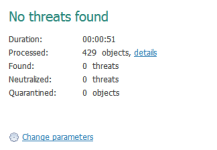Hi, I am new to this forum and hope you all can help. A couple of days ago I got the (Passshow-Soft) Malware/Virus. I deleted the extension from chrome, ran ADW Cleaner, Malwarebytes, and HitmanPro.
I think it is gone now because when I run ADW Cleaner and HitmanPro they don't find anything, (they both did find the Passshow-Soft to start with).
When I run Malwarebytes it still shows that I have the Passshow. I tell it to quarantine then delete it, I then do a restart and run Malwarebytes again and it shows that I still have it. When I run the other 2 programs, they show clean. Is there a reason that Mbam keeps showing the infection. My computer runs a lot better with no ads in Chrome but Mbam says I still have a problem. Below I have copied and pasted what Mbam keeps finding, (Hope it's Ok).
Thanks in advance for your help, CC
Malwarebytes Anti-Malware
www.malwarebytes.org
Scan Date: 5/24/2014
Scan Time: 9:32:47 AM
Logfile:
Administrator: Yes
Version: 2.00.2.1012
Malware Database: v2014.05.24.04
Rootkit Database: v2014.05.21.01
License: Premium
Malware Protection: Enabled
Malicious Website Protection: Enabled
Self-protection: Disabled
OS: Windows 7 Service Pack 1
CPU: x64
File System: NTFS
User: HP
Scan Type: Threat Scan
Result: Completed
Objects Scanned: 264401
Time Elapsed: 10 min, 22 sec
Memory: Enabled
Startup: Enabled
Filesystem: Enabled
Archives: Enabled
Rootkits: Enabled
Heuristics: Enabled
PUP: Enabled
PUM: Enabled
Processes: 0
(No malicious items detected)
Modules: 0
(No malicious items detected)
Registry Keys: 0
(No malicious items detected)
Registry Values: 0
(No malicious items detected)
Registry Data: 0
(No malicious items detected)
Folders: 1
PUP.Optional.PassShow.A, c:\program files (x86)\passshow-soft, , [878852023a411b1b7512fd8609f91ae6],
Files: 8
Unknown.Rootkit.Driver, C:\WINDOWS\SYSTEM32\drivers\ksecdd.sys, , [8f489706472f7e9a06baaa198703fa64],
Unknown.Rootkit.Driver, C:\WINDOWS\SYSTEM32\drivers\ksecpkg.sys, , [868a2caab12efc7a021682bca0eec54c],
PUP.Optional.PassShow.A, c:\program files (x86)\passshow-soft\157.dat, , [878852023a411b1b7512fd8609f91ae6],
PUP.Optional.PassShow.A, c:\program files (x86)\passshow-soft\157.dll, , [878852023a411b1b7512fd8609f91ae6],
PUP.Optional.PassShow.A, c:\program files (x86)\passshow-soft\157.xpi, , [878852023a411b1b7512fd8609f91ae6],
PUP.Optional.PassShow.A, c:\program files (x86)\passshow-soft\a.db, , [878852023a411b1b7512fd8609f91ae6],
PUP.Optional.PassShow.A, c:\program files (x86)\passshow-soft\b.db, , [878852023a411b1b7512fd8609f91ae6],
PUP.Optional.PassShow.A, c:\program files (x86)\passshow-soft\psup.exe, , [878852023a411b1b7512fd8609f91ae6],
PUP.Optional.PassShow.A, c:\program files (x86)\passshow-soft\sqlite3.dll, , [878852023a411b1b7512fd8609f91ae6],
PUP.Optional.PassShow.A, c:\program files (x86)\passshow-soft\uninstall.exe, , [878852023a411b1b7512fd8609f91ae6],
Physical Sectors: 0
(No malicious items detected)
(end)
I think it is gone now because when I run ADW Cleaner and HitmanPro they don't find anything, (they both did find the Passshow-Soft to start with).
When I run Malwarebytes it still shows that I have the Passshow. I tell it to quarantine then delete it, I then do a restart and run Malwarebytes again and it shows that I still have it. When I run the other 2 programs, they show clean. Is there a reason that Mbam keeps showing the infection. My computer runs a lot better with no ads in Chrome but Mbam says I still have a problem. Below I have copied and pasted what Mbam keeps finding, (Hope it's Ok).
Thanks in advance for your help, CC
Malwarebytes Anti-Malware
www.malwarebytes.org
Scan Date: 5/24/2014
Scan Time: 9:32:47 AM
Logfile:
Administrator: Yes
Version: 2.00.2.1012
Malware Database: v2014.05.24.04
Rootkit Database: v2014.05.21.01
License: Premium
Malware Protection: Enabled
Malicious Website Protection: Enabled
Self-protection: Disabled
OS: Windows 7 Service Pack 1
CPU: x64
File System: NTFS
User: HP
Scan Type: Threat Scan
Result: Completed
Objects Scanned: 264401
Time Elapsed: 10 min, 22 sec
Memory: Enabled
Startup: Enabled
Filesystem: Enabled
Archives: Enabled
Rootkits: Enabled
Heuristics: Enabled
PUP: Enabled
PUM: Enabled
Processes: 0
(No malicious items detected)
Modules: 0
(No malicious items detected)
Registry Keys: 0
(No malicious items detected)
Registry Values: 0
(No malicious items detected)
Registry Data: 0
(No malicious items detected)
Folders: 1
PUP.Optional.PassShow.A, c:\program files (x86)\passshow-soft, , [878852023a411b1b7512fd8609f91ae6],
Files: 8
Unknown.Rootkit.Driver, C:\WINDOWS\SYSTEM32\drivers\ksecdd.sys, , [8f489706472f7e9a06baaa198703fa64],
Unknown.Rootkit.Driver, C:\WINDOWS\SYSTEM32\drivers\ksecpkg.sys, , [868a2caab12efc7a021682bca0eec54c],
PUP.Optional.PassShow.A, c:\program files (x86)\passshow-soft\157.dat, , [878852023a411b1b7512fd8609f91ae6],
PUP.Optional.PassShow.A, c:\program files (x86)\passshow-soft\157.dll, , [878852023a411b1b7512fd8609f91ae6],
PUP.Optional.PassShow.A, c:\program files (x86)\passshow-soft\157.xpi, , [878852023a411b1b7512fd8609f91ae6],
PUP.Optional.PassShow.A, c:\program files (x86)\passshow-soft\a.db, , [878852023a411b1b7512fd8609f91ae6],
PUP.Optional.PassShow.A, c:\program files (x86)\passshow-soft\b.db, , [878852023a411b1b7512fd8609f91ae6],
PUP.Optional.PassShow.A, c:\program files (x86)\passshow-soft\psup.exe, , [878852023a411b1b7512fd8609f91ae6],
PUP.Optional.PassShow.A, c:\program files (x86)\passshow-soft\sqlite3.dll, , [878852023a411b1b7512fd8609f91ae6],
PUP.Optional.PassShow.A, c:\program files (x86)\passshow-soft\uninstall.exe, , [878852023a411b1b7512fd8609f91ae6],
Physical Sectors: 0
(No malicious items detected)
(end)