Showcase PurshuPro First Gaming Laptop
- Thread starter Purshu_Pro
- Start date
You are using an out of date browser. It may not display this or other websites correctly.
You should upgrade or use an alternative browser.
You should upgrade or use an alternative browser.
- Purchase / Last upgraded
- Dec 31, 1969
- Form factor
- Estimated $
- $650$
- Make & Model
- HP G4
- OS installed
- Windows 10 Home 64 Bit
- Motherboard
- Hewlett-Packard 184A
- CPU
- AMD A8 Quad(4) Core Processor [Trinity 32nm Technology]
- GPU
- Inbuilt Graphics
- RAM
- 6 GB DDR3 Memory
- Storage
- PNY CS1311 240GB Internal SSD
Hitachi 500 GB 5400 RPM HDD Enclosed With Transcend 25S3 2.5" Casing
- PSU
- Laptop Power Adapter
- Case
- HP G6 2201AX
- Monitor
- External Display with 22 inch LG IPS Monitor
- Keyboard and Mouse
- Circle ADROIT X 7C Backlight Keyboard,
REDRAGON 2400 DPI Wireless Mouse [Model:M610],
RAZER Goliathus Gaming Mouse Pad Small [Control Edition]
- Accessories
- SENNHEISER HD 201 Headphone
DLink DIR 600M Wireless Router
JioFi2
- My computer protection
- https://malwaretips.com/threads/purshu_pro-2017-software-configuration-2-pc.69425/
Yup, any suggestion to get it cool. normally all cpu will burn to this range right?Your cpu is really very hot.
i would be very nervous to see cpu temperature higher than 70 degree celcius.
i would disable inbuilt gpu in amd apu. use only external gpu. that will help
i would disable inbuilt gpu in amd apu. use only external gpu. that will help
how to do that?i would be very nervous to see cpu temperature higher than 70 degree celcius.
i would disable inbuilt gpu in amd apu. use only external gpu. that will help
Viktik is correct!
Your CPU is running hot!
What is your room/house ambient temp?
This may help!
I use it!
http://www.filehippo.com/download_speedfan
Your CPU is running hot!
What is your room/house ambient temp?
This may help!
I use it!
http://www.filehippo.com/download_speedfan
room temp is 29 degree celicius.Viktik is correct!
Your CPU is running hot!
What is your room/house ambient temp?
This may help!
I use it!
http://www.filehippo.com/download_speedfan
That's hot!room temp is 29 degree celicius.
Nevertheless your ultimate aim is to reduce core temp on the cpu!
i found these instructions
in catalyst control panel, you turn off dual graphics, and select "high performance" for the game. It will run on 7670.
See if this works.
in catalyst control panel, you turn off dual graphics, and select "high performance" for the game. It will run on 7670.
See if this works.
Nevertheless your ultimate aim is to reduce core temp on the cpu! [/QUOTE]
[/QUOTE]
I don't exp any noise now, but when I see Speccy results I get shocked.
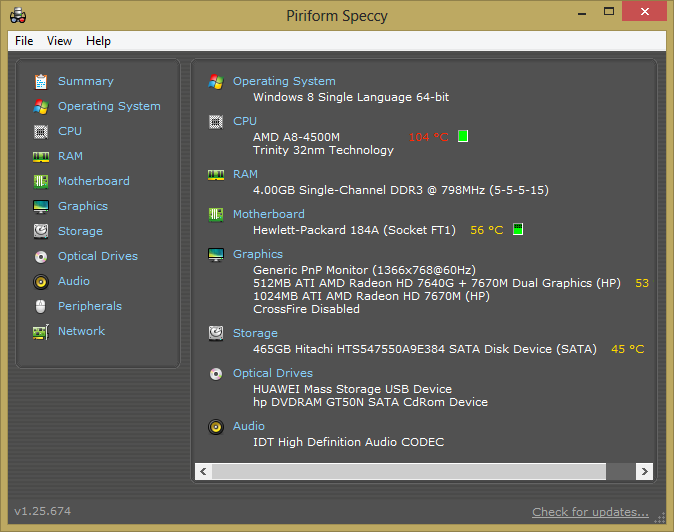
I don't exp any noise now, but when I see Speccy results I get shocked.
I don't exp any noise now, but when I see Speccy results I get shocked.Nevertheless your ultimate aim is to reduce core temp on the cpu!
View attachment 9585[/QUOTE]
Download core temp and see if the results correlate!
Then try Speedfan!
Download core temp and see if the results correlate!I don't exp any noise now, but when I see Speccy results I get shocked.
View attachment 9585
Then try Speedfan!
Core temp is been caught by ESET, tried again windows smart screen acted over. Speed fan shows this way. I don't understand.
Core temp is been caught by ESET, tried again windows smart screen acted over. Speed fan shows this way. I don't understand.
View attachment 9586[/QUOTE]
Don't worry about Eset flagging it!It's a false positive!
Those are more accurate results!
I wouldn't worry about that temp!
56C is ok!
You can setup speedfan with a profile to keep your cpu cooler when there is high load!
PS:install "core temp" and compare,just to be sure!
Last edited:
In idle condition my cpu temp is between 40 to 50 degree celcius.
while gaming cpu temp will be between 60 to 70 degree celcius.
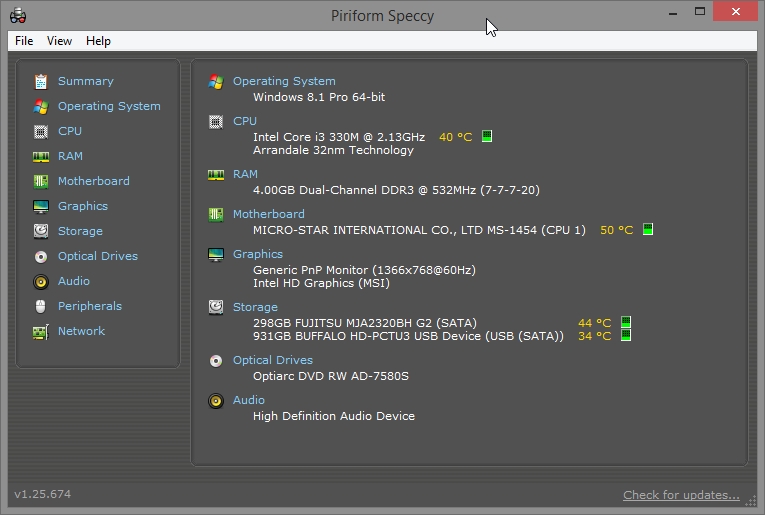
you really need to open your laptop to clean the fan and heatsink.
while gaming cpu temp will be between 60 to 70 degree celcius.
you really need to open your laptop to clean the fan and heatsink.
Just exclude it from Eset and install!
Or try this if you are weary about core temp!
http://www.cpuid.com/softwares/hwmonitor.html
Viktik made a good point about cleaning fan/heatsink!
Even if I exclude windows smart screen is not allowing me to run.Just exclude it from Eset and install!
Viktik made a good point about cleaning fan/heatsink!
Do u have any video link of cleaning heat sink\ fan for HP Pavilion G6 laptop.
I have it installed and it's clean!Even if I exclude windows smart screen is not allowing me to run.
Do u have any video link of cleaning heat sink\ fan for HP Pavilion G6 laptop.
Try "HW Monitor" in the above link^^
PS:I have just downloaded a new version of Core Temp and now my anti virus software has flagged it as containing a virus or trojan!
Core Temp does not contain a trojan. Core Temp contains 2 driver binaries (32bit and 64bit) as part of the executable, Core Temp extracts the drivers and starts them at run time, as discussed above. This may bring up a red flag in some antivirus scanners triggering them to believe that Core Temp contains a virus or trojan code.
Usually AV companies patch this kind of thing up very quickly and the warning goes away after an update.
http://www.alcpu.com/forums/viewtopic.php?t=892
Even if I exclude windows smart screen is not allowing me to run.
Do u have any video link of cleaning heat sink\ fan for HP Pavilion G6 laptop.
Warning
Be sure to know what you are doing!!!
Warning
Be sure to know what you are doing!!!
Thanks for the videos.
You may also like...
-
-
Advice Request Good Linux Distro alternative for Windows 11 for old laptop
- Started by DDE_Server
- Replies: 71
-
-
-
Technology Laptop Mag powers down after 34 years of tech journalism
- Started by Gandalf_The_Grey
- Replies: 0