More sites should use this style of consent
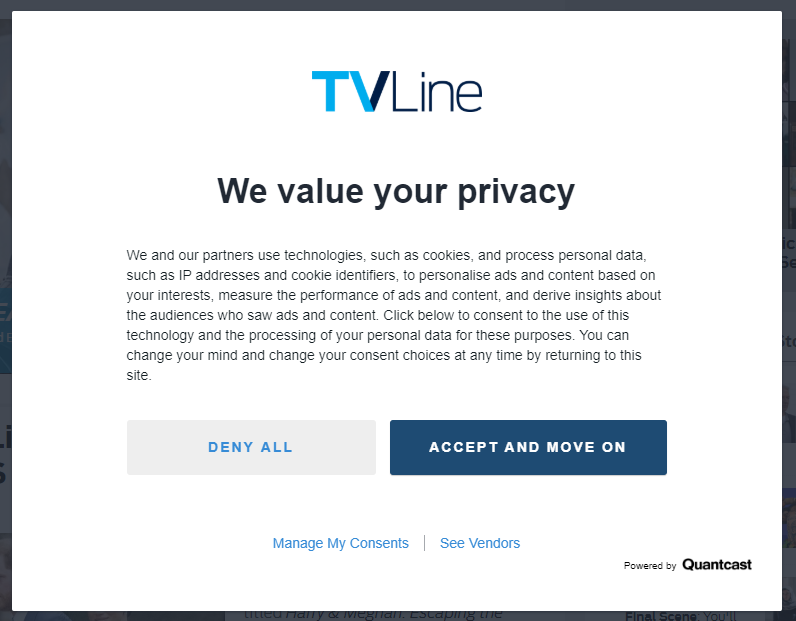
And less of this
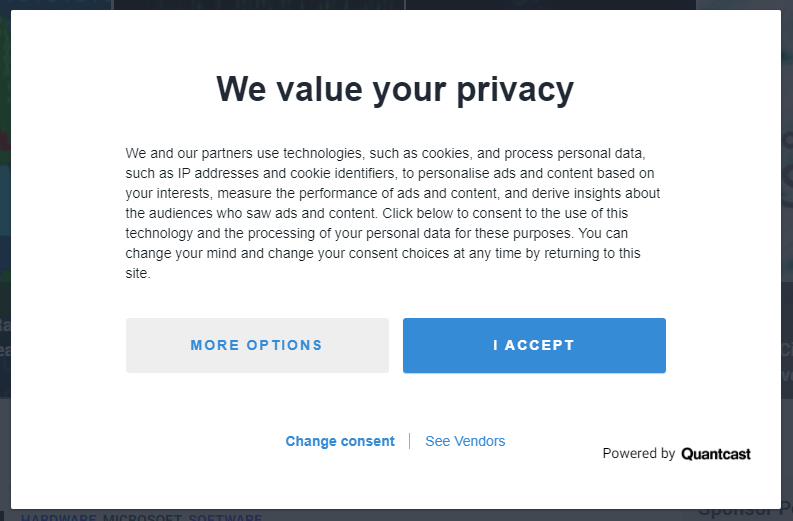
What's a good method to Hide or Block these Consent boxes?
[Deny All] and [Accept and Move On]And less of this
[More Options] and [I Accept]What's a good method to Hide or Block these Consent boxes?