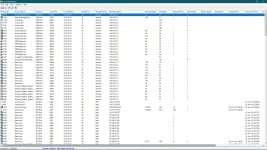Hello everybody!
I'm thinking if installing WFC and would like to have some feedbacks about versions and compatibility.
Have any of you decided to stick with Binisoft v5.4.1 version instead of going for post-Malwarebytes acquisition v6+ ?
Have both version full features for free?
WFC is supposed to remain a standalone for a year or so, do you disable auto-update just in case ?
Any of you using WFC in combination with Simplewall? Glasswall? (I want to leave proprietary Windows Firewall on)
Cheers
I'm thinking if installing WFC and would like to have some feedbacks about versions and compatibility.
Have any of you decided to stick with Binisoft v5.4.1 version instead of going for post-Malwarebytes acquisition v6+ ?
Have both version full features for free?
WFC is supposed to remain a standalone for a year or so, do you disable auto-update just in case ?
Any of you using WFC in combination with Simplewall? Glasswall? (I want to leave proprietary Windows Firewall on)
Cheers