- Dec 29, 2014
- 1,717
- 7,419
- 2,679
- 63
Reading an article in the news feed, noticed this link:
How to find out if your PC is vulnerable to ransomware
Installed this ransomeware test program KnowBe4 Ransim linked on the page, and passed with Comodo HIPS/auto-sandbox, both kicking in and NVT ERP off and then with Comodo HIPS/auto-sandbox off with NVT ERP on. Ran the test last with Comodo HIPS/auto-sandbox both off and with NVT ERP off. AppCheck blocked 5 or the 10 tests before there was a blue screen. Not sure why the bluescreen. Maybe something to do with the test program testing MBR protection? IDK.
Qihoo 360 grabbed the startup file for the program at the end of installation, after the installer wanted to change a system key (I shouldn't have but I allowed this because I was recording with Comodo Programs Manager). I had to restore the startup file to run the program.
I don't know about this, even though I downloaded it from Major Geeks, which has been safe for me. Also, the linking page seems reputable in betanews. I managed to monitor the installation of the test program with Comodo Programs Manager, so I was able to remove it that way. There were over 400 registry keys.
The program analyzes drives to find pics/documents, so maybe that is why there are so many keys. Also tried to install this on a W10 32 bit computer with Emsisoft IS, but the installation fails, even as admin.
Posting this to see if anyone has ever run across it or might have an opinion. I can't recommend the test software myself since I know nothing about it or KnowBe4 software, who wrote the test and because of the 360 alerts. For sure it could be safely run in a VM with a duplication of someone's setup, if you REALLY want to know how you would do against ransomeware.
Screen captures of the results. Tried to get one from AppCheck, but I was a little bit too slow and then the bluescreen:
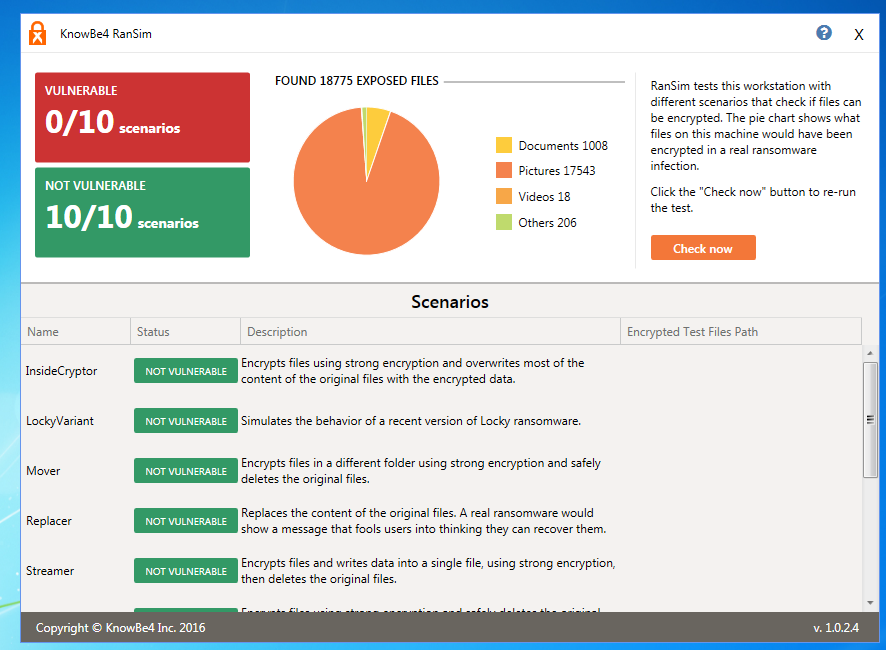
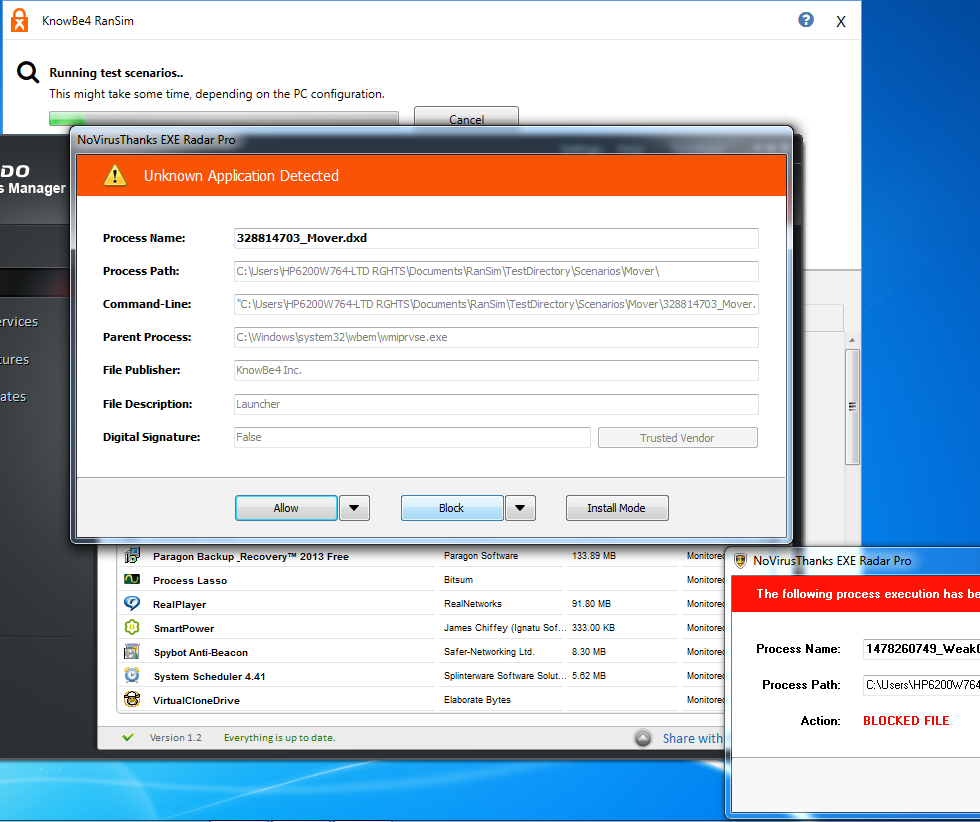
How to find out if your PC is vulnerable to ransomware
Installed this ransomeware test program KnowBe4 Ransim linked on the page, and passed with Comodo HIPS/auto-sandbox, both kicking in and NVT ERP off and then with Comodo HIPS/auto-sandbox off with NVT ERP on. Ran the test last with Comodo HIPS/auto-sandbox both off and with NVT ERP off. AppCheck blocked 5 or the 10 tests before there was a blue screen. Not sure why the bluescreen. Maybe something to do with the test program testing MBR protection? IDK.
Qihoo 360 grabbed the startup file for the program at the end of installation, after the installer wanted to change a system key (I shouldn't have but I allowed this because I was recording with Comodo Programs Manager). I had to restore the startup file to run the program.
I don't know about this, even though I downloaded it from Major Geeks, which has been safe for me. Also, the linking page seems reputable in betanews. I managed to monitor the installation of the test program with Comodo Programs Manager, so I was able to remove it that way. There were over 400 registry keys.
The program analyzes drives to find pics/documents, so maybe that is why there are so many keys. Also tried to install this on a W10 32 bit computer with Emsisoft IS, but the installation fails, even as admin.
Posting this to see if anyone has ever run across it or might have an opinion. I can't recommend the test software myself since I know nothing about it or KnowBe4 software, who wrote the test and because of the 360 alerts. For sure it could be safely run in a VM with a duplication of someone's setup, if you REALLY want to know how you would do against ransomeware.
Screen captures of the results. Tried to get one from AppCheck, but I was a little bit too slow and then the bluescreen: