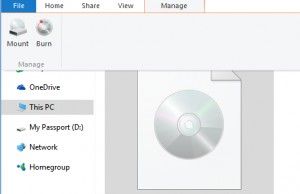Yesterday i noticed that ,a software is encrypting some of my photos and document with (.nusm extension) . Later when i googled I came to know that it is ransomware (My system is running windows 7 ). After some of my files being encrypted I try to end task in Task manager but after some time it automatically starting and continue to decrypt my files . So I quickly turn off my computer . Till i turnoff my computer i didint get any message asking for Ransom How can i recover my files .
1. Does a clean Installation of windows will remove the ransomware . I don't care about C drive my important dates are in other partitions. Do i need to completely format my Disk
2.Can you guyz help me to decrypt my files..?
1. Does a clean Installation of windows will remove the ransomware . I don't care about C drive my important dates are in other partitions. Do i need to completely format my Disk
2.Can you guyz help me to decrypt my files..?