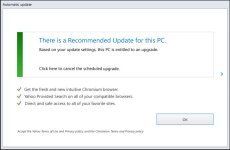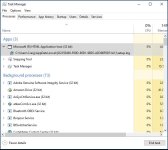For the last couple of months when I do a fresh reboot I get a pop up (image attached) that there is a recommended update for this PC and I am told to get the fresh and new Chromium browser.
When this happens the computer slows down and sometimes I can not do any searches in Chrome. I have never clicked "OK".
I can kill it by using the task manager and closing mshta.exe. I attached a clip of the properties sowing that mshta.exe has generated a setup.log which I've attached.
I have searched for every file referenced in the "setup.log" but have found none nor have I found the directories referenced. I have run Malwarebytes but it did not detect anything.
Again it only pops up after a reboot. Any help on how to hunt this thing down would be appreciated.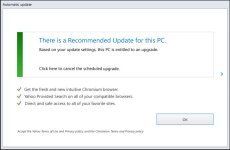
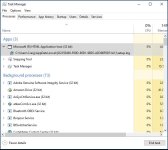
When this happens the computer slows down and sometimes I can not do any searches in Chrome. I have never clicked "OK".
I can kill it by using the task manager and closing mshta.exe. I attached a clip of the properties sowing that mshta.exe has generated a setup.log which I've attached.
I have searched for every file referenced in the "setup.log" but have found none nor have I found the directories referenced. I have run Malwarebytes but it did not detect anything.
Again it only pops up after a reboot. Any help on how to hunt this thing down would be appreciated.