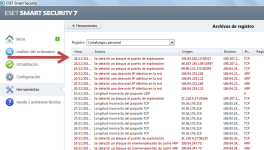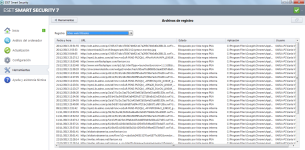- Dec 26, 2013
- 18
Hello,
I think I am having problems with the redirect virus.
After scanning with my AV (nod32 Smart Security 7) nothing can be found but I used malwarebytes and some trojan was removed. This was last week. I thought the problem was gone but now I am experiencing more issues.
Yesterday, my antivirus started showing some security pop up windows telling me an address has been blocked. After doing a search I came across your removal guide for the specific address I was being redirected :
http://malwaretips.com/blogs/ib-adnxs-popup-virus/#browser
I followed ALL the steps and the virus appeared to be removed. I am running Chrome and Adblock. I've been having some problems loading the pages I am searching for.
The virus was affecting me in several ways:
1. Sometimes, when I clicked a link a new ad tab will open in a secondary window.
2. Random text or ad windows will pop up on my screen.
3. I installed an AdBlock in the browsers (Chrome and Firefox) what have helped to prevent the pop up of windows. However, I have noticed this is still happening:

And my internet and computer are still too slow. I have no idea what else to do or how to proceed.
Thanks for any help and tell me if I need to provide any additional info.
Any help will be greatly appreciated.
I think I am having problems with the redirect virus.
After scanning with my AV (nod32 Smart Security 7) nothing can be found but I used malwarebytes and some trojan was removed. This was last week. I thought the problem was gone but now I am experiencing more issues.
Yesterday, my antivirus started showing some security pop up windows telling me an address has been blocked. After doing a search I came across your removal guide for the specific address I was being redirected :
http://malwaretips.com/blogs/ib-adnxs-popup-virus/#browser
I followed ALL the steps and the virus appeared to be removed. I am running Chrome and Adblock. I've been having some problems loading the pages I am searching for.
The virus was affecting me in several ways:
1. Sometimes, when I clicked a link a new ad tab will open in a secondary window.
2. Random text or ad windows will pop up on my screen.
3. I installed an AdBlock in the browsers (Chrome and Firefox) what have helped to prevent the pop up of windows. However, I have noticed this is still happening:

And my internet and computer are still too slow. I have no idea what else to do or how to proceed.
Thanks for any help and tell me if I need to provide any additional info.
Any help will be greatly appreciated.