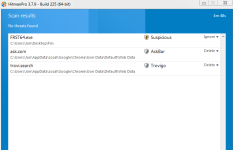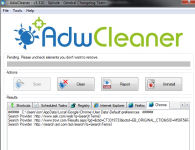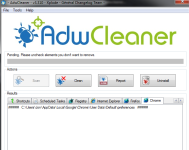Removing the remains of Trovi Spam Virus from Google Chrome.
- Thread starter Stupid-Idiot
- Start date
You are using an out of date browser. It may not display this or other websites correctly.
You should upgrade or use an alternative browser.
You should upgrade or use an alternative browser.
Ok,
So i decided to try manually removng the detected items: the google chrome preferences, cookies, and web data from AppDate in chrome folder. Once I do this and run adw cleaner, malwarebytes, and hitman pro, i get a FULL clean bill of health, zero items detected.
Now, as SOON and i open up google chrome, do a search, close it, and run all scans again, all malware is back.
So, something seems to be hidden somewhere that has nothing to do with Chrome.
Lost, and don't know what to do.
So i decided to try manually removng the detected items: the google chrome preferences, cookies, and web data from AppDate in chrome folder. Once I do this and run adw cleaner, malwarebytes, and hitman pro, i get a FULL clean bill of health, zero items detected.
Now, as SOON and i open up google chrome, do a search, close it, and run all scans again, all malware is back.
So, something seems to be hidden somewhere that has nothing to do with Chrome.
Lost, and don't know what to do.
So, it looks like whenever you "stop and clear sync data" On Chrome, as soon as you sign on it automatically starts syncing again.
So I would suppose this didn't help. When not signed in, there are no bugs detected, when signed in, bugs come back. AHHH! This has got to be the most annoying bug everrrrrrrr. Does that not mean that the bug is still in the comp?
So I would suppose this didn't help. When not signed in, there are no bugs detected, when signed in, bugs come back. AHHH! This has got to be the most annoying bug everrrrrrrr. Does that not mean that the bug is still in the comp?
Ok,
The other weird thing about all of this is SOMETIMES the above bugs are detected, and SOMETIMES, only THIS bug is detected, but always the same one in both.
I logged on and into Chrome, searched for bugs, found this. Did it another time and found the ones above... not sure what to believe here!
The other weird thing about all of this is SOMETIMES the above bugs are detected, and SOMETIMES, only THIS bug is detected, but always the same one in both.
I logged on and into Chrome, searched for bugs, found this. Did it another time and found the ones above... not sure what to believe here!
Attachments
I must have.
After I go to www.google.com/settings/chrome/sync
press: Stop and Clear
It says "Your account seems to be empty. To start using sync, sign into your Chrome browser."
Once I log in, it syncs back to everything that was there before, and the bugs come back?
After I go to www.google.com/settings/chrome/sync
press: Stop and Clear
It says "Your account seems to be empty. To start using sync, sign into your Chrome browser."
Once I log in, it syncs back to everything that was there before, and the bugs come back?
Ok, I will wait again, but the first time I did it I waited over 15 hours, I did it before I went to sleep, then I went to work, came back and tried it. How long do you have to wait?
Either way, I t was confirmed that the info had been emptied and that once I logged on it started pulling info from somewhere and all the data was back in sync. I am so confused
Either way, I t was confirmed that the info had been emptied and that once I logged on it started pulling info from somewhere and all the data was back in sync. I am so confused
And just to confirm, I ran another test. After stopping and clearing sync, scanning for bugs, NOTHING COMES UP, although I am NOT LOGGED INTO CHROME.
I am positive as soon as I log into chrome the bugs will be back. What I don't understand is how they are gone now, but come back after the sync? hours later?
I am positive as soon as I log into chrome the bugs will be back. What I don't understand is how they are gone now, but come back after the sync? hours later?
This is pain in the ass. Do you experience some problems when using Chrome or not. If not, why should we bother with this.
This IS a huge pain in the ass. I haven't extensively used Chrome, but I am worried my passwords etc. will get stolen, for financials and other important things. Clearly something is still in here. Chrome does boot slow. Maybe ill use Chrome tonight not logging into anything and report back with my findings.
Whoever made this bug sure knew what they were doing.
Whoever made this bug sure knew what they were doing.
So, I bought a new hard drive and installed it, downloaded google chrome, and synced, then ran adw cleaner and it still pulls up the
users\jon\appdata\local\google\chrome\user data\default\preferences.
Does that even mean anything? Can they pull information with that there? I dont know what to do, it's almost like they permanently ruined my Google account.
users\jon\appdata\local\google\chrome\user data\default\preferences.
Does that even mean anything? Can they pull information with that there? I dont know what to do, it's almost like they permanently ruined my Google account.
Is this exactly how you did this. If you removed it correctly, then I don't know why is it happening again?


You may also like...
-
Battle Chrome vs. Firefox vs. Edge in 2026 — Which Browser Should Home Users Trust?
- Started by Bot
- Replies: 275
-
Technology AI startup Perplexity makes bold $34.5 billion bid for Google's Chrome browser
- Started by oldschool
- Replies: 8
-
unable to remove search-great browser hijacker from Chrome
- Started by NeilH
- Replies: 3
-
i-cant-remove-yahoo-search-from-google-chrome-or-edge-on-my-windows-11-desktop-pc
- Started by vg1234
- Replies: 24
-