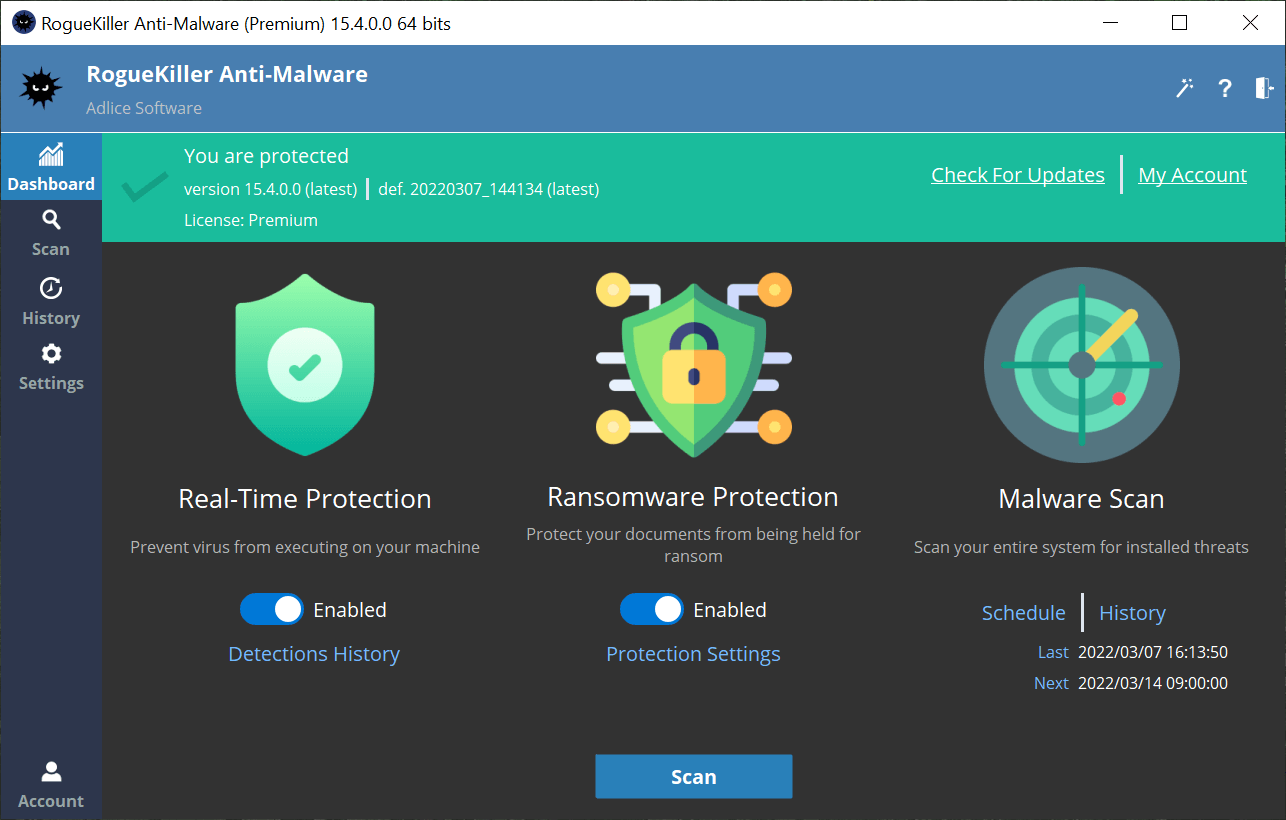Version 13.4.3 is available 
NOTE: We are currently working on real time protection modules for version 14 !
RogueKiller 13 - News/Updates - Adlice forum
RogueKiller 13 - News/Updates - Adlice forum
forum.adlice.com
NOTE: We are currently working on real time protection modules for version 14 !