You are using an out of date browser. It may not display this or other websites correctly.
You should upgrade or use an alternative browser.
You should upgrade or use an alternative browser.
I just asked the following questions to Horizon by email...
FIRST QUESTION
Just to be clear, is it only the snapshots that are encrypted ? If I want to transfer my personal files onto a clean installation of Windows, will they be encrypted if I put them on my hard drive first and then install Rollback, OR to encrypt them do I need to install Rollback first and then transfer all my personal files (about 90GB worth of data).
The answer i got from Horizon was this...
No, it's the drive itself. Doesn't matter, either way they're encrypted.
Does anyone know if this is actually correct ?
SECOND QUESTION
Is it still a good idea to un-install Rollback every once in a while to keep the SSD fully optimised ? And is there a way of saving snapshots on an external hard drive so i can re-load them later.
The answer i got from Horizon was this...
Doesn't make a difference either way. No, you can't save or move the snapshots to any place aside from the sector level of the primary drive.
Would people also agree with this ?
Thanks for your help and comments.
FIRST QUESTION
Just to be clear, is it only the snapshots that are encrypted ? If I want to transfer my personal files onto a clean installation of Windows, will they be encrypted if I put them on my hard drive first and then install Rollback, OR to encrypt them do I need to install Rollback first and then transfer all my personal files (about 90GB worth of data).
The answer i got from Horizon was this...
No, it's the drive itself. Doesn't matter, either way they're encrypted.
Does anyone know if this is actually correct ?
SECOND QUESTION
Is it still a good idea to un-install Rollback every once in a while to keep the SSD fully optimised ? And is there a way of saving snapshots on an external hard drive so i can re-load them later.
The answer i got from Horizon was this...
Doesn't make a difference either way. No, you can't save or move the snapshots to any place aside from the sector level of the primary drive.
Would people also agree with this ?
Thanks for your help and comments.
D
Deleted member 178
Thread author
From: Rollback Rx Pro 10.5 Release Notes | PC Time Machine Windows System Restore Software
Rollback Rx Pro 10.7 Build #: 2702800906
Last Updated: 18 Oct 2017
Test, please.
Rollback Rx Pro 10.7 Build #: 2702800906
Last Updated: 18 Oct 2017
- Improved compatibility for Windows 10’s Creators Update.
- RMC – Implemented Windows Firewall exception for Windows 10 based firewall
- Small bug fixes reported by users
Test, please.
D
Deleted member 178
Thread author
now you have the turn off tray icon option, so you can TRIM your SSD (reboot first) but it will merge all your snapshots.Avoid to use RX on a SSD drive, RX doesn't allow the TRIM function.
work with securebooot now.IMPORTANT EDIT for the Anniversary Update:
Disable Secureboot before installing RX, their drivers doesn't fill the requirement imposed by Microsoft
D
Deleted member 178
Thread author
To TRIM the ssd, turn off RX, reboot, trim, turn on RX.using 11.1 home with ssd hope it is a good choice?
D
Deleted member 178
Thread author
Not in the tray icon?How often to trim ssd? rollback 11 home has no "off" feature.
D
Deleted member 178
Thread author
Windows Restore Point is BS, it restore crap. Yes, RX is a galaxy better, it is the Q&A/tester best friend because it uses the actual system ( drivers, installed apps, etc...) but redirect the writes in a hidden partition.Rollback RX is like Windows Restore Point, but it is much better?
Windows Restore Point is BS, it restore crap. Yes, RX is a galaxy better, it is the Q&A/tester best friend because it uses the actual system ( drivers, installed apps, etc...) but redirect the writes in a hidden partition.
Oh, I see. I might add Rollback RX into my backup tools because Windows Restore Point doesn't work all the time. What do you mean redirect the writes in a hidden partition?
D
Deleted member 178
Thread author
To explain grossly, the baseline is your real system, then all writes are redirected to a hidden "copy" of the system (snapshot), it is why it is faster than any imaging software but less stable.Oh, I see. I might add Rollback RX into my backup tools because Windows Restore Point doesn't work all the time. What do you mean redirect the writes in a hidden partition?
Thanks @Umbra for all his real helpful professional explanation from this thread.
D
Deleted member 178
Thread author
No "turn off protection"?No the icon is there but no exit option
[I hope this is the right place for this]
Some general questions re Rollback....
Proposed System:
C (250GB):
1. System partition containing Windows , Programs and NOMINAL Docs and Settings:
Win Xp 64 bit (Yes, I know! I'm willing to take the risk because I've tried 7 and 10 and didn't like them.)
2. DATA partition containing ACTUAL Docs-n-Settings folder, including DESKTOP and other user data
D:
Windows 7 and Data folder, sharing the same DESKTOP folder as C
QUESTIONS
1. How much space should I reserve for the C SYSTEM partition (as a guestimate?)
In the past the size of my Windows, Programs and my nominal Docs and Settings folder has grown to 50 GB over about 5 years.
I thought perhaps I should make the System partition 100 GB, but from what I've read, it's not necessarily so that Rollback will need the same amount of space as the System.
In that case, based on people's experience, what is a guestimate of how big I should make the system partition (given the above size of 50 GB after five years).
2. Interaction with Win7:
I already know Win 7 won't be able to see my XP system files properly.
But I assume it WILL be able to see my XP DATA FILES on that second DATA partition. Correct?
2. Is there any danger from Rollback's behaviours to my DATA PARTITION on C?
3. Will Testdisk (say on BootMed) be able to see:
a) My DATA partition on C
b) Perhaps even my protected System partition??
...in case of lesser problems like MBR or MPT corruption, or larger problems like HD failure?
4. Will an app like FILE SCAVENGER (from Quetek, NOT SYSTEM SCAVENGER from Horizon)
be able to see my DATA PARTITON on C, in case of problems?
5. In trying the app, i already saw a concerning error. When I opened one of the virtual drives, my PC kept giving a write error on various files (see below). Any thoughts on this?
("Delayed Write Failed} Windows was unable to save all thedata for the file <file>. The data has been lost. This errormay be caused by a failure of your computer hardware or network connection.")
4. I figure that Rollback is pretty good at preventing alot of the problems that might normally require testdisk or using Win 7 to fix XP. So it's not such a big deal if I can't use Testdisk or Win 7 to fix the SYSTEM drive...Am I wrong?
I appreciate anyone's experience on this.
All responsibility is of course my own

Some general questions re Rollback....
Proposed System:
C (250GB):
1. System partition containing Windows , Programs and NOMINAL Docs and Settings:
Win Xp 64 bit (Yes, I know! I'm willing to take the risk because I've tried 7 and 10 and didn't like them.)
2. DATA partition containing ACTUAL Docs-n-Settings folder, including DESKTOP and other user data
D:
Windows 7 and Data folder, sharing the same DESKTOP folder as C
QUESTIONS
1. How much space should I reserve for the C SYSTEM partition (as a guestimate?)
In the past the size of my Windows, Programs and my nominal Docs and Settings folder has grown to 50 GB over about 5 years.
I thought perhaps I should make the System partition 100 GB, but from what I've read, it's not necessarily so that Rollback will need the same amount of space as the System.
In that case, based on people's experience, what is a guestimate of how big I should make the system partition (given the above size of 50 GB after five years).
2. Interaction with Win7:
I already know Win 7 won't be able to see my XP system files properly.
But I assume it WILL be able to see my XP DATA FILES on that second DATA partition. Correct?
2. Is there any danger from Rollback's behaviours to my DATA PARTITION on C?
3. Will Testdisk (say on BootMed) be able to see:
a) My DATA partition on C
b) Perhaps even my protected System partition??
...in case of lesser problems like MBR or MPT corruption, or larger problems like HD failure?
4. Will an app like FILE SCAVENGER (from Quetek, NOT SYSTEM SCAVENGER from Horizon)
be able to see my DATA PARTITON on C, in case of problems?
5. In trying the app, i already saw a concerning error. When I opened one of the virtual drives, my PC kept giving a write error on various files (see below). Any thoughts on this?
("Delayed Write Failed} Windows was unable to save all thedata for the file <file>. The data has been lost. This errormay be caused by a failure of your computer hardware or network connection.")
4. I figure that Rollback is pretty good at preventing alot of the problems that might normally require testdisk or using Win 7 to fix XP. So it's not such a big deal if I can't use Testdisk or Win 7 to fix the SYSTEM drive...Am I wrong?
I appreciate anyone's experience on this.
All responsibility is of course my own

Im afraid i cant answer many of your questions. My strong advice would be to take ocassional system images on a removable drive using Macrium free edition- i dont think that will preserve your rollback snapshots but it would enable you to restore the whole disk and its partitions back to the way you wanted them if Rollback caused problems. After the macrium restore you can reinstall rollback.
In my experience of Rollback its a very, very good product but can ocassionally cause system crashes (this is rare- its usually after big Windows updates) so its worth having another way of backing out of errors. I THINK rollback would work fine in the way you have described above, but it does need quite a lot of space for snapshots and it can cause errors if disk space runs out. Id set it to automatically defragment on shutdown and adjust the settings so it deletes snapshots when disk space is running out- you need a bit of leeway so make sure Rollback is given the space it needs.
Personally i would upgrade to win 10 if your system is capable of running it. By fiddling around with the settings and cleaning up the appearance it can be made to look much more like classic windows. Its risky to be using such a dated operating system if you are connected to the Internet.
In my experience of Rollback its a very, very good product but can ocassionally cause system crashes (this is rare- its usually after big Windows updates) so its worth having another way of backing out of errors. I THINK rollback would work fine in the way you have described above, but it does need quite a lot of space for snapshots and it can cause errors if disk space runs out. Id set it to automatically defragment on shutdown and adjust the settings so it deletes snapshots when disk space is running out- you need a bit of leeway so make sure Rollback is given the space it needs.
Personally i would upgrade to win 10 if your system is capable of running it. By fiddling around with the settings and cleaning up the appearance it can be made to look much more like classic windows. Its risky to be using such a dated operating system if you are connected to the Internet.
RollbackRX is the same as Eazy Fix
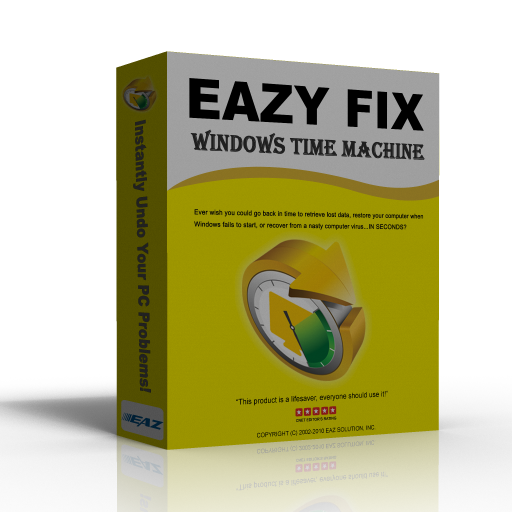
I would never recomend this software. It crashed my Computer twice. It was my mistake. I used this Eazy Fix on diferent PCs,but it was the same dilema. Once,I couldn´t boot my computer.
I used this software,to restore the system . But it doesn´t work. This software crashed my hole windows system. I lost all my important documents. I was lucky. I could recover my system from a backup on my external disk. My conclusion : This software is rubbish. Don´t buy it!
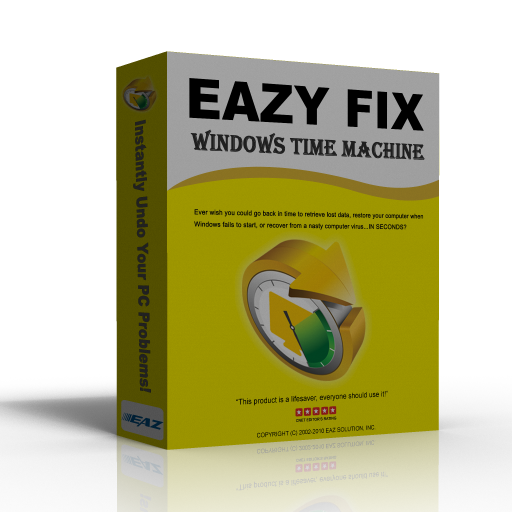
I would never recomend this software. It crashed my Computer twice. It was my mistake. I used this Eazy Fix on diferent PCs,but it was the same dilema. Once,I couldn´t boot my computer.
I used this software,to restore the system . But it doesn´t work. This software crashed my hole windows system. I lost all my important documents. I was lucky. I could recover my system from a backup on my external disk. My conclusion : This software is rubbish. Don´t buy it!
You may also like...
-
Serious Discussion Windows 11 Recall — Productivity Perk or Privacy Disaster?
- Started by Bot
- Replies: 5
-
Soft Organizer Pro from Chemtable for Free - Uninstall applications
- Started by BigWrench
- Replies: 9
-
-
Poll Paid vs Free Antivirus in 2026: What are you using, and is it worth paying for?
- Started by Bot
- Replies: 96