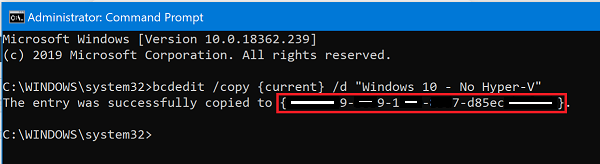F
ForgottenSeer 85179
Thread author
In this post I will share with you a solution, called Run in Sandbox, I developed that allows you to run directly a PS1, VBS, msi or EXE from a context menu, after doing a right-click on the file.
PreRequisites
- At least Windows 10 1903
- Windows Sandbox feature enable
What is the purpose ?
1 / You want to test a specific PS1 or EXE file in an isolated environment.
2 / A right-click on this file will display a new context menu, Run in Sandbox
3 / Once you click on it, a WSB file will be generated on your desktop with a startup command to run the specific PS1 file
4 / Then the Sandbox will be automatically launched with this configuration
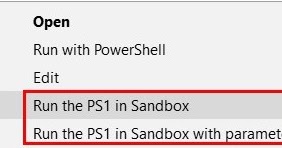
Run file in Windows Sandbox from right-click and Context menu
In this post I will share with you a solution, called Run in Sandbox, I developed that allows you to run directly a PS1, VBS, msi or EX...
Found that news on „Run in Sandbox“ – Programme oder Skripte direkt per Kontextmenü in der Windows Sandbox starten / installieren