Samsung demos Ubuntu running on Galaxy S8 smartphone.
In the heated race between Android vs iOS devices, the operating system really does play a major role in helping consumers decide which model to invest in. When it comes to these high-dollar purchases, most consumers tend to stick to operating system loyalty, if not manufacturer brand loyalty; after all, it does take some getting used to when you switch from one system to the other.
However, there is a whole segment of tech users who prefer neither of the two major systems, and Samsung has released a video demo of its latest model with a Linux on Galaxy app that runs Ubuntu 16. When paired with the company’s DeX docking station, it basically puts a Linux computer on your monitor for increased functionality.
What the Dex?
What’s all the DeX fuss? The DeX was unveiled quite some time ago, allowing you to turn your phone into a desktop PC. The only problem was there wasn’t a compelling reason to work off a paired down Android operating system unless you really just liked having all your files, apps, and workflow in that portable little device. With the addition of Linux, though, your phone is that much more powerful, especially when running alongside a monitor, keyboard, and mouse.
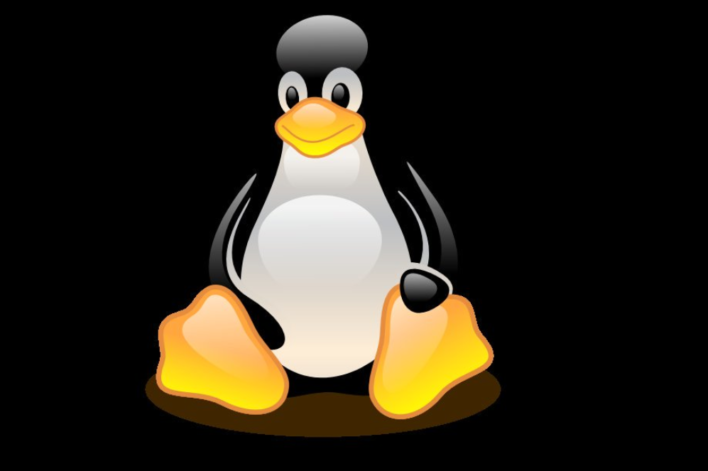
Linux on Galaxy launches through an app using the same kernel as Android, to maintain performance.
Not your typical Ubuntu or Debian install
But just as a handheld Android isn’t the same as the desktop experience, neither is the Linux running on the phone. Still, it’s great for those who enjoy knowing and working within the same operating system that they’re used to. According to Engadget’s take on it, “It’s not quite the same as your typical Ubuntu or Debian install. Linux on Galaxy launches through an app, and it’s using the same kernel as Android itself in order to maintain performance. And it almost goes without saying that you’ll really want a DeX setup, since most Linux apps are expecting a large screen, mouse and keyboard.”
Hold tight
Unfortunately, Samsung is still just in teasing mode with this version. It’s not available on the market yet, but since it’s an app on the phone, it stands to reason that it will be made available for download rather than as an upsell feature on only its newest models.
In the heated race between Android vs iOS devices, the operating system really does play a major role in helping consumers decide which model to invest in. When it comes to these high-dollar purchases, most consumers tend to stick to operating system loyalty, if not manufacturer brand loyalty; after all, it does take some getting used to when you switch from one system to the other.
However, there is a whole segment of tech users who prefer neither of the two major systems, and Samsung has released a video demo of its latest model with a Linux on Galaxy app that runs Ubuntu 16. When paired with the company’s DeX docking station, it basically puts a Linux computer on your monitor for increased functionality.
What the Dex?
What’s all the DeX fuss? The DeX was unveiled quite some time ago, allowing you to turn your phone into a desktop PC. The only problem was there wasn’t a compelling reason to work off a paired down Android operating system unless you really just liked having all your files, apps, and workflow in that portable little device. With the addition of Linux, though, your phone is that much more powerful, especially when running alongside a monitor, keyboard, and mouse.
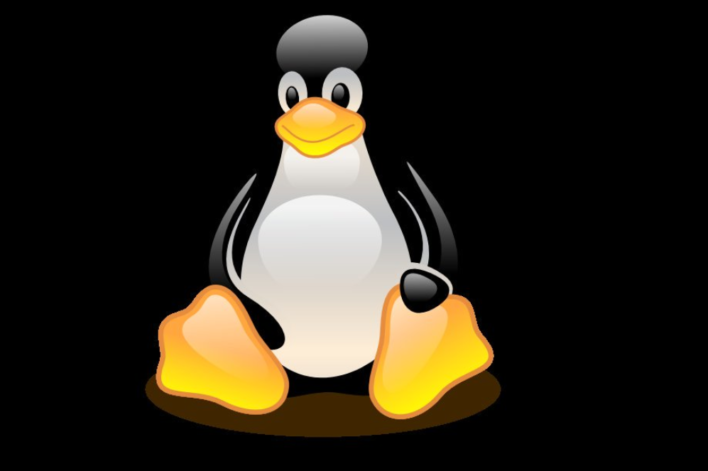
Linux on Galaxy launches through an app using the same kernel as Android, to maintain performance.
Not your typical Ubuntu or Debian install
But just as a handheld Android isn’t the same as the desktop experience, neither is the Linux running on the phone. Still, it’s great for those who enjoy knowing and working within the same operating system that they’re used to. According to Engadget’s take on it, “It’s not quite the same as your typical Ubuntu or Debian install. Linux on Galaxy launches through an app, and it’s using the same kernel as Android itself in order to maintain performance. And it almost goes without saying that you’ll really want a DeX setup, since most Linux apps are expecting a large screen, mouse and keyboard.”
Hold tight
Unfortunately, Samsung is still just in teasing mode with this version. It’s not available on the market yet, but since it’s an app on the phone, it stands to reason that it will be made available for download rather than as an upsell feature on only its newest models.