Save on Desktop Quickly (trick windows7)
You can directly save an item directly from a web browser to desktop just by dragging that link / image to “Show Desktop” Button.
If you wish to save an image loaded on Firefox to desktop then drag the image to Show Desktop button at extreme bottom right and wait until desktop appears.
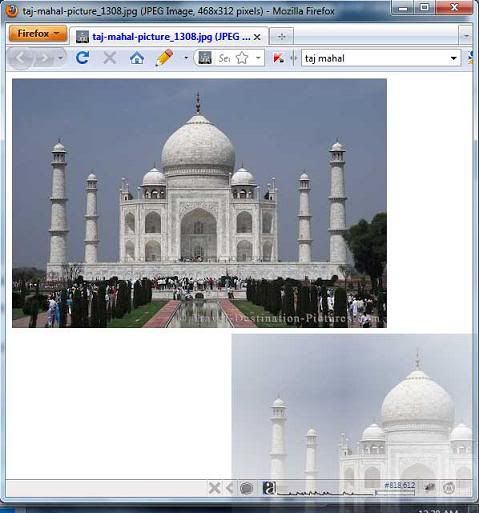
Now place it anywhere on desktop and it will become a image file. Same applies for any type of file may be PDF, MP3 or anything; if you try to save hyperlink then it will be saved as link shortcut.
You can directly save an item directly from a web browser to desktop just by dragging that link / image to “Show Desktop” Button.
If you wish to save an image loaded on Firefox to desktop then drag the image to Show Desktop button at extreme bottom right and wait until desktop appears.
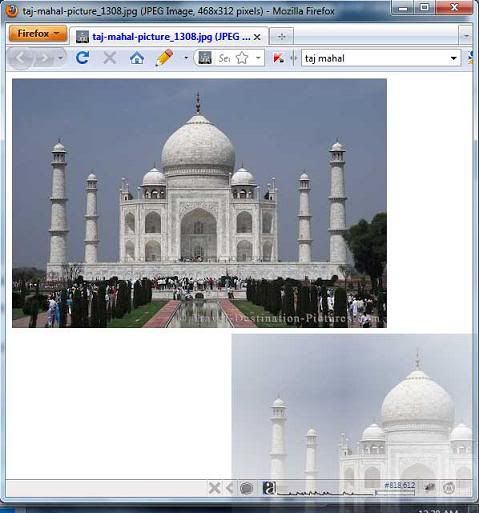
Now place it anywhere on desktop and it will become a image file. Same applies for any type of file may be PDF, MP3 or anything; if you try to save hyperlink then it will be saved as link shortcut.