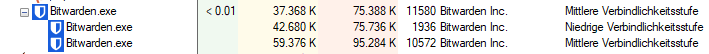Gandalf_The_Grey
Level 83
Thread author
Verified
Honorary Member
Top Poster
Content Creator
Well-known
- Apr 24, 2016
- 7,249
A new feature you can put your finger on!
As Bitwarden continues its mission to allow users, teams, and organizations to share and access sensitive data securely, we also must factor in the speed of use and convenience.
Biometric and device-level authentication give users this convenience - and we’re happy to announce that as our next step, we’re bringing Windows Hello and Touch ID to the Bitwarden desktop apps for Windows and macOS!
These clients join the ranks of our mobile apps that already support biometrics on Android and iOS, allowing faster and easier unlocking, as well as tighter locking timeframes on our desktops.
Touch ID will be available for Apple devices that support it natively, and Windows Hello leverages any combination of Windows Hello supported hardware.
Windows Hello and Touch ID are available in Bitwarden Desktop version 1.20+, accessible via direct download Windows - macOS now, and will be available in the Windows Store and App Stores soon.
Stay tuned to the Bitwarden blog for more updates as we continue to bring fast and secure biometric authentication to more of our client applications - including browser extensions!
For more information on these features, be sure to check out our help article here.

Say Hello to Windows Hello and Touch ID in the Bitwarden Desktop App | Bitwarden Blog
As the next step in bringing more biometrics options to our users, Bitwarden is bringing Touch ID and Windows Hello to our Desktop application.